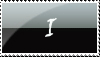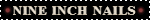HOME | DD
 Abhorson — Tut+ Vectoring with Lines - 1
Abhorson — Tut+ Vectoring with Lines - 1

Published: 2006-06-26 22:36:10 +0000 UTC; Views: 2766; Favourites: 24; Downloads: 567
Redirect to original
Description
Vectoring with Lineart Tutorial #1Might look familiar, maybe not.
This is an edited version.
In order to learn more about creating and editing lines; CLICK HERE Its is another essential tutorial, that better explains how to configure paths.
Related content
Comments: 6

Is it okay to click in between the path, press ctrl and drag instead of the technique your using?
👍: 0 ⏩: 1

(I don't have PS open and haven't vectored in a while but...)
Wouldn't using control and dragging simply move a path without changing its shape? Correct me if I'm mistaken. What technique are you thinking of, specifically?
👍: 0 ⏩: 1

I'm not sure if there is a certain name for the technique, but if you click in between two points on the line then crtl, it will drag and shape at the same time, so i guess it would be considered the same :$
👍: 0 ⏩: 0