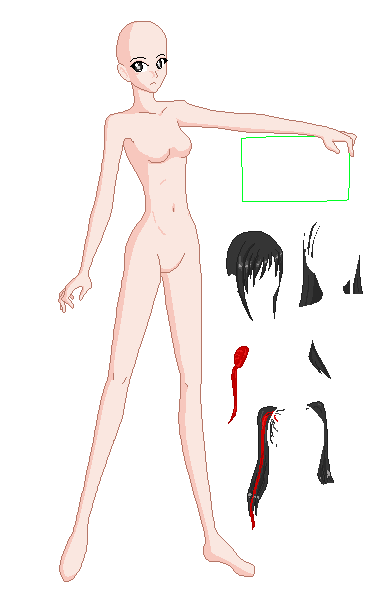HOME | DD
 ABShii — How I use the pen tool
ABShii — How I use the pen tool
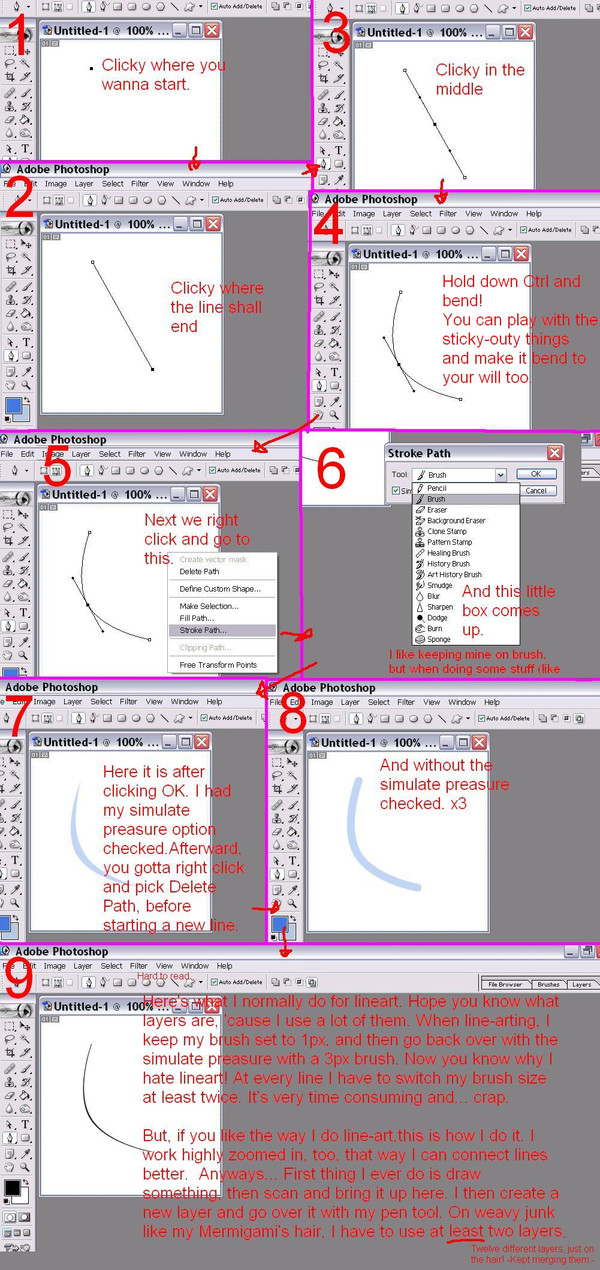
Published: 2007-07-05 06:21:04 +0000 UTC; Views: 1620; Favourites: 16; Downloads: 39
Redirect to original
Description
Ah.. Yeah.. I was trying to explain how to use the pen tool to Matt, and.. So I made this?It's also for my friend (Whom I call BixBix), because she said she liked how I did my lines. She wanted to learn how I did it and so... Ta daa?
I did this in about thirty minutes using MS Paint and Adobe Photoshop 7.0.
EDIT
Some of the stuff in panel six got cut off. It sayed this:
"I like keeping mine on brush, but when I'm doing stuff (like hair) I'll switch it to Dodge or Burn."
And.. Buy "doing" I mean coloring. x3
ANOTHER EDIT
People keep seeming to have similar problems, so I'll just say it here. When using the pen tool like this, make sure you have your settings matching mine. ;3
Related content
Comments: 19

Hm..
I have CS3 (Not sure if that's what you're using or not, too tired to check, sorry D: )
And when I do it, it ends up with a very large block of "ink" in that curved shape.
I would draw out the line, then push command (I have a macbook x.x ), and let go when I was done with the stroke, ready to right-click it to click stroke path, and instead of letting me right-click, it just automatically filled in black from my starting position (the straight line) to the curve.
Sorry x.x
Thank you though! This helped a bit..
👍: 0 ⏩: 1

All you gotta do is get your settings right. If you look at the first box, it shows near the top. It's below the File, Edit and stuff. This tutorial works with CS3 too, even though it was made in 7. I know, 'cause I has both. ;3 So far, I like 7 more though, 'cause I like my layers box to go away when I click elsewhere. x3;
I'm pretty sure that the reason it automatically fills in the curve is because you still have the box checked. If you look up in the first thing of this tutorial, there are three things grouped together after the thing that shows the pen tool. The first is what you probably have clicked, the second is what you need clicked and that last one... I don't know about because I can't seem to click it. x3;
Hope that I didn't ramble too much and just confuse you more! D:
👍: 0 ⏩: 1

Yay!!
Thank you VERY much.
I actually figured it out after searching for help with problems and such.
And what I did / saw is exactly what you explained.
👍: 0 ⏩: 1

Settings is what most people have trouble with. x3 I'm glad it works for you now!
👍: 0 ⏩: 1

uhmm so i click where i want it to start and end, but for some reason when i click the middle it just overlaps from my last point, and then i press Ctrl and it doesnt slope downwardds
👍: 0 ⏩: 1

Okay! I just checked to make mine do what you described. It seems like you don't have the "Auto Add/Delete thing checked. After checking that, it should be all good. :3
I really should've added a section descibing my settings. Oh well. x3;; Too late now.. Or is it?
...It is, because I'm lazy.
👍: 0 ⏩: 1

homg
i love you
thats amazing.
seriously.
i was tottally clueless about tay pen tool, but now its like
yaaaaay i feel like a genuizxD
hahaha
thank you so much for the infoo
hahahah thats cool, they can just review tay comments and read your words of wisdom
👍: 0 ⏩: 1

Yus! 
👍: 0 ⏩: 0

cool, i cant use the pen tool at all, but im gonna try this!! 
👍: 0 ⏩: 1

You're welcome.~ When someone first tried to explain it to me, it was over the phone. >>; Never a good idea. Something simple's always great if you're drawing a total blank on it. x3
👍: 0 ⏩: 1

lol over the phone 
oh btw i just now finished the line drawing a pic that i drew 8D 1st one i've ever done and all thanx 2 u!
now all i gotta do is learn to colour properly
👍: 0 ⏩: 1

x3 I love coloring.~ It's so much more fun. Your best bet for that is using different layers and stuff that everyone's always talking about. There's bound to be some good tutorials on it.
👍: 0 ⏩: 0

Thank you soooooo much! I was every day looking in every tutorial for how to use a pen tool. But it never workt! With your tutorial I finally get it!! Thank you for sharing!
Sorry for m %^$*@ Englisch!
👍: 0 ⏩: 1

Yay! I was helpful to someone!
👍: 0 ⏩: 1