HOME | DD
 AcornArtStudio — How to Create Digital Art!
AcornArtStudio — How to Create Digital Art!
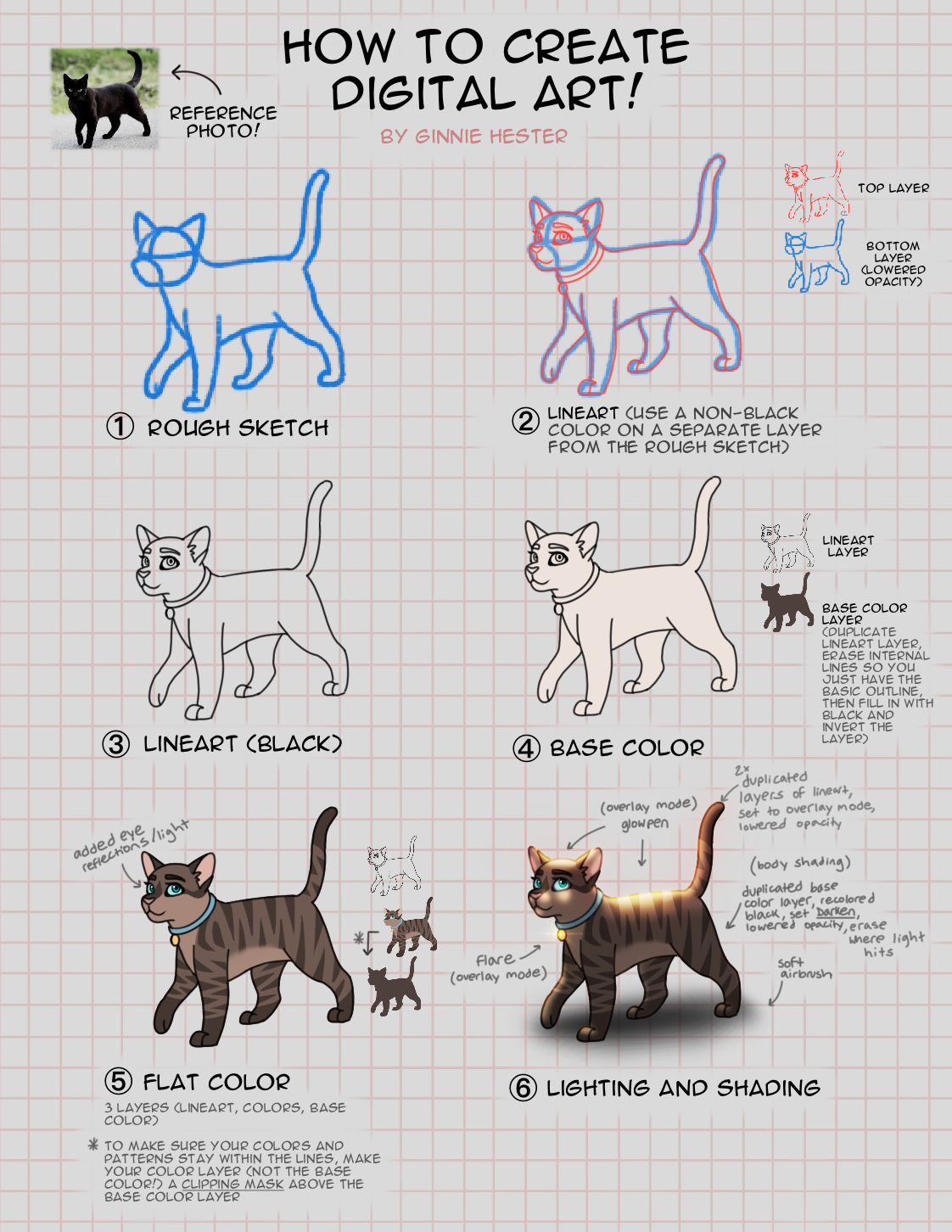
#artstyle #basecolor #cat #digitalart #digitalarttutorial #digitaldrawing #drawing #feline #flatcolor #guide #layers #light #lineart #painting #procreate #schoolproject #shadows #simple #sketch #stepbystep #tutorial #warriors #procreateapp #procreatedrawing #ginniehester #acornartstudio
Published: 2019-05-07 23:55:26 +0000 UTC; Views: 1742; Favourites: 37; Downloads: 2
Redirect to original
Description
Hello everyone! For my Life Essentials class, I am supposed to do a 5-minute presentation to my class that teaches my peers something I like doing. I decided to do my presentation on digital art! This tutorial covers the basic elements of how I create digital art in my art style, and I trrryyyy not to use too much professional language, but there’s still some in there because an overlay layer is still an overlay layer. That’ll be super duper fun to try to explain to my classmates without condescending (lol help). I have to create a printed handout to give to everyone, so I created this tutorial! I couldn’t go into too much detail because a lot of what I do (particularly the lighting and shading) is improvised and a bit chaotic. There are waaaay more layers than there should be! (Oops)Anyway, I hope this tutorial will be helpful to some of you!! Let me know what you think in the comments!
OH RIGHT! If you happen to use my tutorial to in your artwork, I would absolutely love to see what you created!!! I would be so freaking flattered if someone did that!




























