HOME | DD
 aculas — Desired
aculas — Desired
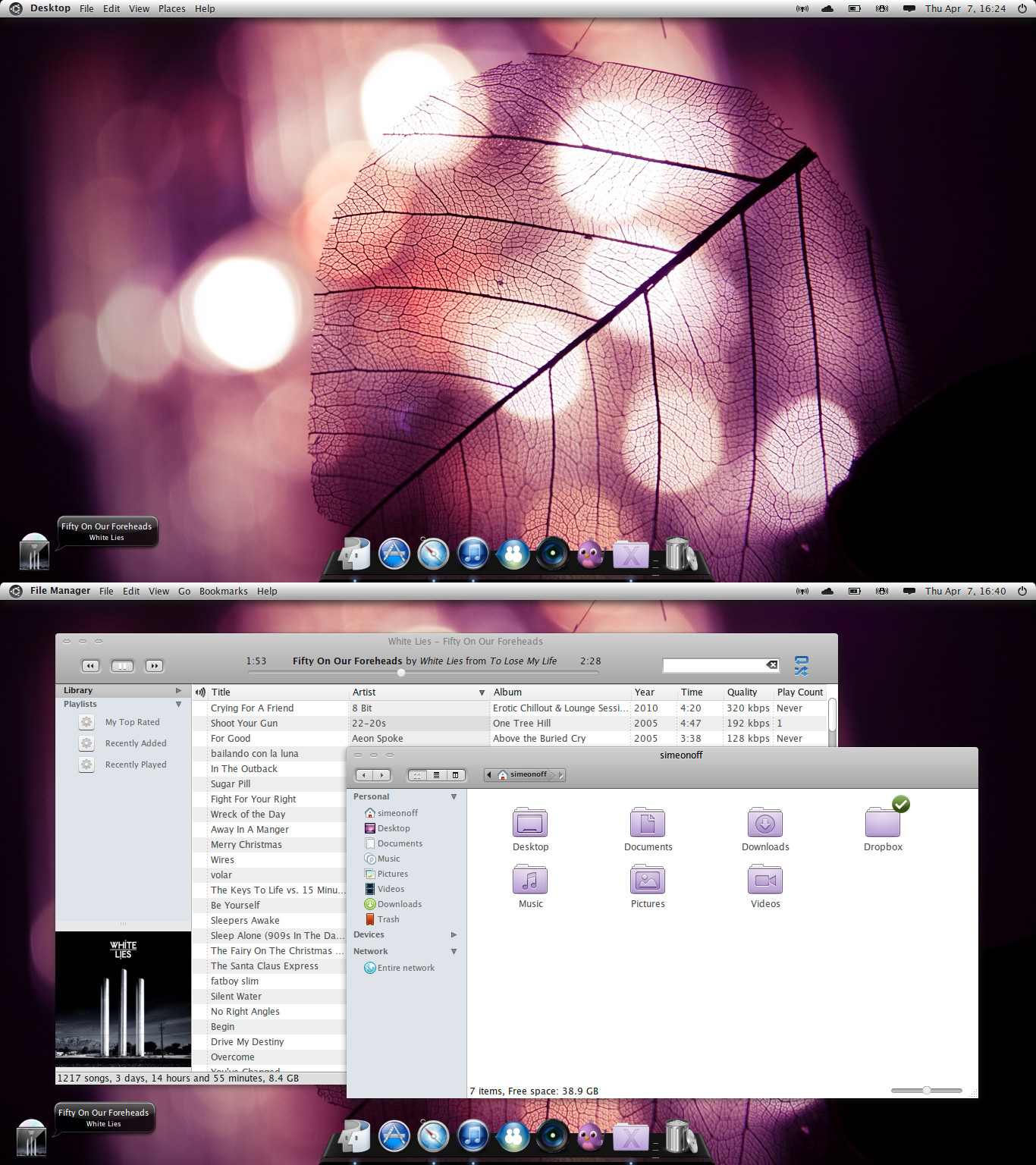
Published: 2011-04-07 14:13:01 +0000 UTC; Views: 4720; Favourites: 37; Downloads: 84
Redirect to original
Description
Ubuntu 10.10 running on HP Probook 5310m as of today, April 7. This is a pretty fresh install. Don't judge me that I made it look a lot like MAC OS X. I am very accustomed to the MAC environment. So... this is me and Linux




Some info and credits:
GTK+ and Emerald: Progress by ~giovanniRossi [link]
Tray Icons: Tray icons for gnome by ~rafeviper [link]
Wallpaper: photosynthesize by ~salmanarif [link]
Folder Icons: Aqua Pastel Folders by ~Lukeedee [link]
Docky theme: from Pendora Suite by ~giovanniRossi [link]
Docky Icons: Mix
CoverGloobus: Ayle Mini by ~leonardomdq [link] §ion=&global=1&q=ayle+mini#/d2vvrti
Apps running: Rhythm-E, Nautilus Elementary, Docky and CoverGloobus. If you have any questions or comments use the box bellow




 And remember "Don't sign a check with your mouth if you cannot cash it with your ass!" Enjoy!
And remember "Don't sign a check with your mouth if you cannot cash it with your ass!" Enjoy!
Related content
Comments: 51

How you get the icons for ubuntu? 
👍: 0 ⏩: 0

Can you please upload it somewhere ??
I have Lucida Grande, but it looks weird..
👍: 0 ⏩: 0

Thank you! Go ahead and download it from giovanniRossi's page!
👍: 0 ⏩: 0

You don't know how much I envy you cuz you can run Rhythm-E 




And by the way, thanks a lot for using my icons! 

👍: 0 ⏩: 2

Man, tell me about it... I had hard time finding it myself, believe me 
👍: 0 ⏩: 1

LOL! 




👍: 0 ⏩: 1

Look under this post, giovanniRossi posted the ppa!
👍: 0 ⏩: 2

it's not a ppa. you have to compile it yourself. i have never tried the current version, so i don't know that it works
👍: 0 ⏩: 0

Wow dude!! Thanks a lot!! 
Now... one little question... do I have to uninstall Rhythmbox first?
👍: 0 ⏩: 1

Yes! And all codecs and shit that come with it!
👍: 0 ⏩: 1

Damn! Alright, thanks! 

👍: 0 ⏩: 1

LOL, yeah I compiled it myself, had some problems with certain libraries in the beginning but nothing you can't sort out! Sorry I misled you it's a ppa.
👍: 0 ⏩: 1

Naah, don't worry dude 






👍: 0 ⏩: 1

It's the same as with Rhythmbox! Basically it's the same player only face-lifted!
👍: 0 ⏩: 1

Alright, got it! Thanks! 



👍: 0 ⏩: 1

Ah, thanks! Saved me a lot of look-up!
👍: 0 ⏩: 1

Dude... how did you solve the totem parser library when it couldn't find it? I install every package which has totem parser on it and still doesn't work... any idea?
👍: 0 ⏩: 1

i know what you mean.
i had the same problem, in the current version they use a newer version.
i had to rewrite the normal rhythmbox version.
i'll upload my version for maverick for you.
👍: 0 ⏩: 1

Thanks dude 








👍: 0 ⏩: 1

ok, than enjoy rhythm-e
👍: 0 ⏩: 1

I'm already enjoying it dude 


👍: 0 ⏩: 0

Ich kann ein wenig. (blush)
👍: 0 ⏩: 1

How did you get those play/pause, next, previous button in rhythm-e?
👍: 0 ⏩: 1

If you are asking about the images, then they are not for release! Otherwise I think you know the "how-to" part 
👍: 0 ⏩: 1

I thought that they come from the theme itself and I'm doing something wrong. I can make them myself of find similar on the net, but could you tell me how they need to be called and where to place them? Thanks in advance.
👍: 0 ⏩: 1

All of them are located in your current theme folder under "currenttheme"/actions/22. They are called media-playback-start.png media-playback-stop.png and so on... I think you get the idea.
👍: 0 ⏩: 1

Thanks for the tip. Everything is clear now
👍: 0 ⏩: 0




























