HOME | DD
 ADE-doodles — Adding Meta Data in Photoshop to stock or whatever
ADE-doodles — Adding Meta Data in Photoshop to stock or whatever
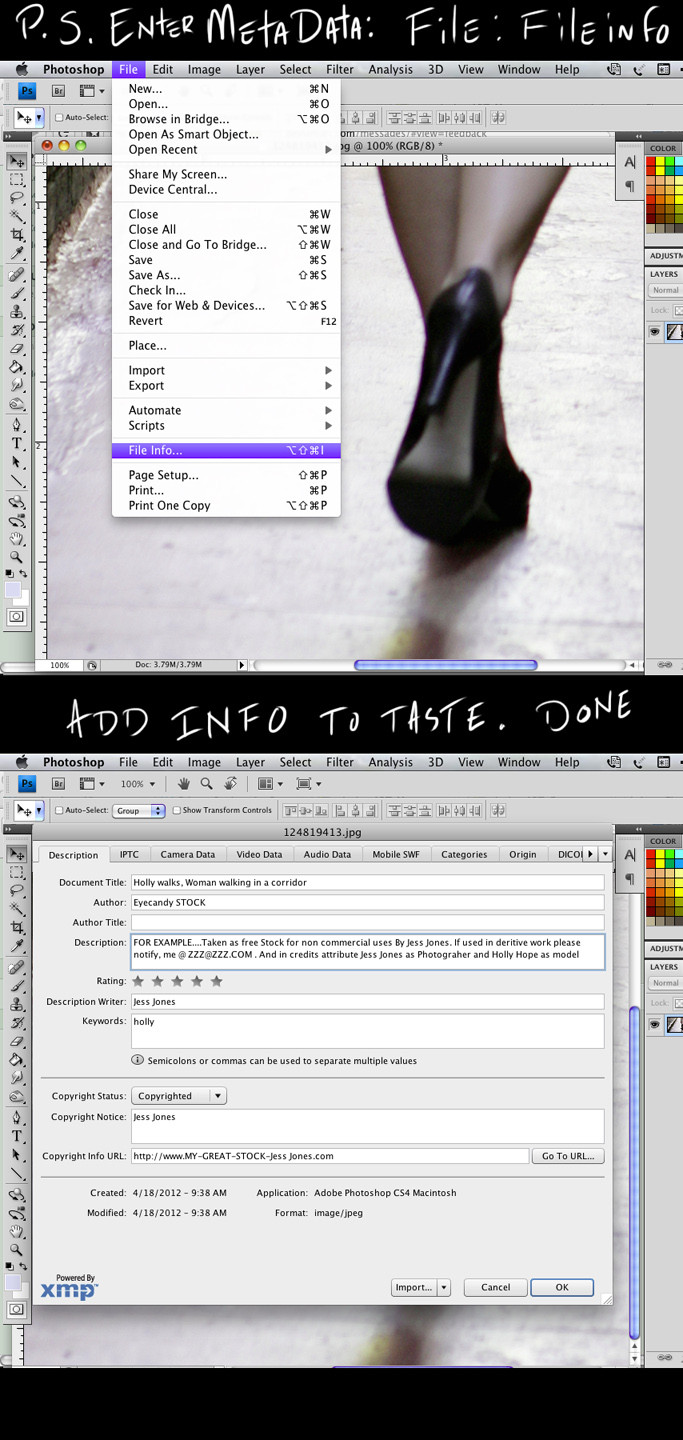
Published: 2012-05-28 12:26:27 +0000 UTC; Views: 974; Favourites: 18; Downloads: 14
Redirect to original
Description
requested Tutorial for Adding Meta Data in Photoshop for stock photographers.Shows you how to add and embed Copyright and various descriptive information into your original images.
Related content
Comments: 16

Thanks for this, I am a stocker and a respectful manipulator. Since art is my therapy and as an artist I "must" create... I cannot afford to be buying stock for my personal projects. I am very very appreciative of all the great and generous stock provided here. Also all the encouragement and love.
Was wondering, what happens to the metadata after many images are combined, I imagine it would only remain on the base photo to which all the rest are added. The rest are lost and if you start with a blank and bring the rest in, the metadata on all are lost. But the original, if sold or redistributed or even slightly changed by a person who doesn't know about the metadata, it will be retained. Also for stock and artists alike, this is a great simple search for the photo and anywhere it is used on the Internet. "TinEye"
[link]
👍: 0 ⏩: 1

yes, that's true.
and Tineye might help on that score.
👍: 0 ⏩: 0

Thanks for this! I am going to add this to all my artwork from now on.
👍: 0 ⏩: 1

Heyas, I mentioned your tutorial here: [link] and [link] It's the same article in two places. 
👍: 0 ⏩: 1






























