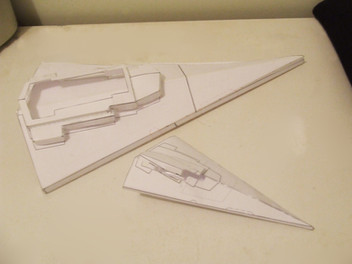HOME | DD
 Affet-kak — 3ds max draping cloth tutorial
Affet-kak — 3ds max draping cloth tutorial
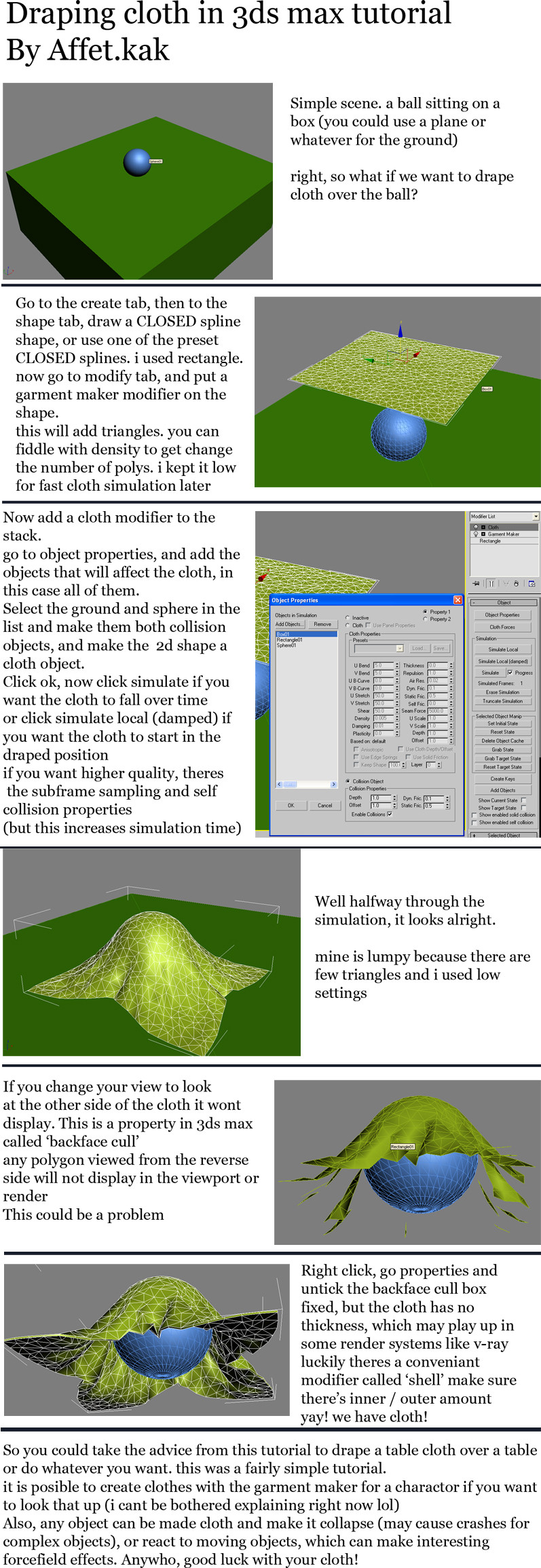
Published: 2010-01-06 10:45:47 +0000 UTC; Views: 15147; Favourites: 35; Downloads: 754
Redirect to original
Description
3ds max draping cloth tutorialincluding advice such as adding thickness to your cloth
an example scene (an old one, without anything fancy like global illumination): [link]
Related content
Comments: 23

Hey nice share here.
I remember Ive used the cloth reactor back when i was in college. Its very cool to apply this in a cars back then. Feel like a show room presentation
👍: 0 ⏩: 1

ha ha yeah i used to do things like that, then i got annoyed when the cloth went spastic becausei didnt have settings high enough lol
👍: 0 ⏩: 0

ah sorry, i dont know how to use c4d
switch to max and it will help
👍: 0 ⏩: 0

ah, bring back memories. Never touch this cloth thing.
👍: 0 ⏩: 1

why? whats wrong with cloth?
👍: 0 ⏩: 1

Nothing. Just hard to make costume. I only make by following tutorial in max program.
👍: 0 ⏩: 1

oh ok. yeah ive tried clothes, and i had them stuff up many times (didnt help that my human models were shit)
👍: 0 ⏩: 1


👍: 0 ⏩: 1

well i dont know bout you but i got 'spikey cloth' that flickered and sometimes stretched METERS from my charactor, for no reason lol
and other times the computer pretty much failed to detect the human, so the cloth kinda fell to the ground before it had an epilectic fit lol
no offence to anyone with epilepsy
👍: 0 ⏩: 1

Lucky for you 
👍: 0 ⏩: 1

Forcefield effects, you say? I may have to try this. I'd love to be able to recreate the boxy shield effect from David Lynch's Dune film.
Good stuff. Thank you.
👍: 0 ⏩: 1

yeah if you have your cloth, then launch a collision object at it it will stretch and 'absorb' the energy
kinda, i should make that another tutorial because theres a few more steps needed
👍: 0 ⏩: 0

another way to do this is by using reactor soft body and rigid body collections
👍: 0 ⏩: 1

or reactor cloth!
true, but i do like the cloth modifier, its quite stable and very good quality (assuming the settings are right)
but reactor cloth is good if you want to launch an object at the cloth and have that object slowed by the cloth, or influenced in some way
hey you could make a trampoline! that could be fun! especially with ragdolls!
👍: 0 ⏩: 1

Nice tutorial. I just want to add a little detail information.
"Backface Cull" option is just for the viewport & doesn't effect rendering. If you don't render from a close point of view and the thickness of cloud isn't that important, you can use 2-sided materials instead of shell material.
Vray materials are 2-sided as default (but you can change it from material editor). Standard and other materials have this option too, usually at the top of their properties in the material editor. I mean this can be used without the shell modifier in any render engine which supports 2-sided materials.
Shell doubles the polygon & vertex count. This means more detail, but on the other hand more usage of RAM, slower work area (in some high poly scenes according to your computer's performance) and longer rendering times...
Bu you have a close point of view for rendering and need details such as thickness, hell shell is the best way
Hope this additional info helps to the others. Nice tutorial again, thnx for sharing
👍: 0 ⏩: 1

ah yes you are right about backface cull not working during render, i thought i did a test, but obviously i was wrong
i included the part about the shell modifier because ive seen many people asking how to get cloth with thickness
also, if you are doing cloth like this, chances are you have a good computer to handle the thousands of faces that can occur during hi-quality cloth sims, doubling that shouldnt be too bad
thanks for the additions
👍: 0 ⏩: 0

Last time i tried this i wanted to kill my self, this will be helpful.
👍: 0 ⏩: 1

its not that hard once you get the hang of it
the hard part is making clothes and avoiding 'stickyness' (the cloth attaches its self to anything it comes in contact with)
👍: 0 ⏩: 0

yeah. trying to dig up memories of the past.
havent done cloth for about 6 months
you wanted to cover your cad project with cloth didnt you?
well now you can
DEFINATLY going to need to up the subdivisions for THAT
and itll take a while to simulate
👍: 0 ⏩: 0