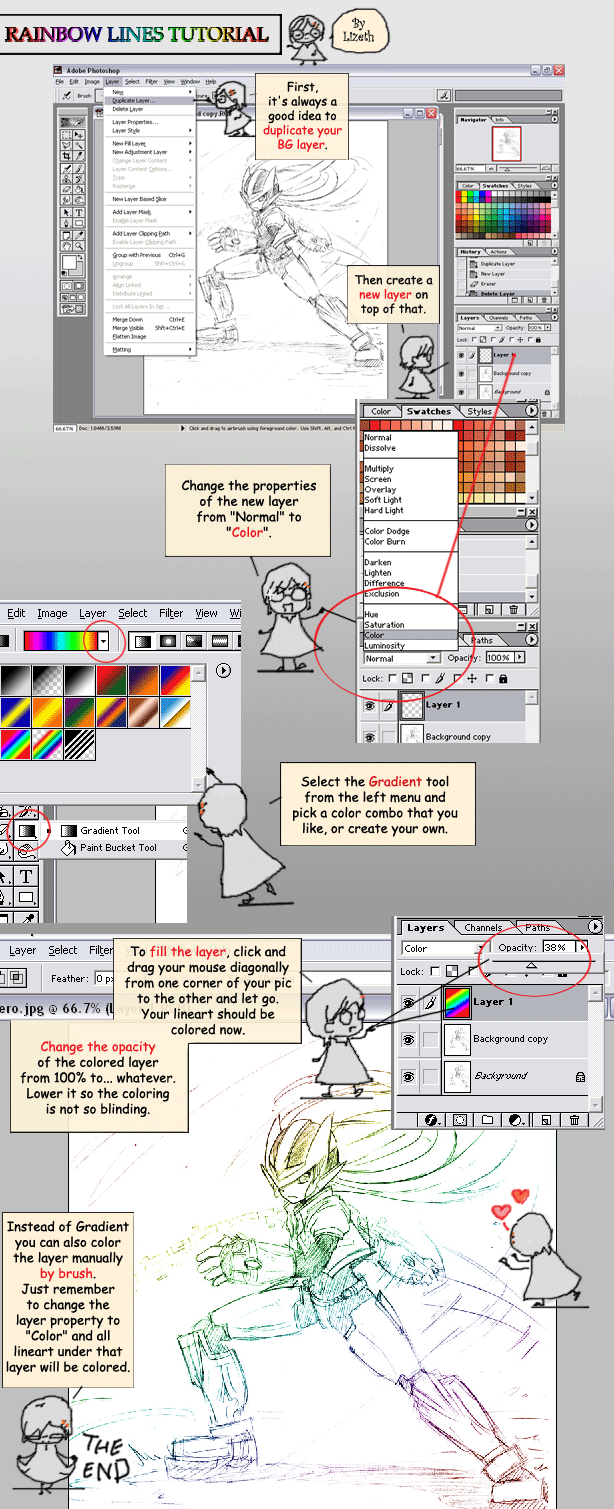HOME | DD
 akemi-shuu — Tutorial Pt 1 - Lineart
akemi-shuu — Tutorial Pt 1 - Lineart

Published: 2006-04-29 02:36:14 +0000 UTC; Views: 114852; Favourites: 3673; Downloads: 17911
Redirect to original
Description
Part 1 of many, this is actually not a tutorial, more like the steps I take to complete a piece.If you have any questions, feel free to ask~
Characters used (c) Yiesha
Related content
Comments: 394

I don't think I have the right program to do this, but I'll use Paint!
👍: 0 ⏩: 0

Thank you so much for making this tutorial. It has guided me through alot and I really appreciate it!!
👍: 0 ⏩: 0

Great tutorial, but I have a question.
I've scanned in my pencil lineart, and even though I barely changed the brightness/contrast, the lines are still grainy and some of them have little dots in the middle of the lines. Is there a way to fix it so the lines are as smooth and fluid as yours?
I have Photoshop 5.5 but have access to CS2, if that helps at all.
👍: 0 ⏩: 1

I think you need C2 or at least photoshop 7
👍: 0 ⏩: 0

I can't make it black!
why is that?
can u tell me?
👍: 0 ⏩: 0

wow thanks so much for doing this tutorial 
👍: 0 ⏩: 0

I have photo elements 3.0. I can't find the mask button D:>
👍: 0 ⏩: 0

hey this tutorial help a lot, thnx
but i still have a problem, cuz i tried this but i happened to have blue lineart instead of red and it turned out wrong in the end...
👍: 0 ⏩: 0

i was wondering what you used to do this on ??
👍: 0 ⏩: 0

wow, this is really cool
but is it only works for photoshop 7??
👍: 0 ⏩: 0

hi! thnx for the tutorial! it wass realy helpfull! ^^
...but i cant get how to unite the layers? 
for example i have 2 layers already drawn but i need them to bee in a only one? how can i get that? ^^'
👍: 0 ⏩: 1

um.. well.. i dont know where is the delete boton :s
👍: 0 ⏩: 0

THAT EASY?! Gosh, and I spent all my time screwing up with the hard way!
THANK YOU! This is imple and looks easy so I can't wait to try it! Also with the skin, you make it look rather easy and simplistic, thanks!
I hope you do some more tutorials~
👍: 0 ⏩: 0

Even if this isn't a technical tutorial this has helped a lot. For the longest time I thought I had an inability to make decent lineart.
I'm really trying to improve (and since it's currently five in the morning where I live and I can't sleep) I've been trying to get some "inspiration" I suppose on how to improve.
👍: 0 ⏩: 0

Awesome tutorial! Finally a way to make nearly-perfect lineart without using the pen tool!
👍: 0 ⏩: 0

I don't really get it (but that's becuase I'm a bit slow) But all you do for your lineart is tape down your artwork, put tracing paper over it, and go over it with pencile? Or pen?
And secondly, what Photoshop did you use for this? o-O'
Sorry for the stupid question... ^-^'
👍: 0 ⏩: 1

It's just an extra tip for those who would like to have pencil lineart instead of pen/Photoshop lineart.
It's Photoshop 7.
👍: 0 ⏩: 2

does it work with photoshop CS3?
👍: 0 ⏩: 0

Oh~ Sweet :3 Thank you uber much XD
👍: 0 ⏩: 0

I like that tutorial 
👍: 0 ⏩: 0

I was all excited because I had finally found a method to do this...
...but then I also found that version doesn't have a mask tool T_T
But if it did, I assure you I would be praising you right now :]
👍: 0 ⏩: 0

Alright!This will help a lot!I thank you for making this wonderfl tut!
👍: 0 ⏩: 0

Hi, this didnt work with me!! Im so sad right now. I got to step with the lasso. When I had to press ctrl + D it just disappeared!
👍: 0 ⏩: 0

you dont know how long i have tryed to find a tut for a mouse user. i love you <333
👍: 0 ⏩: 0

When I pressed Ctrl + X, it turned black. Maybe that was the idea, but then when I pressed Ctrl + D on the last step, nothing happened.
👍: 0 ⏩: 0

I got up to the black layer and you ctrl + v and nothing happened!
👍: 0 ⏩: 1

Did you click Quick Mask before you paste it in?
👍: 0 ⏩: 1

yep, maybe Photoshop CS2 doesn't agree with this :l
👍: 0 ⏩: 1

I agree. This was very disappointing.
CS2 does not seem to work this way.
I cant get the lines on their own layer....
👍: 0 ⏩: 2

Here's one that actually WORKS FOR CS2:
[link]
Photoshops changes in little ways between versions. So if you use CS2 -- look at this link.
👍: 0 ⏩: 0

What does the quick mask part do?
👍: 0 ⏩: 0

Uhm what if you don't have the masking tool? D:
👍: 0 ⏩: 0
<= Prev | | Next =>