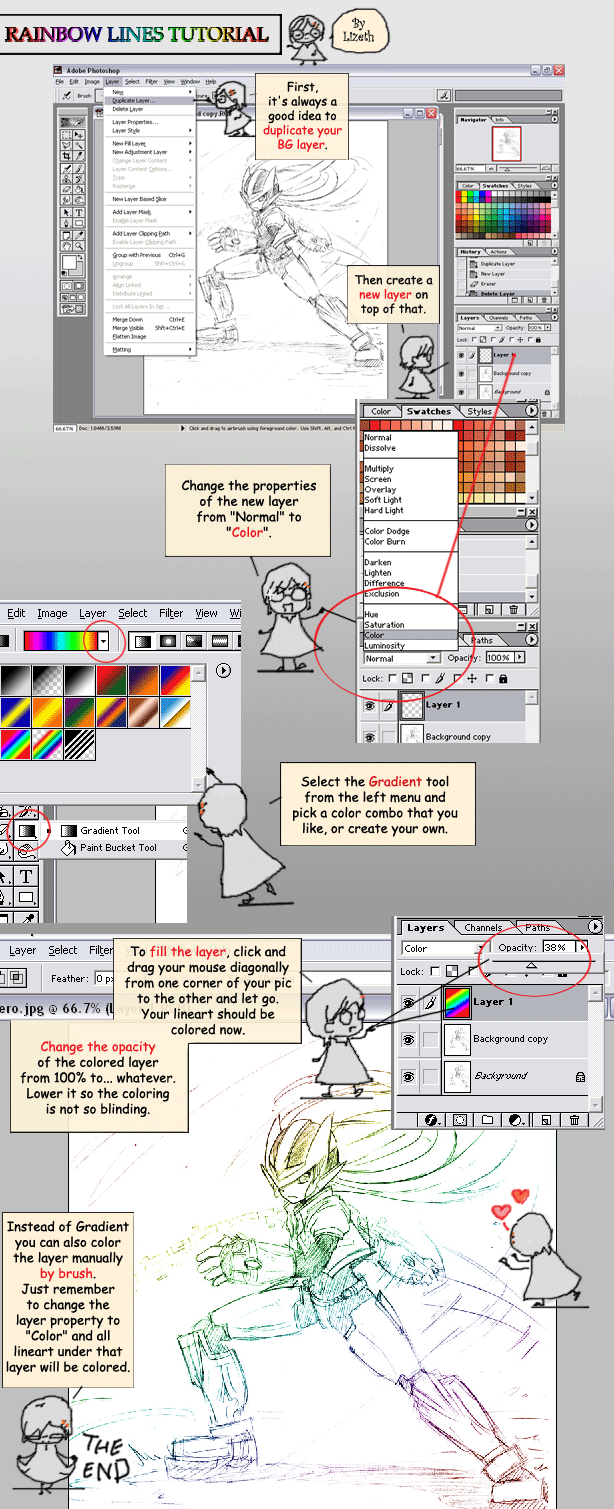HOME | DD
 akemi-shuu — Tutorial Pt 1 - Lineart
akemi-shuu — Tutorial Pt 1 - Lineart

Published: 2006-04-29 02:36:14 +0000 UTC; Views: 114853; Favourites: 3673; Downloads: 17911
Redirect to original
Description
Part 1 of many, this is actually not a tutorial, more like the steps I take to complete a piece.If you have any questions, feel free to ask~
Characters used (c) Yiesha
Related content
Comments: 394

Your tut really realyl REALLY helped ^_^ thanks so much for putting it up
👍: 0 ⏩: 0

thanks 
👍: 0 ⏩: 0

I Love this tutorial , I've already used it and it worked But Now It doesn't ;_;
I don't know , in the last panel , where do I press Delete so I press CTRL+D But There's Nothing ._.''
I feel Dumb
Sorry For my mistakes , English Isn;t My First Language ^_^''
Anyway , I love your Gallery : D
👍: 0 ⏩: 0

This tut looks awesome. o.o
I'm definitely gonna use it sometime. hehe
👍: 0 ⏩: 0

i've always traced my pictures on to photoshop which is a super pain. with this method i can, per say, have photoshop trace it for me?!
👍: 0 ⏩: 0

from the point where u made the black layer i didnt know what was going on
👍: 0 ⏩: 0

cool just like the staples button, but this actually works!
👍: 0 ⏩: 0

NICE! This is the best Tut for this have found so far. Many thanks
👍: 0 ⏩: 0

this tutorial is so useful *-*'~ thank you so much~
👍: 0 ⏩: 0

Wow, This is an awesome tutorial. I LOVE YOU. 
I had a question though - after you get the lineart moved up a layer and it's all said and done, why won't the Hue/Saturation buttons work? I want my picture timged sepia, and well, it got turned.... GRAY. 8D
Thanks!
👍: 0 ⏩: 1

Try using a different color, maybe red, instead of black. X3
👍: 0 ⏩: 1

Thank You! But I just realised right after I typed that... i forgot to check "colorize under the Hue/saturation tab.
...8D
👍: 0 ⏩: 0


👍: 0 ⏩: 0

Everytime I hit Ctrl+D it delets my lines, What am I doing wrong? If you do not mind answering.
👍: 0 ⏩: 0

Oh great thanks, that helped me out alot! I gotta fave this for save keeping. c:
👍: 0 ⏩: 0

Wow this is like the the most simple lineart technique I've ever come across! Very helpful. Thanks! <3
👍: 0 ⏩: 0

Omgosh thankyou thankyou thankyou. I never liked the pen tool and you've just saved me a whole lot of time.
👍: 0 ⏩: 0

You have saved me days of frustration with that DAMNED PEN TOOL!!! THANK YOU.
👍: 0 ⏩: 0

Holy Crap...You just made line-arting(is that a word<_>?) like 50X easier...THANK GOD THERE ARE PEOPLE IN THE WORLD LIKE YOU!!!...
Thanks for the help^^[link]
Relief
👍: 0 ⏩: 0

Thank you so much for making this tutorial! It's very easy to understand and follow -- favouriting for future use!
Thank you!
👍: 0 ⏩: 0

... I LOVE YOU lol, this will help me out a billion, million, trillion... see you got me talking liek a two year old, lol. but honestly this is amazing and will help me out a million to using Photoshop and transfering my Art. Thank you a Million billion trillion lol sorry had to do it again lol.
👍: 0 ⏩: 0

When I hit Ctrl X my image goes black, is this supposed to happen?
👍: 0 ⏩: 0

Everytime I think I have found the best lineart tutorial, I'm always mistaken and find another. It looks good, I'll give it a try 
👍: 0 ⏩: 0

Holy cow, I never realized i could separate the lines so well. I shoulda finished that degree program, eh? Anyway, thanks a ton. You really helped me out!!
👍: 0 ⏩: 0

Mmm. I seeeeeeeeeeee. Genius, that ye are!
If you don't mind my asking, should there be a specific tracing paper that would work best?
👍: 0 ⏩: 1

Any kind of tracing paper is fine, as long as you can see your drawing under it and it is not so delicate...
👍: 0 ⏩: 0

Oh this tutorial is so great!
But I have a question,
I have photoshop [Photoshop Elements] on a Macintosh, and I dont have those 'masking buttons'.
Maybe I just need to search for it, but is it by any chance that because of my type of computer or photoshop I dont have it? If so, do you know any other way on doing lineart?
👍: 0 ⏩: 1

Haha, I have never experienced Photoshop Elements so I don't know whether they have mask or not...Sorry, I only know this way of lineart...
👍: 0 ⏩: 1

awesome! i've always wanted to know how to make lineart on the computer, thanks for sharing this tutorial i will try it out then come back for the color tutorial <3
👍: 0 ⏩: 0

^^ Thank you for setting this up, I will try this method in my next picture and hope for better results. It's very helpful information.
👍: 0 ⏩: 0

Hey! I liked this tutorial.....it helps.....thanks....
Stilll I have one question..... do you scan your sketch in the tracing paper?
Please answer me.......
Thanks
👍: 0 ⏩: 0

Do you use a regular pencil to trace your work onto tracing paper? If so, how do you get the ends pointed on the hair and nearly perfect?
👍: 0 ⏩: 0

wow i've never heard of this technique before o_O this helps so much! ^^
👍: 0 ⏩: 0

Thanks for creating this and sharing your knowledge!
👍: 0 ⏩: 0

Thanks a lot!!!
It´s cool!!!
I really need it

👍: 0 ⏩: 0

What's the difference between when you do the contrast and brightness and when you go through all the steps with the lasso and stuff. It seems like you don't have to mask or lasso it or anything... just do the brightness and contract and clean it up right?
👍: 0 ⏩: 1

The difference is that brightness/contrast only makes your white brighter and your black darker. The steps with the lasso, mask and what not is to SEPARATE the lineart from its white background, so that your lineart is alone in its own layer and you can place the layer on the very top without getting affected by the colors you paint in later.
👍: 0 ⏩: 1

oh okay... thanks a bunch!
👍: 0 ⏩: 0
<= Prev | | Next =>