HOME | DD
 alexlarar — How to use Textures in Sai
alexlarar — How to use Textures in Sai
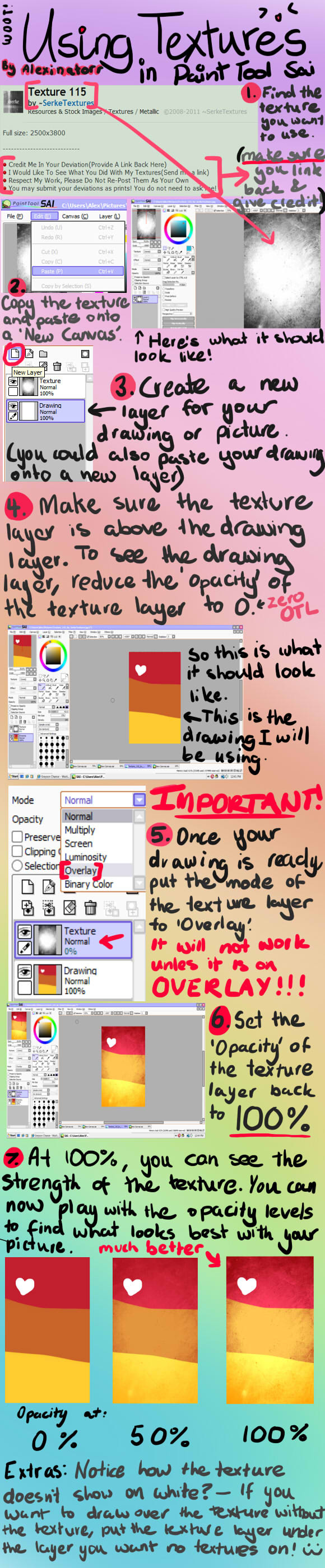
Published: 2011-07-17 07:03:09 +0000 UTC; Views: 56418; Favourites: 1373; Downloads: 508
Redirect to original
Description
***EDIT! Thanks for all the faves and comments guys! I'm glad this helped so many people. I'm going to stop thanking now, because its hard to keep track of each fave, but I will reply to comments! If I knew so many people were gonna look at this I would've made my handwriting neater! Please check out the rest of my gallery and art! Thanks again!Please check out some of my ACTUAL art from my gallery. Here are some c:
Ok, so I recently discovered textures! (thanks to =Hedwigroxmysox101 ) And I realized that many people do not know how to use them. So here is my first ever tutorial on how to use textures in Paint Tool Sai. I hope you find this useful and I hope you can read my writing OTL. Please tell me or find if you find this helped you, or if it is useful




 .
. Special thanks to
=Hedwigroxmysox101 for helping me discover textures
~SerkeTextures for the texture I used [link]
~White-Fire-Phoenix for suggesting I make a tutorial on this
Related content
Comments: 106

You can do it like that, it doesn't really matter as long as the texture is above the layers you want to be textured.
👍: 0 ⏩: 0

this is the least confusing tutorial i have seen ever! and i am VERY easily confused.
thank you so much ^^
👍: 0 ⏩: 1

omg haha thank you xD That's like the best comment I've gotten so far <3
👍: 0 ⏩: 1

lol your welcome :3
i featured it in a journal, hope you dont mind.
👍: 0 ⏩: 0

Thank you so much! Oh my goodness, this was so helpful! <3
👍: 0 ⏩: 0

Very nice ^^
Now I wish I have Paint Tool Sai...
allwell... still very good
👍: 0 ⏩: 0

Thank you, thank you and THANK YOU YET AGAIN.
I couldn't figure it out,so really...Love yaa~!
OTL I'm the worst.
👍: 0 ⏩: 0

Good idea, maybe when I have free time c:
👍: 0 ⏩: 0

Thank you so much!! I didn't know how to use them, but you helped!
👍: 0 ⏩: 1

Youre welcome! ^o^ Im glad it did!
👍: 0 ⏩: 0

THANK YOU! 
👍: 0 ⏩: 1

Haha no problem! c; glad i could help C:
👍: 0 ⏩: 1


👍: 0 ⏩: 0

ooh, this was so useful, I dind't know how to use textures until now, and I really wanted to
👍: 0 ⏩: 1

Oh thanks! Im so glad it helped! c:
👍: 0 ⏩: 0

Thank you for making this!! I only have one question,where do you copy (the texture) From to paste it? Can you directly copy it from the desktop, or..?
👍: 0 ⏩: 2

I'm confused, how did you figure it out??
👍: 0 ⏩: 1

This is what i did:
I opened the texture onto a new canvas. *Draged and dropped*
Then, Click on edit. Then Click on copy.
Go to your picture and click Edit. Then paste. ^ o ^ I hope i helped
👍: 0 ⏩: 2

what do you mean dragged and dropped? ;A;
👍: 0 ⏩: 0

Ohhhhhhhhh--I get it, thank you~ o3o
👍: 0 ⏩: 1

I'm so glad i could help you xD
👍: 0 ⏩: 0

Oh wait, Nevermind xD I figured it out :9
👍: 0 ⏩: 1

Huh, I've always done the textures in Photoshop. It's easier this way if I can do the whole thing in SAI. 
👍: 0 ⏩: 1

No problem! I can't afford ps OTL"
👍: 0 ⏩: 1

Oh lol I got Photoshop Elements when I bought my Bamboo Tablet. Otherwise it'd be too expensive for me, too.
👍: 0 ⏩: 0

At first I was like
But I went through it...and realised...that you ARE AMAZING
THANK YOU!
👍: 0 ⏩: 1

Hahaha thank you! Glad it helped 

👍: 0 ⏩: 1

hahaha I love using textures on SAI <3
but you don't have to use overlay :/
You can use multiply, but that makes it a little dark
you can use Lumi and Shade, but it's really pigmented
Overlay looks a little wonky if the texture has a color to it (even like a vintage paper-ish tone)
thank you for the good tutorial though!
👍: 0 ⏩: 1

Me too
And yes, I know that,but I think overlay is the best way to use it and thats how i use it, so thats what i put in the turorial.
Thanks!
👍: 0 ⏩: 0

No problem! 
👍: 0 ⏩: 0

Haha so did I when I found out! ;u ;
👍: 0 ⏩: 1

OMG!! I'VE LOOKING FOR A TEXTURE TUTORIAL ON SAI FOR A LONG TIME! THANK YOU VERY MUCH!!!!!!!
👍: 0 ⏩: 1
| Next =>




































