HOME | DD
 alexlarar — How to use Textures in Sai
alexlarar — How to use Textures in Sai
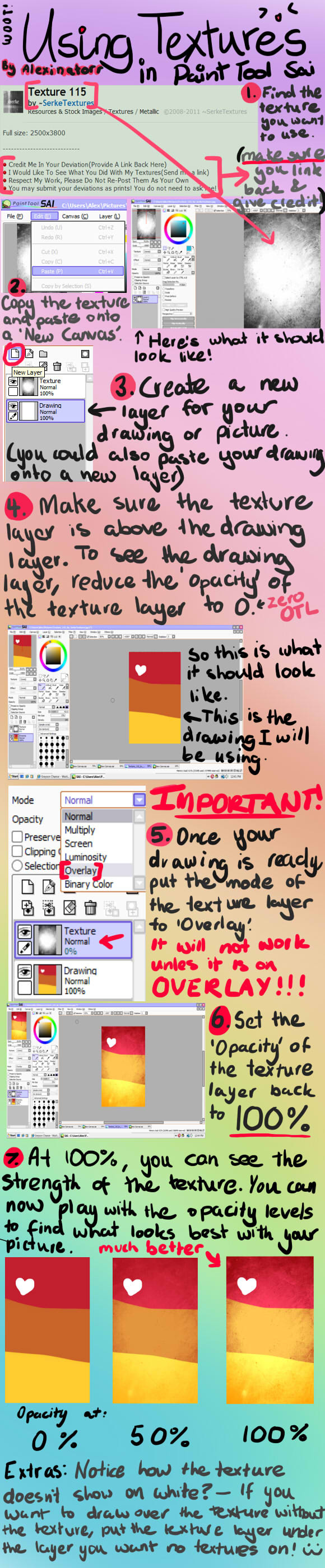
Published: 2011-07-17 07:03:09 +0000 UTC; Views: 56513; Favourites: 1373; Downloads: 508
Redirect to original
Description
***EDIT! Thanks for all the faves and comments guys! I'm glad this helped so many people. I'm going to stop thanking now, because its hard to keep track of each fave, but I will reply to comments! If I knew so many people were gonna look at this I would've made my handwriting neater! Please check out the rest of my gallery and art! Thanks again!Please check out some of my ACTUAL art from my gallery. Here are some c:
Ok, so I recently discovered textures! (thanks to =Hedwigroxmysox101 ) And I realized that many people do not know how to use them. So here is my first ever tutorial on how to use textures in Paint Tool Sai. I hope you find this useful and I hope you can read my writing OTL. Please tell me or find if you find this helped you, or if it is useful




 .
. Special thanks to
=Hedwigroxmysox101 for helping me discover textures
~SerkeTextures for the texture I used [link]
~White-Fire-Phoenix for suggesting I make a tutorial on this
Related content
Comments: 106

Can I ask? Is there a way we can put a texture after drawing? Afraid that I might change to a new one
👍: 0 ⏩: 0

Thank you so very much, this was very helpful!! <333
👍: 0 ⏩: 0

This tutorial is very good for me , I like it so much, it help me a lot about design and I hope your next tutorial. Sorry if my English is bad ^^
👍: 0 ⏩: 0

This tutorial is simple and great at the same time!Thank you very much!
👍: 0 ⏩: 0

Hi! Thanks for this tutorial! My problem just is that I can't get my pic under the texture. Does the picture have to be the exact same size as the texture to pull it off? The problem is that i'd like to get a texture to my already drawn pic.
👍: 0 ⏩: 0

Thanks so much ^^ I've been wondering forever how to do this x'D
👍: 0 ⏩: 0

It was very useful, thanks so much!!! I was trying to apply textures but I was too much of a noob (lol)
👍: 0 ⏩: 0

Thanks for the tut.! >v<
rockstarfox.deviantart.com/art…
👍: 0 ⏩: 0

i know you aren't going to thank everyone as you said in teh description, but i wanted to thank you, cuz your tutorial has been really useful to me, just wanna let you know 
👍: 0 ⏩: 0

I've really been searching for something like this. Thankyou so much!
👍: 0 ⏩: 0

Awesome! Just a question- Say my texture is blue, and my characters color is black. Once I put the texture in the color, the color changes to a weird navy blue. How do I change the color of the texture?
👍: 0 ⏩: 1

idk if you figured it out already but you can change the texture layer's saturation to 0 using the "hue and saturation" option (ctrl+U)
👍: 0 ⏩: 1

ah, it all makes sense now! thank you!
👍: 0 ⏩: 0

segikuchikiatsu.deviantart.com… - Thanks, though I used a different texture. ^^
👍: 0 ⏩: 0

Ermahgoodness I looked all over for something like this
👍: 0 ⏩: 0

Thank you Thank you THANK YOU !
I was searching for a long time how to add textures !
👍: 0 ⏩: 0

Thanks! This helped a lot; every time I do textures they look like crap; and I thought people did something special with the settings but I guess not ;o;
👍: 0 ⏩: 0

have you figured out why you couldn't yet?
I have that problem now so if you have could you please help me out? ;U;
👍: 0 ⏩: 0

T...THIS IS AWESOME!!!!!! I feel stupid. -w-"
But wait... I'll copy and paste the texture in the new canvas? Not click Open then click the texture I want...? I kinda didn't get this part... or maybe my brain isn't just functioning right....... -.-"""
I'm so sorry!!!! I got the other instructions though! THANK YOU SO MUCH FOR THIS!!!
👍: 0 ⏩: 0

I will try out soon 
👍: 0 ⏩: 0

Suddenly, I feel dumb for not figuring this out before.....
👍: 0 ⏩: 0

Thanks so much for this! I was really confused as to how to use textures
👍: 0 ⏩: 0

Wow, THANK YOU. I've been trying to figure out textures for months hahahaha. ; u ;
👍: 0 ⏩: 0

Thank you so much, I was searching for sth like this (now I can make at least decent backgrounds 
👍: 0 ⏩: 0

may i ask how you turn a coloured texture to grayscale to use under?
👍: 0 ⏩: 1

Go to filter -> Hue and saturation and play around with it...make sure the layer you want to grayscale is selected...XD
👍: 0 ⏩: 0

When you said you paste it to a new canvas do you mean open the picture?
👍: 0 ⏩: 1
| Next =>















































