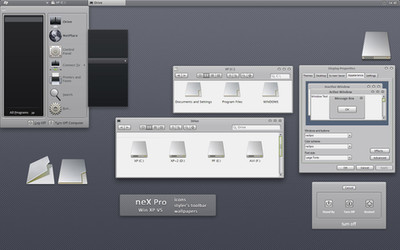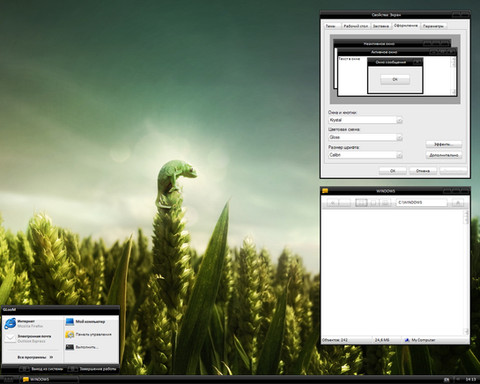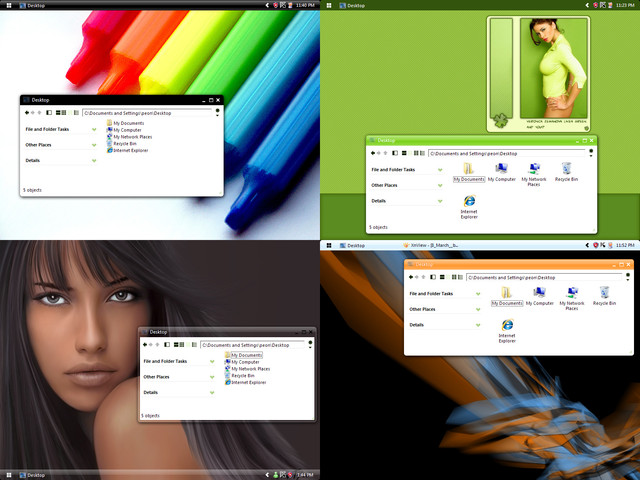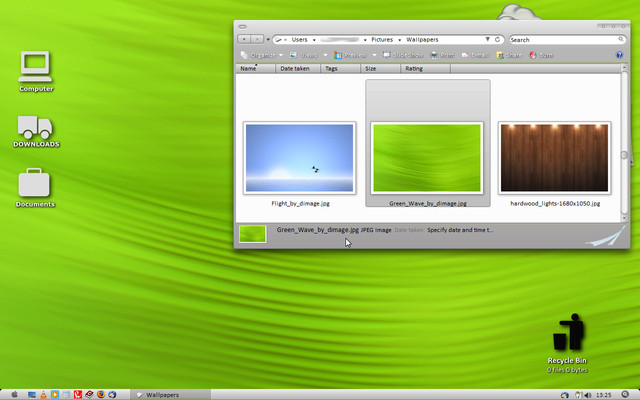HOME | DD
 alocal — EX2008 Visual Style
alocal — EX2008 Visual Style

Published: 2007-12-18 09:37:53 +0000 UTC; Views: 141040; Favourites: 118; Downloads: 229086
Redirect to original
Description
EX2008 Visual StyleWinXP Visual Style Pack
Dark slim-3D style with usability and performance
An original dark visual theme designed for artists and designers with Pro standard
- Works best with high-resolution display (1650x1050 etc)
- Set fonts size to large and icon size to 72px or above)
It has test through with most of software, yet bug reports are welcome
Features:
3 font choices (normal= Tahoma 8, large= AquaBase 10, Extra Large= Luxi 10)
Top shell style
Include:
- Modified 'msgina.dll' (Turnoff)
- 2 type of Styler’s toolbar
- 2 type of wallpapers
- 8 Icons for HD, folder and CD (I cannot find any more time in this year)
- Icons with size 54px for Start Panel (replacement for any icon pack of IconTweaker)
- Alternative images for Logon (shell32.dll)
Enjoy and happy 2008!
Love
Owen J. Zhao
______________________
It is free for personal use. Distributing commercially or with any intent for monetary gains is prohibited.
NO ANY MODIFICATIONS OR REDISTRIBUTION WITHOUT PERMISSION.
______________________
Copyright ©2007, (Owen) Jianren Zhao
Related content
Comments: 65

>hitting the +fav with the force of a hundred suns
This, plus FT Deepddark for firefox/VLC and some dank wallpaper = the perfect desktop.
Thanks again for creating this!
👍: 0 ⏩: 0

please!
I don't know how to download, someone can show me, please
👍: 0 ⏩: 1

look to the right
_ Download here
👍: 0 ⏩: 0

Guys please write a tutorial to install the icons using IconTweaker...i'm having problems
👍: 0 ⏩: 0

Hi I just wanted to check with you, currently because Windows 7 is out this theme is basically useless to me. However I have found it is great for use in Ubuntu with WINE for theming it. Will you ever plan to update this for Windows 7?
👍: 0 ⏩: 0

this is perfect! and the best however I'm having problems with changing the icons, I already downloaded the IconTweaker but there's no file to be executed in EX2008\Icons
👍: 0 ⏩: 0

ummmm sorry if i sound stupid but i'm kind of new to this stuff >.<;
I downloaded it but how do i set it as my theme?? I right clicked on my desktop and went into properties but i couldn't find it 
👍: 0 ⏩: 0

Dear ~SamDeRe81, long time no see and thanks for your comment....
I was not lazy at all! ...well...
1. my 2 years (2008--2010) working HD breakdown, which is no way recovered in local; not before i return to Amsterdam, though i had some backups but not the new UI for Opera/Firefox that has been down.
2. to be live/working in Shanghai isn't that easy at all....
Right ow I'd like to show you my new UI work for my life in Shanghai : [link]
hope you get what i try to show you,
Best,
Owen/alocal
PS Green Chinese food (bread that with Shanghai green fungus) over map of Shanghai.
👍: 0 ⏩: 0

ive been looking for like a week for something as good as this. props!!!!
👍: 0 ⏩: 0

I have no idea why it took me 3 years to find this! It's gorgeous! Thank you
👍: 0 ⏩: 1

It's the best theme ever, I just wish I could use it on Ubuntu 9.10 with Emerald
👍: 0 ⏩: 0

I've installed this thing, it's very nice. I like it 
PS Make yellow status thingie
Also I don't fully understand how to change the icons, I have IconTweaker but how the hell do you know which is which!
👍: 0 ⏩: 0

hey, i used resource hacker to replace the bmp files for the logoff/switch users dialogue and i replaced it with replacer but the godawful windows logo with a blue background appears in the top right corner. do you happen to have the bitmap to fix that? do you just suffer through it? what can i do?
👍: 0 ⏩: 0

One of the best skins i have used on Vista bar none, for such a clean user friendly skin, though lacking in details and bling, it really works very well, as a minimal skin
👍: 0 ⏩: 0

Outstanding style. I like it very much! Please make more. Your work is masterpiece!
👍: 0 ⏩: 0

This VS is brilliant.
I have tested at least 50-100 dark VS's.
This one has won my gold medal (worth nothing but respect for the artist).
I love how it's both stylish, yet simple.
.....
However, FireFox has problems with this theme.
The text turns black in the status bar, bookmarks toolbar, and library. This is a problem because the background is black as well.
If anyone has a solution to this, please let me know.
Otherwise, an excellent theme.
👍: 0 ⏩: 0

I really enjoy this theme, but I can't get my Turn Off section to look like your screenshot, also the start panel icons are small and not like yours either. How do I set these up?
👍: 0 ⏩: 1

okay, had to reboot to see the Turn Off section changes, but the Start Menu icons are still smally
👍: 0 ⏩: 1

Okay, turned icon size to 72 inside IconTweaker, the icons are great now!
👍: 0 ⏩: 0

i saw this while im using piclens, finding it agin took 30 mins.
Excellent.
👍: 0 ⏩: 0

wow
I didnt even think this was real!
Awesome style
Koss
👍: 0 ⏩: 0

Damn that's nice! Nice work, thx for the time to make it
👍: 0 ⏩: 0
| Next =>