HOME | DD
 Amaburb — Tut :How to edit a model: pt3
Amaburb — Tut :How to edit a model: pt3
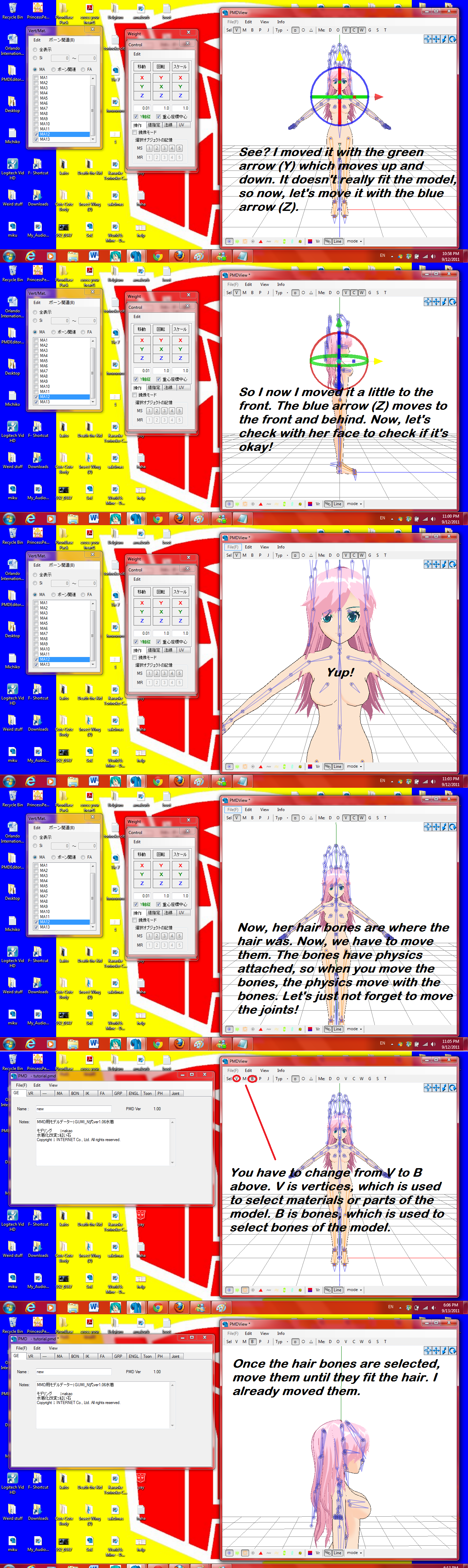
Published: 2011-09-13 22:41:59 +0000 UTC; Views: 3081; Favourites: 54; Downloads: 44
Redirect to original
Description
Don't let the title deceive ya, someone already told me it's edit instead of make, though, I like make more. But still...Phew, I'm done with part 3. I'm gonna start part 4 now. Hope you understand!
If you have any questions, please leave it in a comment!
Pt2: [link]
Pt4: -working on it-
Ta-ta for now ~
Related content
Comments: 43

Wait, wouldn't it make more sense to just move the bones and the hair together?
👍: 0 ⏩: 0

my hair doesnt have color in it how do i put color in it
👍: 0 ⏩: 1

You can use the boxes with colors in it, change colors and the hair will change until the color of the hair is what you desire.
Or you can look for hair textures and put them on the model how I did. The texture should be in the same folder as the model, or it won't work.
👍: 0 ⏩: 0

I can't move the hair, and I don't understand your explanation. :C Help please?
👍: 0 ⏩: 1

I'm so sorry for late reply, things happened in my life. (No computer)
You have to press the button V at the top and no button else to be able to move the hair.
The hair is considered a material which in the V tab is named MA0, MA1, and so forth.
To select the hair you must select the material that contains the hair. In my case it was MA0 and MA1 (When you save and close PMD Editor, the new materials you added will now be integrated and named, in my case, MA12, MA13, the name changes). Then, right-click a place in the PMD Editor window and drag to select the material, which is the hair. Once you've selected the hair, the arrows, circles and what not appear. The arrows are used for moving, the circles are used for rotating and the boxes are used for changing the size of the material.
Use the arrows to move it around, then do the same thing but the B button atop should be pressed and the V button atop should be unpressed for the bones.
👍: 0 ⏩: 1

Nah, it's okay~
But how do I connect the base to the hair? When I move her around in MMD to test her out, her hair just floats in the sky....
Also, How do I delete parts?
👍: 0 ⏩: 1

To delete parts, you're gonna have to select a part of a material, make it a new material, and then delete it. I would tell you the progress, but I forgot a bit about PMD (I haven't used PMD since April 
The primary hair bones (Which are the ones on the top) must be connected to the head bone. And there's another box which I don't know how it was called that let's you put in another connection and connect it to the center bone (It must not have lines connecting these two bones).
👍: 0 ⏩: 0

So THAT'S how you move the bones! Thank you so much!
👍: 0 ⏩: 1

I'm such a noob. >_< Is there a way to only select the hair bones when you drag the little high light box over them?
👍: 0 ⏩: 1

Nope, you're gonna have to select the hair bones and the bones that you select on the way, then unselect the bones you're not going to move, including the hidden ones. Good luck!
👍: 0 ⏩: 0

i must use! but it's after 3 am.. and i have anime con tomorrow.. i sleep instead DX and then do it later before i go [I no haz internetz at home, so no pmd editor there DX]
👍: 0 ⏩: 1

Heehee, poor you!
AND I WANNA GO TO AN ANIME CON, UGHHH
👍: 0 ⏩: 1

XD I just decided to use things that had physics already like shorts and a shirt
👍: 0 ⏩: 1

Yeah, but physics are a piece of cake
👍: 0 ⏩: 1

bleh XD
Getting the DT Rin's arm to work right is another story altogether XD
👍: 0 ⏩: 1

LOL, I hate it when there's glitches e3e
👍: 0 ⏩: 1

hell yeah, I was working on a armwarmers glitch 15 minutes ago. Stupid armwarmers.. But I fixed it XD
👍: 0 ⏩: 1

XD *no shirts will fit on my selfy that don't mess up my sakine skirt* DX
👍: 0 ⏩: 1

=w=; i don't want to mess it up [either way, i can't use pmd at my house, no internet, so no directX]
👍: 0 ⏩: 1

Well, you can use a pendrive, but directX in it then put it on your other computer? XD
👍: 0 ⏩: 1

i tried lol. couldn't do it without internets
👍: 0 ⏩: 1

Well what if i dont want those bones how do i delete them?
👍: 0 ⏩: 1

Select the bones you want to delete and press 'Del' on your keyboard and they'll be deleted.
👍: 0 ⏩: 0

left-click and drag until the bones you want to move (And maybe others will be selected) are selected. Then, deselect by pressing the CTRL+left-click and drag and drag the cursor over the unwanted bones AND hidden bones and then move. ^^
👍: 0 ⏩: 0

I can't move the hair bones correctly, when I move them they seem to be attached to other unselected bones: [link] I thought maybe it was because of the "merge same" box that is checked at the start, but even when I unchecked it (after starting again in another window) it didn't work -_- Help?
👍: 0 ⏩: 1

Ohh, you're selecting hidden bones! They are located at the point of an bone arrow, like o is the bone and x is the hidden bone, o>>>>x (Tell me if you understand), just click and drag and select the point of the arrow.
👍: 0 ⏩: 1

mhhh so u can select ONLY the bones of the hais? When i try to do it happens that i select also the bones of the head °_° so generally i select harìirs and bones and adjust them on the head (the same with the dresses XD) wuthout lost the selection... i think is the same XD
👍: 0 ⏩: 1

When you select the hair bones, and you select other bones you don't want to move, you have to deselect by pressing the CTRL button while clicking and dragging. I find it much easier XD
👍: 0 ⏩: 0























