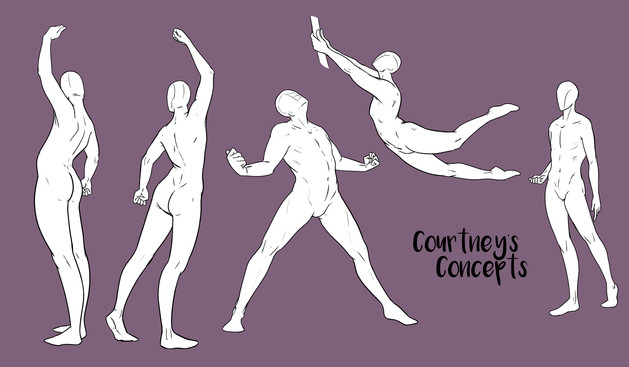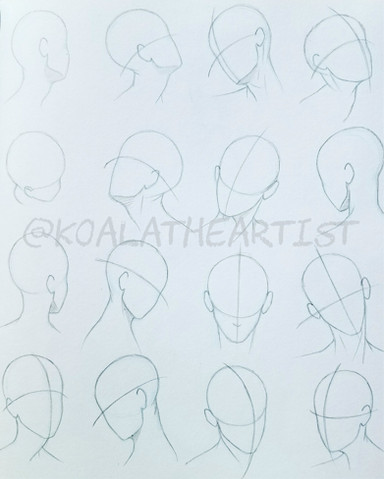HOME | DD
 AmyClark — How I Draw - Yew
AmyClark — How I Draw - Yew

Published: 2009-07-16 23:17:18 +0000 UTC; Views: 25023; Favourites: 456; Downloads: 531
Redirect to original
Description
Well, it's not so much a tutorial as a "Here's how I do it, folks." I'd feel pretentious doing a tutorial, anyway. But I'm happy to share a WiP view of my process! This is my Unavisi character Yew, which I recently whipped out quickly to provide a required color reference. On a whim, I scanned the wip every now and then to show my progress.For the most part, I just work on computer printer paper. I like Brightness 96, Weight 24. The brighter paper helps me get a crisper image, and I just like the feel of the heavier paper.
Note: I upped the levels on the first four steps in Photoshop so that the blue lines are more visible.
1. Col-erase pencil. This is how I start every figure, mostly with basic forms, just sketching out the human body roughly to make sure everything is proportioned right before going into any details. I generally start with the head and draw the spine/action line from there to rough out the pose.
2. More col-erase. Once the body is roughed out, I start in on the face. I'd like to argue that starting at the top and working my way down the pages keeps the smudging at a minimum.... but I just really like doing the faces.




 I fill in all the facial details before moving on to the rest of the body. Kids, don't do this at home.
I fill in all the facial details before moving on to the rest of the body. Kids, don't do this at home.3. Col-erase. Once the face is done, I work my way down the page. Hair, neck, chest and torso, arms, hips, thighs, calves, feet - all in order from top to bottom. Often I'll leave one part semi-unfinished, work on another quickly, then go back to finish the previous part. I don't really think it through too much. I just follow my pencil.
4. 2B graphite pencil. Once all the details are in, I go in with my 2B pencil. I find it is just the right hardness/darkness for what I need. This part's pretty easy, but I keep sharpening my pencil a lot to keep the lines clean.
5. And then I clean up the blue a bit if I am so inclined.
6. Canon scanner, Intuos2 tablet, Photoshop CS4. Once the clean pencil lines are done, I scan my picture. If I decide that I don't want the blue lines in there anymore, I drop them out in Photoshop (via the Channels tab). I have an old Intuos2 tablet, which I use to clean up and rework the lineart in photoshop. Sometimes I do a lot of "re-inking" this way, redoing entire sections with my stylus. This image needed very little work, as I remember. When I am doing commissions, I do a lot of digital inking at this point to make sure I have a smooth hi-res file for the client.
7. Photoshop CS4, Intuos2. Here, I filled in colors really quickly (since it was just meant to be a fast color reference image). When I'm coloring quickly like that, I just create a new layer over the lineart, set it to multiply, and go to town.
Related content
Comments: 74

nice work, may i ask how you get rid of the blue and keep ONLY the clean pencil lines? is there a tool in photoshop that selects only dark colors?
👍: 0 ⏩: 1

I get rid of the blue by opening the Channels tab (next to the Layers tab). There are four different options under that tab: RGB, Red, Green, and Blue. Select the Blue option and all of the blue lines will disappear, leaving you with your lineart. Then Select All, Copy, and Paste the picture into a new Photoshop canvas. That way you retain only the B&W lineart, but you can work over it in all colors.
👍: 0 ⏩: 1

O.O YAY you're amazing, ty for sharing the info 
👍: 0 ⏩: 0

So that's how you do it! 
👍: 0 ⏩: 1

I think I draw faces first as a holdover from high school, when I still couldn't draw well and therefore ONLY drew heads (for the most part anyway).
👍: 0 ⏩: 1

Well, you do great faces, I love them. How's my thing, by the way? xD
👍: 0 ⏩: 0

lol, I know, I know. As a former long-haired lady, I cringe a little when I draw her hair touching the ground like that. ...but it just keeps getting drawn that way, so my guess it that she definitely wants it that length.
👍: 0 ⏩: 0

Lol, your roughs are so clean, it reminds me of those how to draw superheroes books I had when I was a kid.
I have to draw a line like a billion times to find the right one, so I'm jealous of the neatness.
👍: 0 ⏩: 1

lol, sorry! I swear I didn't doctor any of the roughs scans except to make them darker so the lines would show in the scanned image. My work generally is pretty clean and I can usually find the line that I want fairly easily. Actually, I was thinking about this soon after posting this WiP progression and it reminded me of how my brain would do all the shortcuts in math so I never "showed all work" and that drove the teacher bonkers. I think that's similar to how I draw. I don't have one static image in mind from start to finish - my idea for pose and whatnot generally changes as I go and my brain kind of picks and chooses.
👍: 0 ⏩: 1

kyaaah! How do you get the right shapes and lines your very first try? HOW?
👍: 0 ⏩: 1

lol! 
👍: 0 ⏩: 0

Nice work! A natural pose and very clean progession!
👍: 0 ⏩: 1

Oooh! It's always interesting, seeing someone's process XD
And eee, she's so cute! I love her full tail and that belt buckle.
~K@
👍: 0 ⏩: 1

Thank you! Yew is proud of her thick and luxurious hair. 
👍: 0 ⏩: 0

You just make it seem so easy, I'm jealous! Thanks so much for sharing, though; it's nicely done
👍: 0 ⏩: 1

Hehe, thank you! If I could find a way to record the progress between the basic-shapes sketch and the fully-clothed part, I would. I guess it would be easier if I could just work straight on the computer.
👍: 0 ⏩: 0
<= Prev |