HOME | DD
 Andoledius — .Lineart Tutorial.
Andoledius — .Lineart Tutorial.
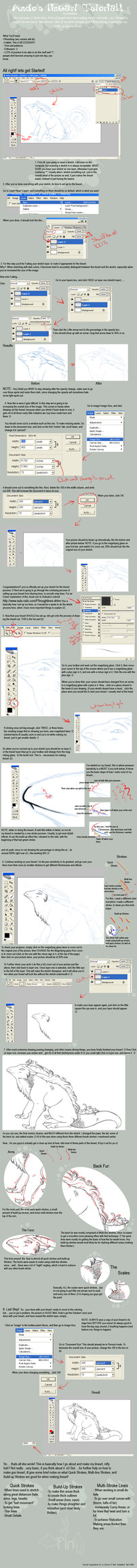
Published: 2006-04-02 01:22:12 +0000 UTC; Views: 263432; Favourites: 5568; Downloads: 51933
Redirect to original
Description
FINALLY. yes! i made me a lineart tutorial! |U so all those peeps out there who are always asking me how i do my lineart....well, heres how :3Thank you =Kuitsuku for um....not killing me yet for posting a link to your tutorial xD;
And thank you person at that font site that let me use your font





Next tutorial coming up:
-Coloring
Tutorial (c) to Corinne A. Reid "andoledius" April 2006
AND OH YES. If you plan on making prints of your artwork, always keep you DPI at 150-300 and above




 do this before you start your lineart
do this before you start your lineart
Related content
Comments: 643

When you resize it lower doesn't it make the picture blurry? :0
👍: 0 ⏩: 1

Nope! Make sure when you resize your image that you maintain a 300 DPI. I always like to "smart sharpen" my image once its downsized, which brings back and quality that was once lost. To do this, to go Filters > sharpen > smart sharpen. Set it low and use the preview to see what works best for your piece!
👍: 0 ⏩: 0

such a useful tutorial!!! thank you for sharing XD
👍: 0 ⏩: 0

This was an amazing tutorial! Thank you so much!
👍: 0 ⏩: 0

If you click once it opens this same window, right? On THAT window, click on the download button and the image will open :} (DA has been crazy with the download button lately)
👍: 0 ⏩: 0

Thanks! Though I do not work with Photoshop, I'm sure some of these tips will be helpful in other programs.
👍: 0 ⏩: 0

Ok, I've tried clicking everywhere. Is there a link to this somewhere?
👍: 0 ⏩: 1

There should be a "download image" option on the right, try clicking there!
👍: 0 ⏩: 0

Thanks! I appreciate the hard work you put into this.
👍: 0 ⏩: 0

this was quite helpful,i'm new to digital drawing/photoshop and the explanatians were very easy to follow;this is my first digital handmade lineart:
[link]
👍: 0 ⏩: 0

it's on the right ^^
👍: 0 ⏩: 0

hit the download button
👍: 0 ⏩: 0

This helped me soooooo much. Thank you very much.
[link]
👍: 0 ⏩: 1

You're welcome! The lines on that are wonderful, especially the eyes.
👍: 0 ⏩: 1

This is incredibly helpful and I love how you explain things step by step without skipping anything! Thank you.
👍: 0 ⏩: 0

so i'm having trouble just starting this. i have adobe photoshop elements 9 and when i open my picture it has it as a background layer instead of my sketch being layer 1 and a blank background like in yours. this means i can't change the opacity at all. can you help me out? please and thank you!
👍: 0 ⏩: 2

If you duplicate the background layer, you can erase the original sketch underneath to white. Then, when you go to your duplicated layer (with the sketch) you can lower the opacity and then be able to work on top of it on another, separate layer. 
There is another way to get your sketch layer on a separate layer, without the white background, but its very confusing to type unfortunately. 
👍: 0 ⏩: 0

nevermind! of course i figured it out after i hit "add comment!"
👍: 0 ⏩: 0

Uhm. Where is the tutorial? I only see a picture? D;
👍: 0 ⏩: 1

You have to press the download button.
👍: 0 ⏩: 1

What is better, coloring my piece when it's 200% or do i convert it to it's original size first?
thank you :3
👍: 0 ⏩: 1

The bigger you color it, the better. 
👍: 0 ⏩: 1

I do not see a 'clipboard' icon ANYWHERE.
is this made for a specific version of photoshop?
👍: 0 ⏩: 1

hmmm...I made this years back, I think I had photoshop 7.0 at the time. I actually forget what the clipboard was for (haha) but if you need to access the brush window to change your brush settings, there is a dropdown menu in CS2 and higher called "window" you can access. I hope that helps!
👍: 0 ⏩: 1

thank you.. i have some weird version, and there is no brush settings anywhere :C
👍: 0 ⏩: 1

if you have elements, that's the original version and i'm not sure how you can change your brush settings, but i'm sure there's a forum online or something. c:
👍: 0 ⏩: 1

its not elements and i couldnt find a forum ;_;
👍: 0 ⏩: 0

This is really helpful, but HOW do you set the pen pressure thing to work? You know how it goes small to big or whatever? I can't get that to work (on ANY program). If you could help I'd be greatful.
👍: 0 ⏩: 1

it sounds like its a problem with your tablet. check your driver or re-install the software. it should automatically change to be sensitive in photoshop. :/
👍: 0 ⏩: 1

Thankyou, I'll try i out
👍: 0 ⏩: 0

Your resolution is at 72. Shouldn't you change it to 300 for better resolution?
👍: 0 ⏩: 1

yes 
👍: 0 ⏩: 0
| Next =>









































