HOME | DD
 aphin123 — SAI TOOLS setting and CELLSHADE TUTORIAL
aphin123 — SAI TOOLS setting and CELLSHADE TUTORIAL
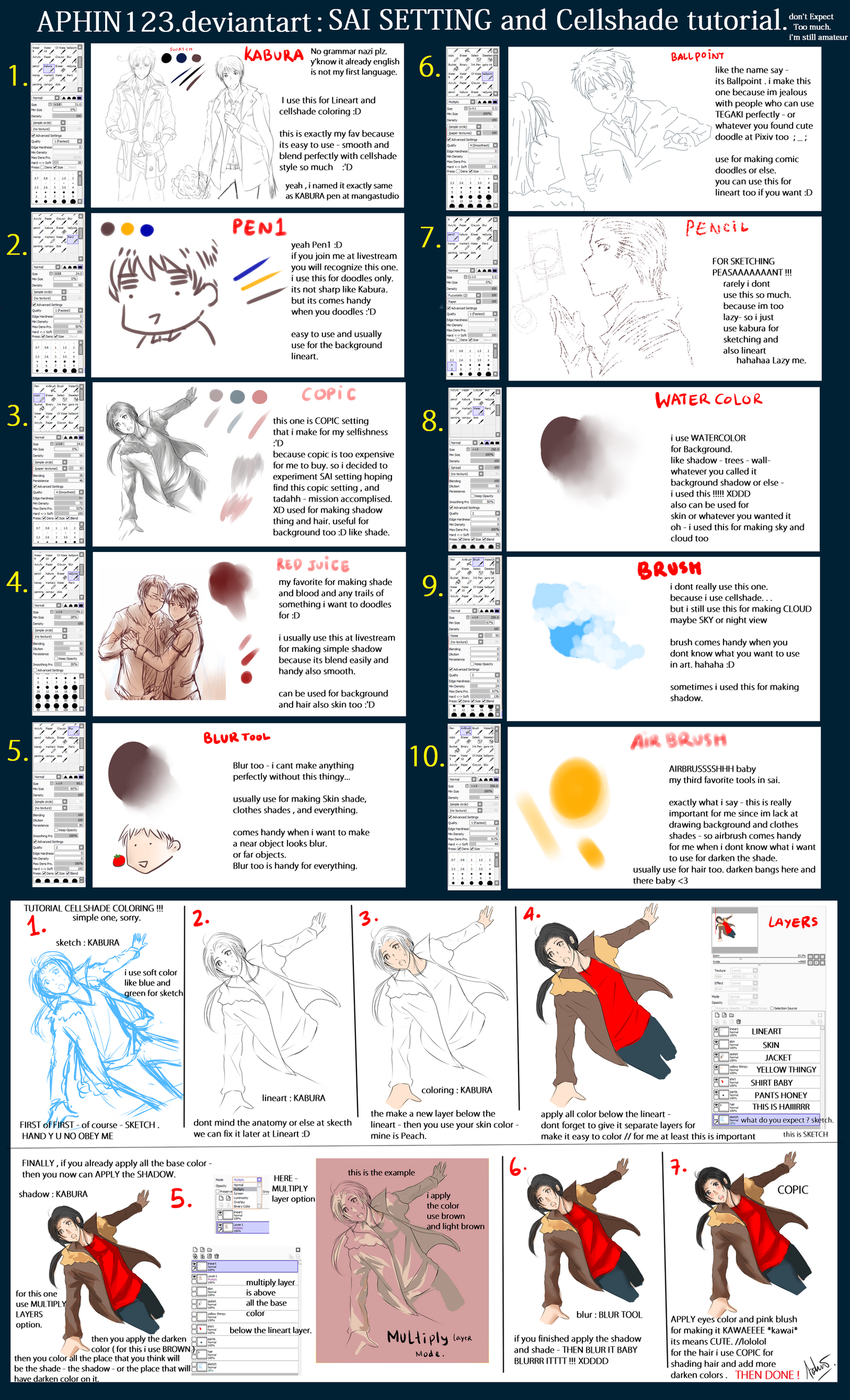
Published: 2012-12-25 18:53:15 +0000 UTC; Views: 7612; Favourites: 234; Downloads: 435
Redirect to original
Description
my LIVESTREAM LIBRARY video >>> [link]-----------------------------------------
DOWNLOAD IT FOR BETTER RESOLUTIONNNNNN
THIS ONE TAKES HOURSSSSSS
NO GRAMMAR NAZI - I'm doing my best here
and sorry for the messy explanation
this is actually my first time doing Tutorial .
and i dont know what i must add -
others tutorial at DA i found is just adding steps -
so i think you guys want to know what setting i use for
drawing in SAI.
back then - someone asking me to upload a tutorial - but im not really have confidence to upload tutorial since someone i dont know who - spamming me saying " you think you GOOD ENOUGH for making tutorial , Bitch ? " <-- this is real.
BUT , so yeah- i have more than 10 people asking me for tutorial now-
even i know im still not that good for giving you guys this unawesome tutorial - but i will try to be more good in the future
note : for the Redjuice tool - i found this setting somewhere from youtube or DA i forgot
but i already change the setting for fit in my style .
so yeah - i still credit it for the base
# edit ! : red Juice setting is from this master : [link]
thank you so much for telling me XDD
i learn all of this from many awesome people - so i want people to know this too
*note*
what ? you want to credit me for using my setting tool ?
NO NEED HONEY - use it whatever you wanted
and also - dont forget to EXPERIMENTS all the setting on SAI.
i still newbie with it too SAI still have many things that i dont know.
choose and make your own setting that youre comfortable
to use it
HOPE THIS HELP YOU GUYSSSSS
Related content
Comments: 75

uwaaa I luv you for the brushes setting kabura and ballpoint xDD
👍: 0 ⏩: 1


and glad you like it then
👍: 0 ⏩: 0

And this is why I love SAI and hate Gimp. Gimp, y u no have great settings? D: ...I will move on to SAI. Someday...since my trial run is over. asdffghjkjl! Sad Schwer is sad. Q___Q
👍: 0 ⏩: 0

Chu are genius! 
👍: 0 ⏩: 0

Q A Q where can i get those pen settings~ can i have all of them please~ TT o TT <333
👍: 0 ⏩: 1

ehhhhh you can get all those pen setting !!!
just click right button on you mouse at the tools that you want to change the setting.
1. click right at the tools ( example : kabura - the base tools is PEN )
2. choose 'duplicate'
3. and you will have the another one of pen tools below
4. change the setting on SAI - i give you the setting above
5. then DONE hahahah
another setting is the same trick - just duplicate - then change the setting you want XDDD <3
👍: 0 ⏩: 3

um, sorry nimbrung. orz
aphin-san, saya sudah right click dsb, yg saya ga ngerti itu pas kamu bilang "change the setting on SAI"
maaf, masih bingung orzzzz
👍: 0 ⏩: 1

buka sai , ke tools yang kamu mau duplicate or kamu edit ,
misalnya pilih PEN tools ,
klik kanan mouse ke bagian tools pen.
terus pilihan duplicate akan keluar.
disana , akan keluar duplicate dari pen tools kamu dibagian bawah kotak persediaan tools.
dari sana , ke bagian setting tools yang biasa ada tulisan nya kek contoh di atas , atur settingan seperti yang ada di gambar atas punya saya ( kalau mau settingan seperti saya ) done
👍: 0 ⏩: 1

..OH. settingannya itu yg ada di sebelah kiri ya? jadi kita ngeset sendiri biar jadi--misalkan, copic? ohhh ngerti deh ngerti. thanks ya Aphin! ^^
👍: 0 ⏩: 0

SO! THIS HOW IT'S WORK!!??
Y U NO TELL ME SOONER!?
*lgsg otak-atik tool*
👍: 0 ⏩: 1

i toooollddd you alreadyyyy !!!!!!
cuma mgkn kamu kelewatan cek messagesssss
👍: 0 ⏩: 1

re... Really?
... Berarti aku yg nggak nangkep... Kesimpulannya adalah bahasa inggris lbh gampang dimengerti drpd bhs indonesia
👍: 0 ⏩: 0

uwahhh~! thanks so much~! <33333 they're all so beautifullll~ TT 7 TT //bows
👍: 0 ⏩: 0

fuckin' so awesoooommmeeee! where'd you get those brushes!?
👍: 0 ⏩: 1

hahahaa eksperiment bby
kamu cukup click kanan ke tools yang mau kamu edit ato kamu duplicate untuk bereksperiment -
setelah itu nanti kamu bisa edit sana sini settingnya.
base tools bisa bermacam-macam.
example : Kabura pen diatas - gw pake base tools dari PEN - terus gw clik kanan ( duplicate ) dan settingngannya gw ganti jadi kek di atas .
DONE
👍: 0 ⏩: 1

bukan... bukan caranya... tapi brushnya...
kamu dapet dari manaaaa
👍: 0 ⏩: 1

aduh engak ngerti hahaha
brush sih udh langsung dari sai kan yah ?
pas donlot - udh dapet
👍: 0 ⏩: 1

APA!?
kamu dapet versi yang mana!? aku dptnya yg standar banget! waaaa donlot dimanaaa
👍: 0 ⏩: 1

amg maaf lama balesnyaaaa ;A;
komen menumpuuuk
eeeeh sai gw donlot di youtube punya - coba aja search di google " download sai full version " yang di youtube yah - nanti nongol yang ada link video warna ijo apa biru gituuuu XDD punya gw yang itu soalnyaaa
👍: 0 ⏩: 1

gpp... melihat dirimu yg punya bnyk fans...
jd pengen ketemu kamu lagi...
km tinggal di sekitar mana sih? aku merasa kita dekat tapi jauh /HUAMSYOOONG!!!
oooh! sip, aku coba cari~
makasiiih xD
👍: 0 ⏩: 1

jadi ga kamu ke GJUI nanti ? :'D
👍: 0 ⏩: 1

Jadiii
aku berencana ngejual doujinku disana.
Kamu dtg?
👍: 0 ⏩: 1

dateng XDD mau sewa booth disana :'D
gw juga mau jual doujins bareng temen
👍: 0 ⏩: 1

muaaaaa
aku jual bareng kamu aja kali yaaaa /sembarangan
👍: 0 ⏩: 1

ohh mau bareng say ? boleh kok - :''D
gw emang nerima buka stand bareng XD
coba cek fb ku deh - gw buka stand terima bareng kok :')
👍: 0 ⏩: 1

iya? Kyaaaaa aku mauuu!
Apa nama FB-mu?
👍: 0 ⏩: 1

MWHAHAHAHAA
pembayarannya kan dibagi - nanti yang talangin saya dlu - bayarnya belakangan aja pas di GJUI nya biar ga repot pusing nanti transfer" ahahhaa XDDD
ini <3 >>>> [link]
👍: 0 ⏩: 1

Jgn mahal2 ya... duit buat modal doujin aja belon ada (duit tabungan ludes gara2 event clash kemaren)
emang sewa booth-nya berapa? Aku akan bantu semampuku
👍: 0 ⏩: 1

ehhh harganya 80 ribu aja kok say - klo dibagi perorang yang ikutan makin muraah gw aja ga mau mahal-mahal makanya barengan XD
👍: 0 ⏩: 1

oh! Bagus deh! Masih dlm angka yg bisa kujangkau
aaaa love you aphin <3 makasih karena kamu mau nyewa booth
Jd aku ga perlu ngalungin kertas bertuliskan "jual doujin"
👍: 0 ⏩: 1

bruakakaka masa ampe sgitunya hahaha XDDDD kan bisa sewa bareng :'D
ayoook - pasti jadi nih yah ?
jadi kupesan circlenya pake namaku dlu - nanti disana baru bareng XDDD
👍: 0 ⏩: 1

apapun itu! Yang pasti makasih yaaaaaaa
tadamu yooo!
👍: 0 ⏩: 0

i cannot tell you where exactly i download sai ( or give you the link ) - cuz its piracy - and we all know piracy is no good
BUT , you can search it by google -
just type "download full version of SAI at Youtube" and you will can download it-
i download it at youtube and it work perfectly.
👍: 0 ⏩: 1

yoosh, i'll give it a try ;w;
I already downloaded sai actually, but i didn't think it worked right
Thank yoouu senpaai~ <333 ;w;
👍: 0 ⏩: 1

eh - ini indo kan ? XDDD
okee deeeh XDDD
ask me when you still confused okay !
👍: 0 ⏩: 0

I think it's an awesome tutorial! Because like.. I only ever use the brush so I find this really interesting!
👍: 0 ⏩: 0

Wow awesome and hilarious tutorial! XDD This helps a lot.
👍: 0 ⏩: 0

whoaaaa I like this so much!! ^^ It's very funny tutorial and I like it soo much!! i want moaaaar!
👍: 0 ⏩: 0

TEHEHEH
NOW
NOOOOW
I KNOW YOUR SECRETS
TEHEHHEHE
but
le stupid me didn't understand a word
too much job for me
👍: 0 ⏩: 0

I-itu settingannya bisa ada banyak gitu download dimanaaa
👍: 0 ⏩: 1

ga usah donlot say XDD kamu tinggal click kanan aja ke tools yang kamu mau
nanti ada pilihat " DUPLICATE " nah kamu klik itu terus nanti tools yang kamu mau duplicate it ada di bawah -
misalnya kabura tool gw - basenya itu dari pen tool biasa, gw duplicate - terus settingannya gw ganti kayak di atas
biasa ga ada kerjaan demen gonta-ganti settingan
ga usah donlot" hahaha XDDD gw juga ga berani donlot-donlot tools yang macem-macem dari internet -soalnya kadang versi sai nya beda - bahaya-
pas gw donlot gitu- eh ternyata versi sainya beda-jadi sai gw ga bisa kebuka dan ilang smua settingan datanya
👍: 0 ⏩: 1

ohh oke dehh
setelah dicoba baru mudeng wkakakakak
👍: 0 ⏩: 0

Nanti yg kabura w coba pake, ya, utk buat doujin w
Oh ya, yg redjuice punya orang ini, [link]
Kalo mo tau soal gimana pake sai, periksa aja favorite w, w di skype dibilang kayak tutorial hunter....
👍: 0 ⏩: 0
| Next =>


































