HOME | DD
 Aquablast-Fon — Gaussian Blur Coloring/Shading Tutorial
Aquablast-Fon — Gaussian Blur Coloring/Shading Tutorial
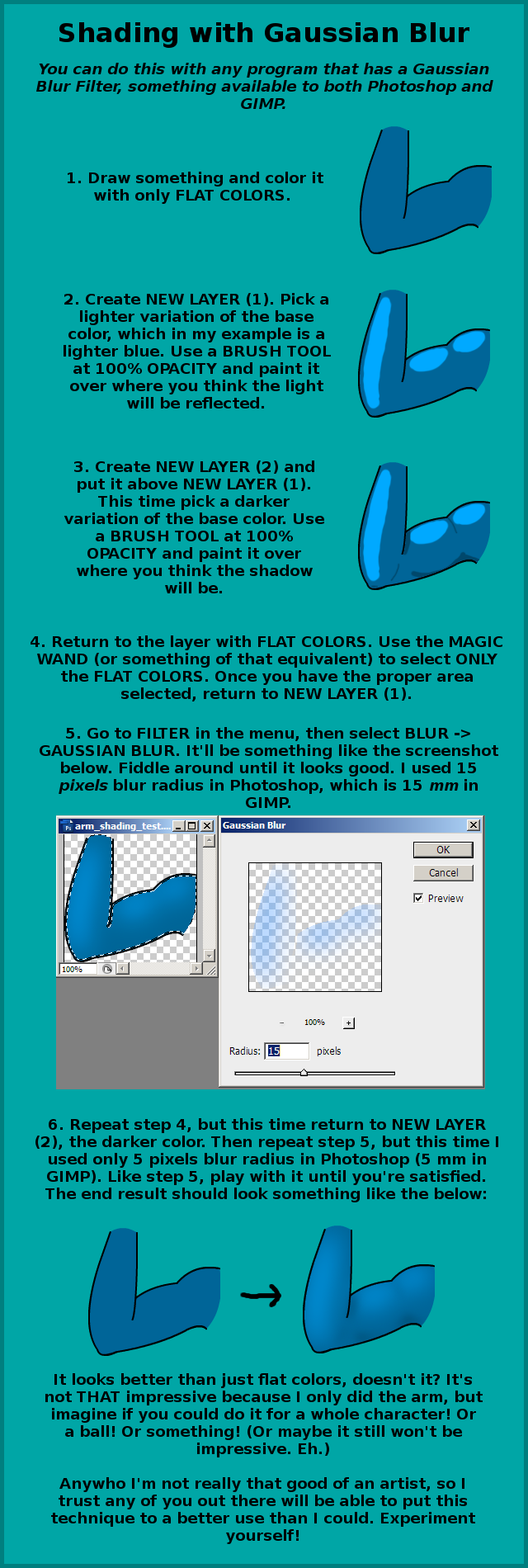
Published: 2015-06-14 07:03:18 +0000 UTC; Views: 1836; Favourites: 12; Downloads: 7
Redirect to original
Description
It's a little something I found out a while ago, though I have not had the chance to refine it or to put it to use. It's a pretty neat technique too, with Gaussian Blur you can do some pretty smooth reflection/shadow under just a few minutes.Alas, I still have trouble learning how to shade/color. It's easy to shade a ball, but not so easy to shade a whole character or anything with a complex shape. I'll probably need to return to the fundamentals again, but I hope this helps somebody out there!
(Despite the Category says "Photoshop", you can do this with GIMP too, or any program with a Gaussian Blur Filter.)
Related content
Comments: 12

Oh, hey. This is the most convincing tutorial I've come across that explains the use of Gaussian Blur in coloring.
This is good! Simple and easy to follow. Thank you for sharing.
👍: 0 ⏩: 1

Thank you for your kind words, and you're welcome!
👍: 0 ⏩: 0

It works okay but I personally suggest just making your brush or eraser less strong and do it manually rather then selecting a blurr.
A blur will make your shading go over place you might not want it to go and it looks a bit cheap at the end.
👍: 0 ⏩: 1

To make sure that the blur doesn't go over to places you don't want to, you have to make sure to only select where you want to blur, such as, only the fore arm, only that finger, or only that cheek. In fact to use this better you'll probably have to color everything in its own layer, something I didn't do in the tutorial, because I still haven't worked that out yet.
Too bad doing it manually is too hard for me, because I don't have drawing tablet (and my mouse skills suck). Besides I think this method could save a lot of time, and I don't think it's possible to create such gradient smoothness by doing it manually?
👍: 0 ⏩: 1

hmm, perhaps it's possible but it takes a lot of effort to do it.
I wound't suggest it without a tablet ether way in that case.
👍: 0 ⏩: 0

Pretty neat, and I might actually be able to use this since the program that I use does have a Gaussian blur filter. I really suck at determining the dark spots though, that I have to learn manually xD
Thanks for the tutorial Aqua :3
👍: 0 ⏩: 1

Same here. I have issues determining the dark spots (shadows) AND light spots (reflections).
Everything is supposed to be like shading a ball... but for arms its (sort of) a tube, and the head is... well, too complicated for me too lol. I think you have to picture everything as basic 3D shapes (ball, tube, half-balls, and so on), which is a little tough for me because I actually didn't draw my characters using such strict 3D shape building (I was using circles, rectangles, and triangles). We both have to learn manually or go back to the fundamentals.
👍: 0 ⏩: 0

DUDE O_O This is AMAZING! I never thought I could use Gaussian blur for such effective shading. I must go try things now.
👍: 0 ⏩: 1

Yes! "This is AMAZING" is EXACTLY my thought when I discovered this method of shading lol! Try it and show me your result! I would love to see it!
👍: 0 ⏩: 1

Yeah! Thanks so much for posting this! Seriously, shading has always been my biggest issue.
My only question is how you got the shading to stay inside the arm layer. I know it's probably a sublayer of some sort, but I've always seemed to have trouble with sublayers. Do you have any tips for that?
👍: 0 ⏩: 1

Shading is something I still can't do yet too.
Though for the shading to not go outside the arm, you'll have to only "select" the arm, using the Magic Wand Tool (or Fuzzy Selection Tool in GIMP). To "select" the arm, be sure use the Magic Wand in the layer with the flat colors. Only after the arm is selected, you return to the layer with the light colors, and gaussian blur it.
It'll probably help if you do all the flat colors in different layers too, such as flat color the forearm in its own layer, then biceps in a different layer, etc. If you still have trouble with "selecting using Magic Wand/Fuzzy Selection", let me know and I'll try and explain it with pictures lol. (You're using Photoshop or GIMP? Or something else?)
👍: 0 ⏩: 1

Yeah, it's probably the hardest thing.
Ooooooh that makes sense. Thanks!
Yeah, I figured that was necessary to to the blur successfully. I use adobe illustrator, but I'll probably do my shading in gimp.
👍: 0 ⏩: 0

























