HOME | DD
 aquabluu — Poke-tutorial
aquabluu — Poke-tutorial
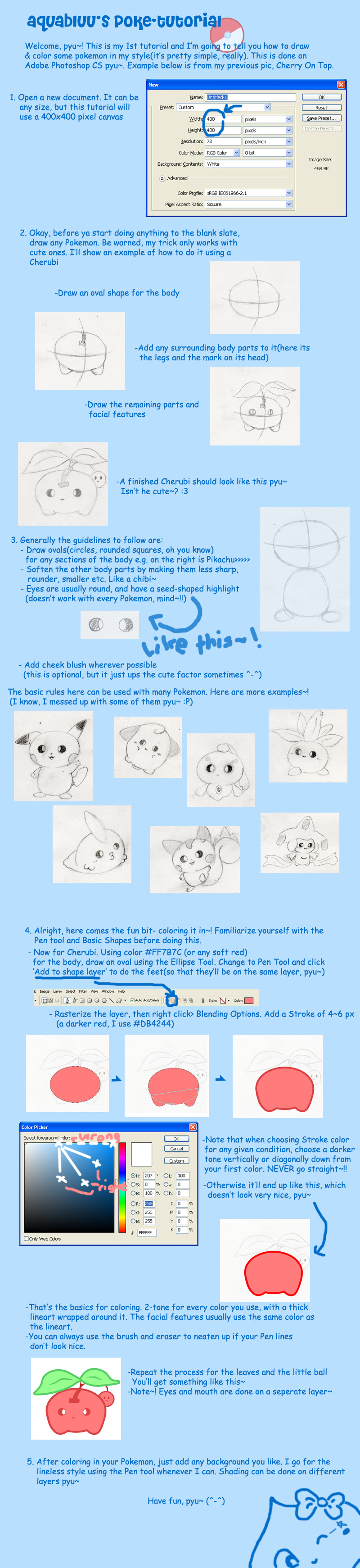
Published: 2008-01-20 03:37:54 +0000 UTC; Views: 1638; Favourites: 18; Downloads: 26
Redirect to original
Description
Full view pyu~This tut was requested by . Here is how I draw and color my Pokemon in some of my pics pyu~. I flip-flop between styles, but I like this one especially ^-^
Related content
Comments: 39

Where's the "add to layers" thing? I have Photoshop CS6 and I didn't see none of it on that!
👍: 0 ⏩: 1

It should be a tiny button on the bottom of the Layers tab, something that looks like a rectangle
👍: 0 ⏩: 1

Alright.
Also, I made two pictures for you.
👍: 0 ⏩: 1

Yup I saw them, they're cute~ ^^
👍: 0 ⏩: 1

See? I wish you could draw Spout.
👍: 0 ⏩: 1

Maybe, when I'm not busy :>
👍: 0 ⏩: 1

Nice tutorial!
Sorry, but I'm a beginner at this, soo...
What is the Pen tool for?? I can't seem to make the feet.. -_-;;
👍: 0 ⏩: 1

Making vector shapes, pyu~
It's a better way of making clearly defined shapes with smooth and curvy edges without having to depend on the brush tool, and the edges are slightly sharper and crisper than brush tool at 100% hardness! It's good for when you're making cel-shaded pictures that don't require professional lineart and toning.
Vector shapes can also be freely transformed into any other shape or size without compromising the clarity of the edges and the entire picture, because they're bound by mathematical formulas.
You can make the feet by opening new layers behind the body, then making a triangle shape with smooth corners, pyu~
👍: 0 ⏩: 1

Also, the final bit about rasterizing the vector mask in the tutorial is wrong (I should have changed this a long time ago). Rasterizing then correcting with brush and eraser makes the stroke look horribly anti-aliased and uneven, and it becomes hell trying to smooth everything out.
Instead, change the positions of the anchor points by holding CTRL while selecting the Pen tool and dragging the points until you're satisfied.
👍: 0 ⏩: 0

Don't know how far back in the photoshop series it'll work, but It still does in 7.0! ^^
👍: 0 ⏩: 1

I've upgraded to CS2, but it works on my 8.0 pyu~ Glad to hear it works for you too
👍: 0 ⏩: 1

Thank you^^ it kinda helps me, cause I really liked using illustrator, but I don't have the money to get the program for now, and was curious as to how to do shapes in Photoshop ^^ It was the one class I think I missed in college, and the teacher absolutely would not tell me anything about it -.-;
👍: 0 ⏩: 1

There are Photoshop tutorials all over the net and on dA pyu~. Try them if you don't know how to use the Pen Tool
👍: 0 ⏩: 1

^^ no I love using the pen tool ^^ It's just different from how Illustrators works a bit
👍: 0 ⏩: 0

Thank you! Arigato! Danke! Dziękuję!
Of course i use it
Great job
👍: 0 ⏩: 1

Glad you like it, in 4 languages
👍: 0 ⏩: 1

I double-dog dare you to post something you make out of it
👍: 0 ⏩: 1

=.-.... u want me make a pokemon pic?
👍: 0 ⏩: 1

kidding...any pic that uses my style will do pyu~
👍: 0 ⏩: 0

I haven't a scanner. D=
Or PSCS...
I have a mouse and PS6. *holds up flag*
👍: 0 ⏩: 1

PS FTW~! You can do pretty much everything on it already
👍: 0 ⏩: 1

Same here pyu~. But CS1 is good enough for me
👍: 0 ⏩: 1

Curse you people and your CSs. Dx
My school only has 5 or something. Very hard to work with, ;_;
👍: 0 ⏩: 0

Thanks~ It was my first one so I didn't know how it would turn out ;^-^
👍: 0 ⏩: 0

So your Pokemons are all based on ovals! No wonder they look that cute.
👍: 0 ⏩: 1

Yep, the key is no sharp edges, pyu~
👍: 0 ⏩: 0

That's pretty darn cool! Now if only Heatran was cute...
👍: 0 ⏩: 1

Whoa. I didn't know that o_O I'm gonna try it out later XD
👍: 0 ⏩: 1

I'd love to see it ^-^
👍: 0 ⏩: 0



































