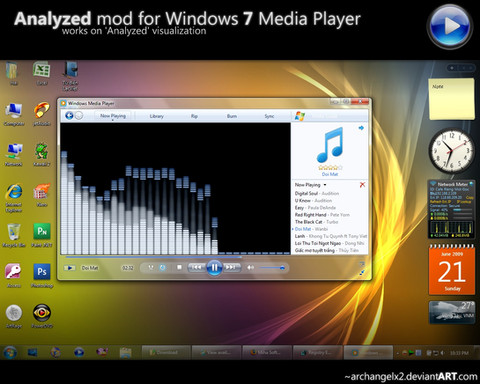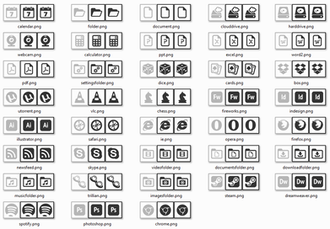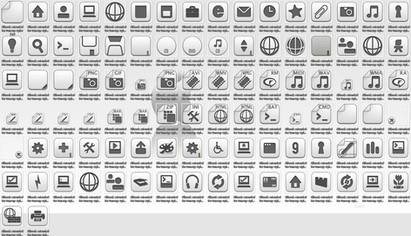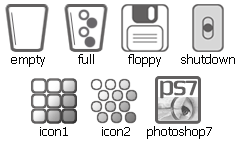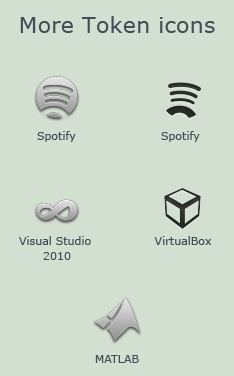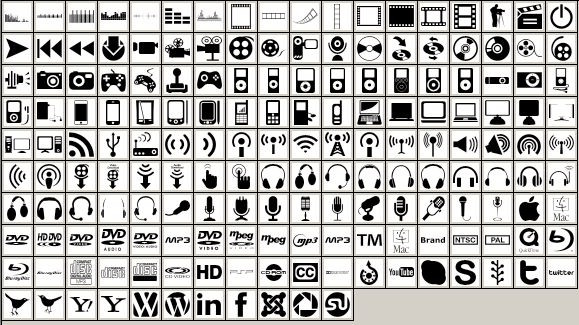HOME | DD
 ArchangelX2 — MPC-HC Icon Library v.2.2
by-nc-nd
ArchangelX2 — MPC-HC Icon Library v.2.2
by-nc-nd
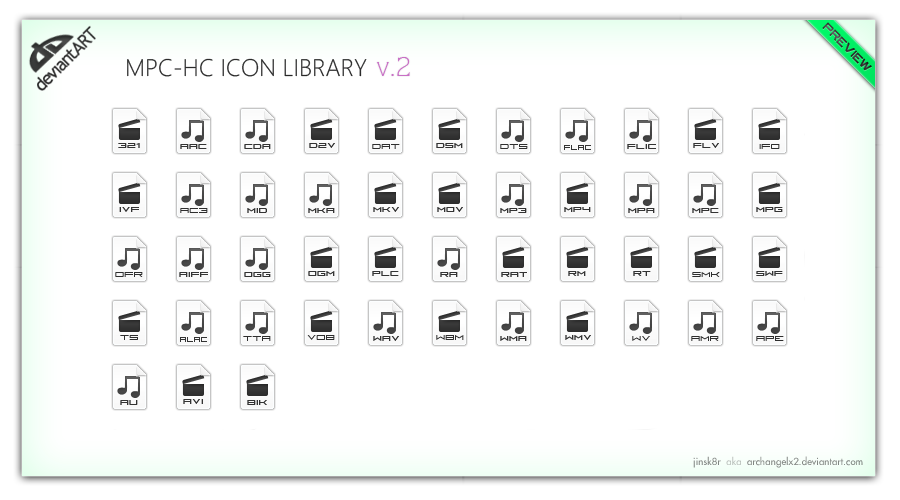
Published: 2011-10-25 18:20:57 +0000 UTC; Views: 27562; Favourites: 48; Downloads: 6437
Redirect to original
Description
MPC-HC icon library version 2.2Just copy mpciconlib.dll to your MPC-HC folder (and replace the old one).
Full preview > [link]
*Changelogs*:
v.2.2: - Fixed icon mis-displayed due to removal of RAT icon in original iconlib.dll
v.2.1: - Updated new v.1.6.3 iconlib.dll
v.2: - Added 11 new icons.
Compatible with x86 and x64 versions of MPC-HC
MPC-BE version by z-mashine
DOWNLOAD
Related content
Comments: 50

👍: 0 ⏩: 0

👍: 0 ⏩: 0

👍: 0 ⏩: 0

The file format mp3, it says that it flac format
[link]
👍: 0 ⏩: 0

I think it got messed up again. I see the .mka icon for .mkv files.
👍: 0 ⏩: 1

I was having the same problem, apparently the DAT format was taken out. So I took the liberty of modifying ArchangelX2.
[link] This version should work.
👍: 0 ⏩: 3

Can you re-up the DLL? The mediafire link is broken, and I'd really like to use this icon library.
👍: 0 ⏩: 0

It actually works properly now for some reason. I don't remember if I did something or if it just fixed itself somehow... but thanks anyways
👍: 0 ⏩: 0

*ArchangelX2 version.
There should be an edit tool for comments.
👍: 0 ⏩: 0

Hi!
I have another question. How you have created full preview image?
👍: 0 ⏩: 1

I use Axialis IconWorkshop
👍: 0 ⏩: 1

Thank you. I ask because I almost did pack of icons for MPC-BE.
👍: 0 ⏩: 1

Sorкy. I actually was understood
👍: 0 ⏩: 0

Thank you. And another question. Is it possible to create previews for multiple icons at once a picture?
👍: 0 ⏩: 0

On icons, it's Fireye GF 3
👍: 0 ⏩: 1

Thanks for the v.2.1 update but I noticed a mistake in the dll.
Every icon after 33 is shown wrong because RAT format was taken out and all other icons need to move up one place (see my link in the earlier post)
👍: 0 ⏩: 1

I will take a look at it.
Thanks for ur respond.
👍: 0 ⏩: 0

Thank you so much!
So, my impression or lack an icon of .rmvb format?
👍: 0 ⏩: 0

Thanks for the awesome icons!
I got it working with v1.6.3:
Just make sure filetype-icons are checked in the options with the original icon libary!
Then just replace the mpciconlib.dll with this one [link] and then reboot.
👍: 0 ⏩: 0

This doesn't work with JanWillem32's awesome builds of MPC-HC (improves internal subtitle engine).
👍: 0 ⏩: 1

It works now. Updated to v2.1
👍: 0 ⏩: 0

I still use this with version 1.6.3.5818 (2320902) x86
👍: 0 ⏩: 1

Doesn't work with X64 then. Mine should though.
👍: 0 ⏩: 1

It works now. Updated to v2.1
👍: 0 ⏩: 0

It works now. Updated to v2.1
👍: 0 ⏩: 0

Make sure from MPC-HC you go into Options>Formats, uncheck "Witch icons", hit apply, recheck "With icons" and hit apply again. Are you sure you're using the latest version (1.6.3.5818)? Try rebuilding your icon/thumbnail cache: Start menu>Accessories>System Tools>Disk Cleanup.
👍: 0 ⏩: 0

I modified the dll to work with the current latest version of MPC-HC (1.6.3.5818):
[link]
👍: 0 ⏩: 1

Doesn't work for me, I get:
The icons library "mpciconlib.dll" is missing.
The player's default icon will be used for file associations.
Please, reinstall MPCP-HC to get "mpciconlib.dll".
👍: 0 ⏩: 1

It works now. Updated to v2.1
👍: 0 ⏩: 0

help me ...
i followed instructions restarted my PC and still nothing happened...
just when i thought i found treasure
_________________________
[OS = Win 8]
👍: 0 ⏩: 0

Awesome 
You should release the icons separately too if it's not too hard
👍: 0 ⏩: 0

If you made MPC-HC the dafault player for media files, then when you change this .dll, your media files' icons will be changed.
👍: 0 ⏩: 0