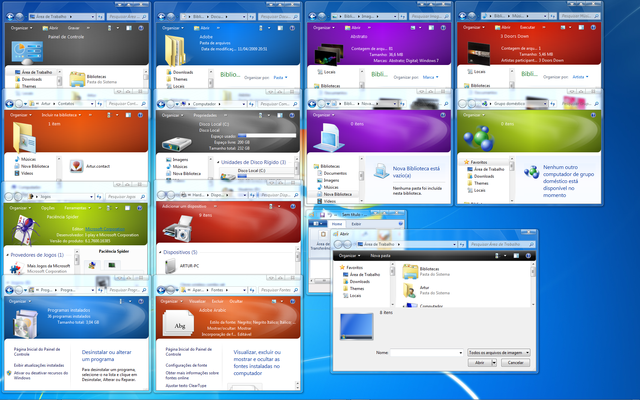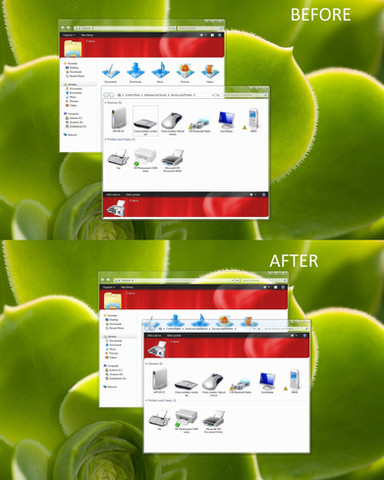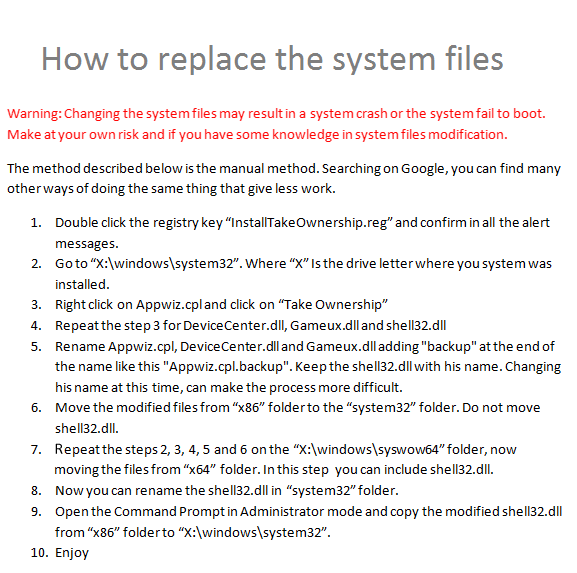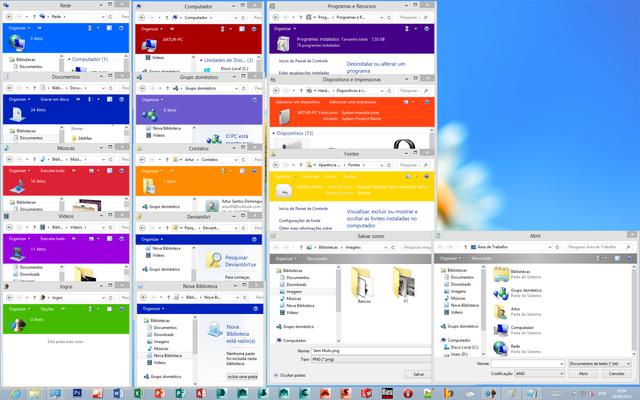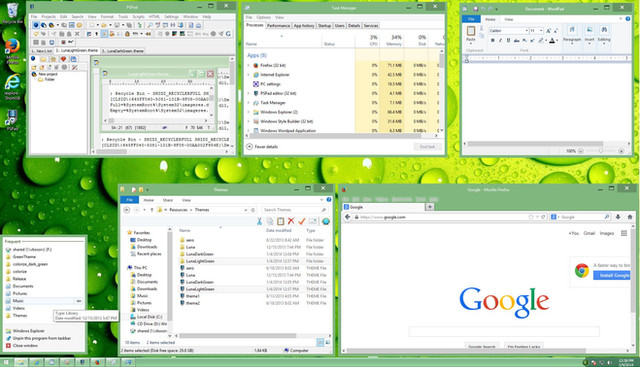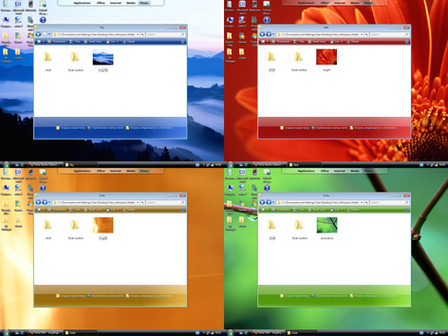HOME | DD
 Artur89SD — Windows 7 Layout on Windows 8 (Reboot)
Artur89SD — Windows 7 Layout on Windows 8 (Reboot)
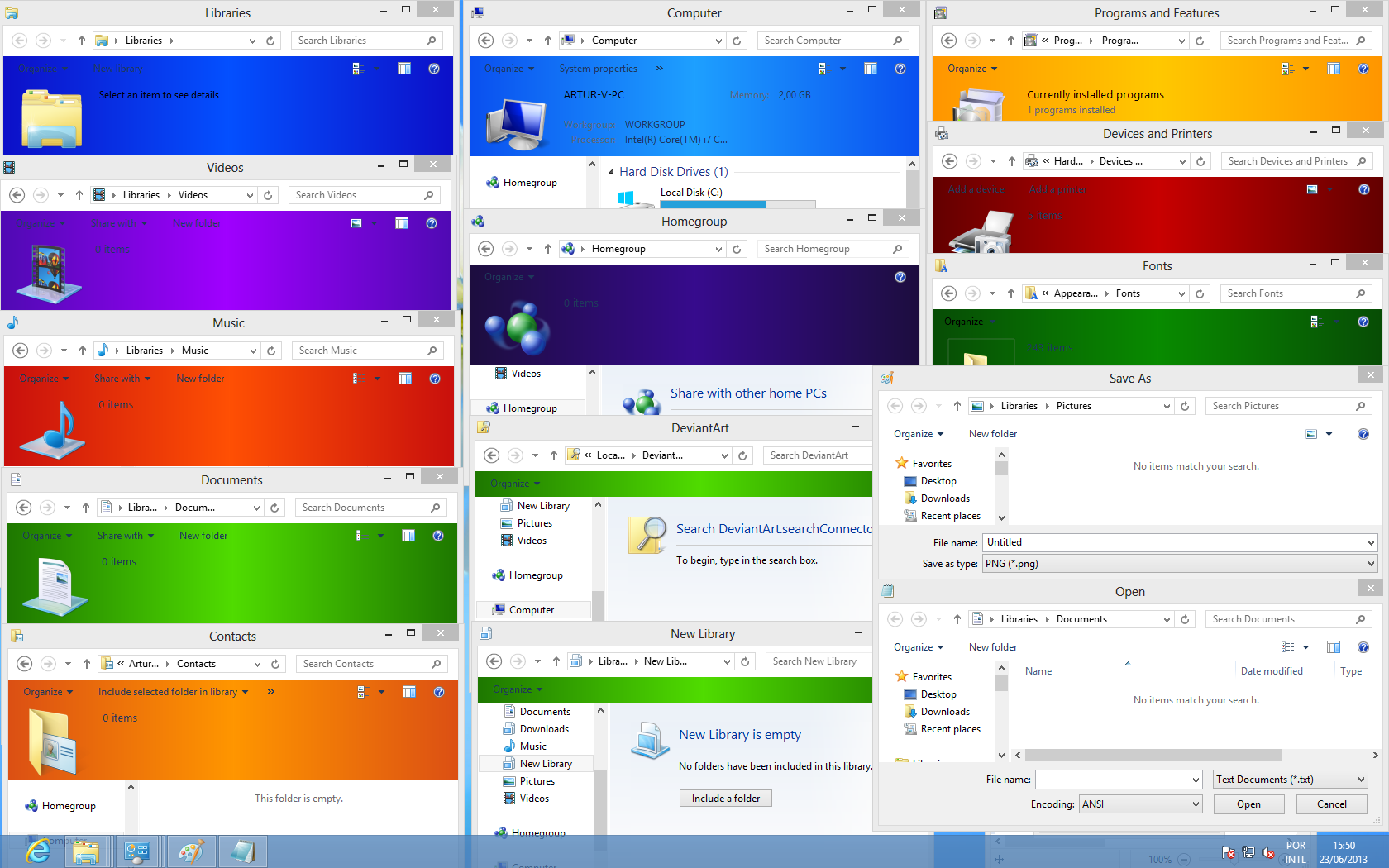
Published: 2013-06-23 19:32:27 +0000 UTC; Views: 2735; Favourites: 4; Downloads: 35
Redirect to original
Description
After I got disapointed, and giving up, I restarted this Project and I'm close to finish.This preview shows all the folders i can find in Windows 8
"Manage Wireless Network" seems removed. (Anyone can confirm?)
"Games folder" are gone, so I remapped the "Contacts folder" to use the GamesLayoutStyle sheet.
I'm not able to get PreviewPane back in the "SearchConnectors" and "EmptyLybrary". I get too much problems trying to get it back, and this is one of the reasons I give up.
There is no images in the PreviewPanes, so I need to implement it before I release this. Also Windows 8.1 release is getting closer, and I want to see how it Works after the Update.
Related content
Comments: 12

To elaborate on the above comment if you type in shell:games into Explorer's address box it'll take you there.
👍: 0 ⏩: 1

Thank you for informing me.
What about the folder Manage Wireless Network? Is there any way to access it,
or this was actually removed?
👍: 0 ⏩: 1

It was removed. Naming a folder "Manage Wireless Networks.{1FA9085F-25A2-489B-85D4-86326EEDCD87}" doesn't do anything in 8 whereas works as it should in 7.
Also in 8 when creating a folder by that name it changes the icon to the old Network icon used in Vista rather than the Manage Wireless Networks icon.
👍: 0 ⏩: 0

So I think there is one more file to modify.
Thanks in advice.
👍: 0 ⏩: 1

it's here: %SystemRoot%\explorer.exe shell:::{ED228FDF-9EA8-4870-83b1-96b02CFE0D52}
👍: 0 ⏩: 1

Yep. thepandaX told me this. He point me to this "shell:games" which is easyer.
Also, I already modified the Games folder, Changed back Contacts folder to DocumentsLayoutStyle and uploaded the UIFILES
It is here [link]
👍: 0 ⏩: 0