HOME | DD
 AssasinMonkey — Bulk of Colour [WIP]
AssasinMonkey — Bulk of Colour [WIP]
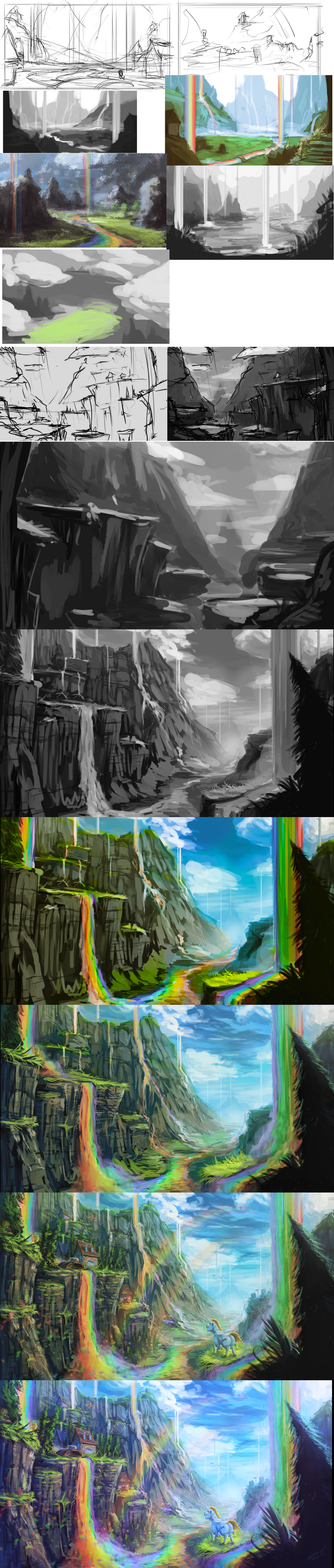
Published: 2014-01-19 07:29:32 +0000 UTC; Views: 1435; Favourites: 30; Downloads: 46
Redirect to original
Description
Final Art:Related content
Comments: 6

In photoshop I use different kinds of layers together. Usually starting out with a 'curves' adjustment layer to add a base tone, then adding the individual colours with a layer put on 'Overlay' blending mode and finally finetuning it with other adjustment layers like 'colour balance' and 'vibrance' amongst others.
Sometimes I switch to painting the colours directly earlier than other times. With this piece I switched quite early, but the colour switch process stays roughly the same.
👍: 0 ⏩: 1

thanks 4 the info it will help me out
👍: 0 ⏩: 0

thats so amazing!
May i ask how you you see it in grey then to colour?
👍: 0 ⏩: 1

I start out in greyscale to set a rough idea for the values, something quite in depth with details and all. For this one I switched to working with just colours quite early, adding them using overlay layers in photoshop.
Hope that was the answer you were looking for, otherwise let me know
👍: 0 ⏩: 1

helped alot thank you!
👍: 0 ⏩: 0





















