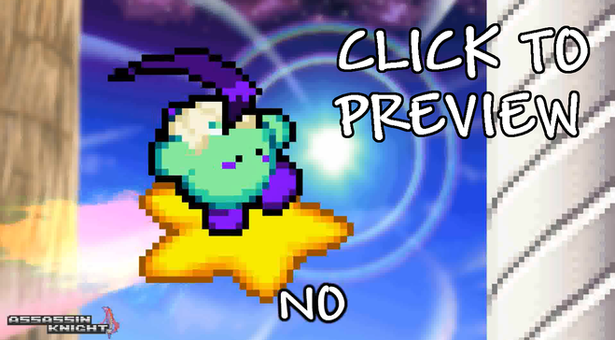HOME | DD
 AssassinKnight-47 — [Tutorial] Sprite Flash Animating for Dummies
AssassinKnight-47 — [Tutorial] Sprite Flash Animating for Dummies

#animating #flash #kirby #sprite #tutorial
Published: 2015-01-13 08:09:11 +0000 UTC; Views: 10214; Favourites: 94; Downloads: 209
Redirect to original
Description
★ YouTube | Twitter | ko-fi ★This tutorial is long outdated. If you want to get a start on animation, I suggest checking out spritefan2's YouTube playlist as he goes into more depth than this tutorial does.
All credits stated in the animation.
Related content
Comments: 329

Use the transform tool located in your Tools tab, click and drag (with shift) by the edges to resize.
I don't remember where I got them, but some sounds I do get from are from a site called Sounds Resource. I recommend checking it out.
👍: 0 ⏩: 1

How about jumps how do you do that
👍: 0 ⏩: 1

Just tween twice; the first is the start of the jump, the second is at the "peak" of the jump, the third is at the end of the jump. Not hard really.
👍: 0 ⏩: 1

ok. but how do you make the punch effects. How do you make the blue glow that happens whenever something gets punched?
👍: 0 ⏩: 1

You're gonna need resource packs if you wanna do those. My first resource pack came from iAdvanced , so ask him if you want.
👍: 0 ⏩: 0

So then after we do the steps, we repeat until an animation is born?
👍: 0 ⏩: 1

should i add different layers for each different action or do I put it all on one layer?
👍: 0 ⏩: 1

Didn't you ask this before? Yes, but sometimes I'm lazy and tend to "borrow" from other layers, just to save space, but I recommend just putting each thing on their own layer, say like a layer specifically for effects.
👍: 0 ⏩: 1

Ok and the answer is yes and no. I asked about layers for a different thing, not just one character(in this case, Soahc)
👍: 0 ⏩: 1

It depends on what you're gonna do with him, if you want him to appear behind something, say a rock, you'd have to make a layer below the rock and put him there. If he needs to be atop something, like that rock, you'd make a layer above the rock and put him there.
👍: 0 ⏩: 1

oh, so I should put one layer Soahc 1 and another Soahc 2?
👍: 0 ⏩: 1

Like I said, it depends on what you do with him. For normal cases, usually I put three layers for Violet, one is her main layer, the other two called "misc" in case she needs to swap layers for certain actions. But since you're starting out, I recommend one layer to keep things simple.
👍: 0 ⏩: 1

sta.sh/0k2ypyza91u <- So where the red arrow is pointing in the picture, do I put different actions in there following the first?
👍: 0 ⏩: 1

Okay, so. Leave his walking sprites as is, and go back out to the main timeline. That's where you put your stuff and such, not inside a symbol (unless you wanna do something specific, say a looping attack).
👍: 0 ⏩: 1

I was gonna put some idle poses first. Do I add them on Soahc Misc. or do I add them with walk?
👍: 0 ⏩: 1

On the Soahc misc layer, not in his walk symbol, 'cuz that'd stuff it up.
👍: 0 ⏩: 1

ok, do you think you could show me a screenshot of the layers of one of your videos so I know what exactly what I'm looking at and what to put it similar to?
👍: 0 ⏩: 1

Yeah, sure, but be warned: it's very messy. prntscr.com/6e24v3
👍: 0 ⏩: 1

First of all, I have to do all that? Secondly, out of curiosity, what video was THAT stuff from?
👍: 0 ⏩: 1

No no no. It's cuz there's so much shit going on that I need layers for that stuff, but most of the time you don't require THAT many for a very simple animation, like 10 layers at the most. If you can see at the top right corner, it says "Meta Knight vs Galacta Knight."
👍: 0 ⏩: 1

I assume you get what to do now, no? lol
👍: 0 ⏩: 1

I'll see what I can do by myself first. If I have more questions, I'll come here. Basically the whole point of the tutorial, am I correct?
👍: 0 ⏩: 1

Ok. One last thing(for now) should I put the text before Soahc's scripts but after vcam or how should I arrange it?
👍: 0 ⏩: 1

Sorry, rewrite what you said, I don't get what you mean.
👍: 0 ⏩: 1

Ok, should I put a text layer after the v-cam layer and before Soahc's layer? If you don't know already who Soahc is, it's the Kirby on my profile picture/GIF
👍: 0 ⏩: 1

The vCam is always atop everything. So the text appears below the vCam layer.
👍: 0 ⏩: 1

ok, but what text font would be suggestable. I want it to be readable, but at the same time, look cool.
👍: 0 ⏩: 1

Whatever suits you. My main font is Andy, the font used in Terraria.
👍: 0 ⏩: 1

Why are you asking me, just see if it works for you, and if so, use it. lol
👍: 0 ⏩: 1

ok, it turns out it's just blurry when I'm editing it and when I view it, it's clear. So I guess I found a suitable one.
👍: 0 ⏩: 1

but when I play it, it looks a bit flat. How do I fix that, or is it not really flat?
👍: 0 ⏩: 1

Well, this is a 2D animation you're looking at. Add a glow filter set to black if the text appears hard to read.
👍: 0 ⏩: 1

I meant the movie, not the text. When I click Ctrl+Enter and view the movie, some of the movie looks flat, especially the Sandbag.
👍: 0 ⏩: 1

nvm. I think it had something to do with the vcam. I must've positioned it so the circle in the middle was flat, that's probably why. Whoa, I solved my own problem there.
👍: 0 ⏩: 1

Lol, just dick about a bit more and you should be good to go. That's how I learnt.
👍: 0 ⏩: 1

ok. I got the first 9-seconds made. Accomplishment for me, I guess.
👍: 0 ⏩: 0

so, is it supposed to be in a folder, outside, or does it matter?
👍: 0 ⏩: 1

It's for organisation. If you've used folders on Windows Explorer before, then I'm pretty sure they work the same way.
👍: 0 ⏩: 1

Will the latest flash work for this? Because I know a place that has the latest version of flash, but it can only use actionscript.3. Will that still work?
👍: 0 ⏩: 1

No unfortunately, because the vCam is scripted purely for ActionScript 2.0. I believe that version you speak of is CC, which I don't use. However, you can do a search for a vCam ActionScript 3.0, I've seen a few lying about.
👍: 0 ⏩: 1
<= Prev | | Next =>