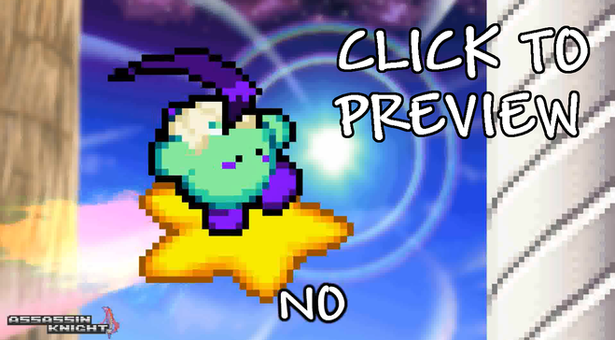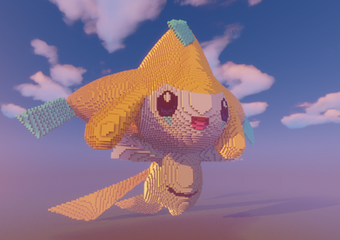HOME | DD
 AssassinKnight-47 — [Tutorial] Sprite Flash Animating for Dummies
AssassinKnight-47 — [Tutorial] Sprite Flash Animating for Dummies

#animating #flash #kirby #sprite #tutorial
Published: 2015-01-13 08:09:11 +0000 UTC; Views: 10390; Favourites: 94; Downloads: 209
Redirect to original
Description
★ YouTube | Twitter | ko-fi ★This tutorial is long outdated. If you want to get a start on animation, I suggest checking out spritefan2's YouTube playlist as he goes into more depth than this tutorial does.
All credits stated in the animation.
Related content
Comments: 329

Original SWF format for dA, video format for YouTube.
...Well, you can upload videos to dA, but it's laggy as shit.
👍: 0 ⏩: 1

so you convert them for da?
👍: 0 ⏩: 1

You upload the SWF file (the one you export via Flash) for dA only, since YouTube doesn't accept that format (and if you want to prevent decompilers from stealing your animation, I recommend deselecting the "allow download" option when uploading the SWF). Vice versa, you can't upload SWF to YouTube, 'cuz it doesn't accept that format. To fix that, you would need to use Swivel to convert it to an .avi, .mp4, .wmv etc. so that you can upload it to YouTube.
👍: 0 ⏩: 1

ok then. thank you and my video will be on da shortly(hopefully)
👍: 0 ⏩: 1

Lol, I'd be glad to see it.
👍: 0 ⏩: 1

It probrably won't be as good as the ones you and the other famous guys, like silvia and aege make them. But if you do see it, could you give feedback so I'll know where I went wrong and how to mend those parts so the next video will be a lot better?
👍: 0 ⏩: 1

Doesn't matter if it's crap or not, it's still something. Animating takes time and you will never get a perfect animation on the first go. Make several more throughout your life, and I guarantee progression.
Sure, I'll check. Just note me down in the description somewhere and I'll take a peek.
👍: 0 ⏩: 1

alright. I'll just say something like got A LOT of help from you.
👍: 0 ⏩: 0

how do you loop? I have an idea of have I'm moving the ground and want it to loop to make the ground move. How do I loop it?
👍: 0 ⏩: 1

The symbol itself automatically loops (when exported), unless you put a stop(); at the end keyframe or turn it into a graphic that plays once.
👍: 0 ⏩: 1

well I am switching backgrounds to the parallaxing scrolling background and I want it to loop so the ground keeps the moving then gets slower
👍: 0 ⏩: 1

Hmm...you gotta animate that in the vCam. Like I stated, it follows the vCam, so if you animate it slowly, then the parallax will follow slowly as well. Making an animated background within the symbol doesn't work for me, I tested it out, so as far as that goes, only one frame in the symbol.
👍: 0 ⏩: 1

Screenshot plz I'm not sure where you're exactly going.
👍: 0 ⏩: 1

I'll be blunt; just animate the vCam and the parallax scrolling will go accordingly.
👍: 0 ⏩: 1

So just move it side to side and not the ground?
👍: 0 ⏩: 1

That's what the coding is for; to save you an arm and a leg from animating the background (and time as well).
👍: 0 ⏩: 1

Well when I click it, the code doesn't exactly work. I'm on actionscript 2.
👍: 0 ⏩: 1

Wait, what did you click?
👍: 0 ⏩: 1

I simply put the code in the background like I was supposed to. I think my way might be better for now until I understand it better(or until responds)
👍: 0 ⏩: 1

Yeah, to me, you're still a newborn beginner at Flash, so I'd go the safe way and remove the coding for now and leave the background as is. I would teach you this stuff again when you're more comfortable with Flash.
👍: 0 ⏩: 1

could it be possible that a video could be made explaining exactly what to do in the future as well? Not to be greedy, heh-heh
👍: 0 ⏩: 1

I've seen someone demonstrate what the coding can do, but not actually teach how to put it in.
👍: 0 ⏩: 1

show me a link plz.
👍: 0 ⏩: 1

Should be on that link MiniMask236 gave to you; the page has the video on it.
👍: 0 ⏩: 1

the video isn't on there. Just pictures which make no sense right now.
👍: 0 ⏩: 1

It's been ages, I do recall there being a video (in embedded format), but if it's a different link, then I dunno.
👍: 0 ⏩: 1

so do I do the parallax scrolling on the background scenery, or the ground, or both?
👍: 0 ⏩: 1

Background scenery. You don't want the ground to be following the vCam, no?
👍: 0 ⏩: 1

My screen currently -> sta.sh/0sji4xk98py
So I do the effect for the rainbow, dedede castle background?
👍: 0 ⏩: 1

Yes, the farmost background.
👍: 0 ⏩: 2

Screen currently-> sta.sh/0kccj9568d8
I got the code from like you said, but what do I fill in the red areas? He said something about the s.s representing speed or idk.
👍: 0 ⏩: 1

Don't do anything in the red circle, leave as is.
...Blargh, I'll go fetch the one I have. Code's here:
onClipEvent(enterFrame){
this._x=_root.vcam._x*0.5 + 124
this.y=_root.vcam._y*0.5 - 319
}
Where the underlines are, that's the numerals you change. The lower (eg, 0.1, 0.2), the faster the background moves and the bigger it is as well, and vice versa, the bigger (eg. 0.5, 0.7), the slower it'll move and the smaller the background. Honestly, you'll have to play around a bit for it to work. Once you're done, select the vCam and go to your Properties. Where it says "Instance name", type in "vcam" (without the quotations). The effect will take place once you animate the vCam.
👍: 0 ⏩: 2

*was totally not comment stalking* Um, Ak could you explain parallex scrolling owo
👍: 0 ⏩: 1

Lol, it's where two objects in relation to each other move via perspective, eg the further away the object, the less it "moves" when your perspective shifts, giving a sense of 3D.
👍: 0 ⏩: 1

so you can make that happen with using the code above in flas, I'm guessing? ouo
👍: 0 ⏩: 1

so what about the enter frame? should i put the frame number on that? and what do the 124 and 319 represent?
👍: 0 ⏩: 1

No, leave that.
The position of the background during the parallax scrolling, I believe. You can fiddle around with those if you want it at a specific spot.
👍: 0 ⏩: 2

Should I insert a keyframe in the vcam at the point where the scene converts to the parallax scrolling?
👍: 0 ⏩: 1

No, keep it throughout. It'll stay still whenever you leave the vCam idle, and will move when the vCam moves.
👍: 0 ⏩: 1

when I switch the background instance to vcam, it disappears and instead shows the vcam enlarged, is that supposed to happen?
👍: 0 ⏩: 1

*headdesk* You're meant to name the vCam vcam in the Properties panel, not the background.
Fiddle around with the numbers a bit. It varies depending on what effect you want.
👍: 0 ⏩: 1

Is there any chance that this is compatible with CS3? It's the one I was just given.
👍: 0 ⏩: 1

My tutorial covers most aspects of Flash regardless of what version it is. I've used CS3 before with no difference, so yes it does.
👍: 0 ⏩: 0

Cool tutorial, but the only questions i have is, how can i change the size of the vcam? Also where do you get your voice clips from? Do you get them from YouTube, or is there like a website?
👍: 0 ⏩: 1
<= Prev | | Next =>