HOME | DD
 Astra-Planetshine — Core
Astra-Planetshine — Core
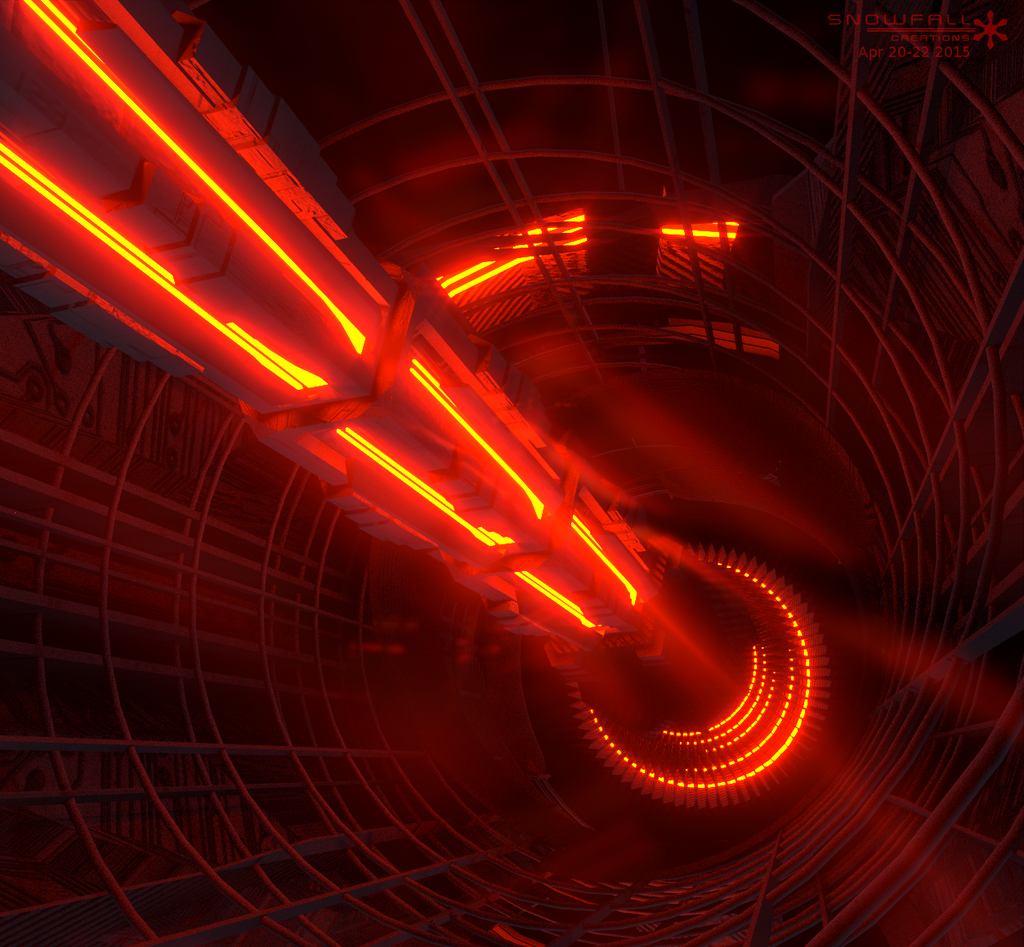
#3d #blender #blender3d #core #red #render #cycles #ringworld #blendercycles
Published: 2015-04-22 07:02:34 +0000 UTC; Views: 1306; Favourites: 16; Downloads: 7
Redirect to original
Description
This ringworld is like a giant star ship ark, traveling through interstellar space carrying life with it safe for 1000s of years as it reaches for a new star. This is the center core behind the worlds thrust engine. its so big, you could fit all of Ireland into this area. hard to tell eh.##############
Made in blender 3D. rendered in cycles. render time. 1 hour and 14 min. 1000 samples (good enough, the render speckles look nice in my opinion, fucking deal with it)
Related content
Comments: 6

This is another awesome picture. You're so talented!
👍: 0 ⏩: 1

thanks man! = D i'm glad you enjoyed it. dont forget you can see my full gallery if you click all. 
👍: 0 ⏩: 0

Good! And yeah, the speckles here don't get in the way.
Me, I render 2000 samples for final quality. Takes long, sure, but gets rid of speckles, like completely. Even on fur. Only one time it happened, that 2000 was not enough.
Also, do you keep caustics on? Frankly in many scenes these are not very needed, and they add noise.
👍: 0 ⏩: 1

Thanks! 
2000 is a good number. in the end it really depends how we want it to look and how long we are willing to wait for it. seams to me though when i renderd this picture: fav.me/d8qmbqk i used about 3000 samples and it is still a little speckled, though again i don't mind that to much. I did a test with it using 5000 and it didn't look much different then 3000 samples. 5000 was more just a waste of time for little gain. perhaps there is indeed such thing as over sampling.
I never knew there was a way to disable caustics in Blender Cycles, i will definitely have to check that out next time! so no i guess i didn't lol. it might help with a little noise problem i get sometimes though. random white pixels i have to edit out.
👍: 0 ⏩: 1

As always, there's more than meets the eye.
This "flatness" is a known issue for me. Especially on large surfaces with uniform color, after all speckles are removed, there can even be sort of banding instead of light-shadow gradients! But there are 2 ways to deal with it.
1) 'Dither' setting, in the Render buttons, Post Processing tab. What it does is introducing a slight 'noise' to the image, more delicate than speckles remaining from too low sampling. But usually enough to decrease flatness and cover the banding.
What's important, this slider is interactive - after the rendering finishes, you can try setting different dither levels, and it will adjust immediately! So you can see, just how much you exactly need.
2) Don't leave the materials too simplistic, add a slight Noise texture. I had *damn awful* banding problem with the 'background sheet' in the artistic nudity series I made. So here's what I invented: I added a Noise texture which varies the surface color ever-so-slightly. Together with dithering, it gets rid of any unwanted 'artifacts'! Here's a screenshot of the node setup:
fav.me/d8s1wqs
And caustics! People seem to get more hyped with them, than it's worth... No idea why they keep that setting on by default... You won't see much of caustics unless you have a lot of shiny things in bright light in the scene, or at least one prominent one, or something huge made of glass, or somesuch! Otherwise, this setting just increases noise when it's on. Maybe that's why your "Ark of a World" refused to clean properly? Either that, or something with lighting.
And even having some caustic-causing situation in a still picture, you might want to consider faking it. Paint an appropriate texture, white pattern of black background. Map to appropriate object, 'Add' blending mode probably. There you have it, much quicker and cleaner.
👍: 0 ⏩: 1

Indeed!
I need to try some of your post processing methods some time, though my work with Blender has been rather rare and far few lately. i had a ship though i was working on and have been having fun with experimenting with the materials and settings in cycles. i am still learning so much with blender, i am only now getting the hang of the cycles nodes system that are very useful.
It seams to me i was trying out some fun glass refracting stuff in Blender's caustics. It didn't turn out as good as a few other programs ive seen, blender was very slow compared too. Though its been a long time lol. And indeed it is an interesting thing that they would leave caustics on by default when it will probably be used less then the regular rendering, unless it is something they are going to optimize for in future updates.
That's true things can always be faked and painted. Though at that point i would rather just paint the entire scene by hand. lol
but i have seen some very clever post processing in GIMP and stuff adding textures to a basic render after.
👍: 0 ⏩: 0



























