HOME | DD
 Athey — 3Dsmax Face Rigging Tutorial
Athey — 3Dsmax Face Rigging Tutorial
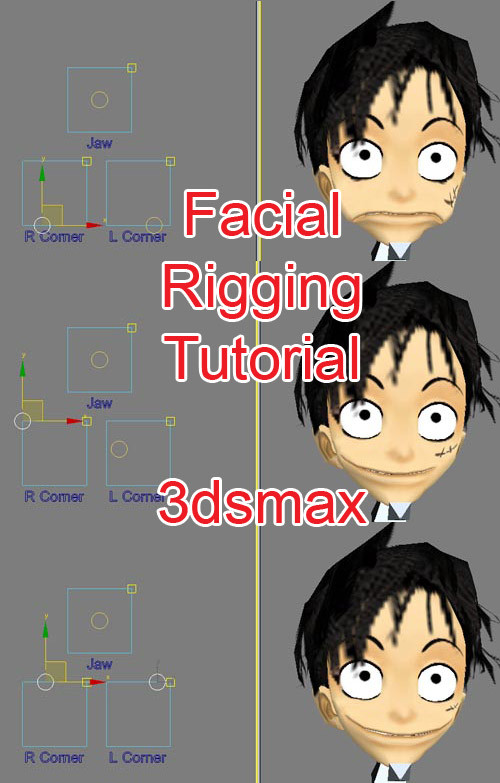
Published: 2007-11-02 00:03:25 +0000 UTC; Views: 31779; Favourites: 153; Downloads: 0
Redirect to original
Description
----->Click Here [link] Click Here <-----This is an intermediate-advanced tutorial on creating a custom face rig with 3dsmax
UPDATE:
Got an email from a guy who wrote a very awesome script for max that automates most of this process.
Check it out here:
[link]
Related content
Comments: 32

Wow. Thank you for this tutorial, lady! I was looking for a simple lesson of face rig (I've understood that basic morphing with animating in 3ds Max modifier panel isn't the best solution) and then found it. Seems like it's something that will help me, I believe... oh, by the way, could you check out my character's head model to give some modelling advices for best rigging & skinning, please? I feel I'm still bad in nose zones...
Here is screen: www.dropbox.com/s/v4gukgshapj5…
3ds Max 2013 File: www.dropbox.com/s/s6ckilnu2wxc…
Face texture: www.dropbox.com/s/06be3xw1z5u4…
Model of head (low poly & med poly, .3ds): www.dropbox.com/s/wlu1csmz0fy5…
Thanks for your time & works, Athey!
👍: 0 ⏩: 0

OK, so I should totally learn this thing before someone waives a book at MY face telling me this can't be done in MAX xD
👍: 0 ⏩: 0

This one is amazing, I don't think anyone at my college knows how to do facial rigging at all.
👍: 0 ⏩: 0

UGH! I seem to be getting stuck around the part where you mirror the expression on the other side.
I've done this in Maya, but doing this in Max is a completely different story. >___>
When you hit "add button to the skin modifier" do you add the mirrored head off from the original blendhead? Just wanted to double check.
When you go back to frame zero and ask to adjust falloff etc I'm confused on what "line up" is supposed to look like. (My duplicate base head wants to go back to where the original basehead was in translation position.) Where are we lining up to...the original position of frame 10 or where the mirrored expression head is? If its the position of frame 10 my head doesn't seem to want to go back there with the fallouts adjusted...just the base of its neck, and the rest stays behind. LOL.
I think I get where you are going at that this base head is going to take the place of the mirror face, because the verts would just end up double translating...Never a good thing. >o>
Any help would be much appreciated!!!
👍: 0 ⏩: 1

Aweee man I was seriously going to beat myself if I couldn't figure this out by the end of today!!!
I didn't realize you had to have the skin wrap head exactly on top of the mirrored head. Silly me.
I also didn't realize where the align tool was until finally stumbling upon it in the tools section. I hate being such a n00b.
It works now horray! Now to load the rest of em and set up those controllers. :hugs:
👍: 0 ⏩: 0

Thank you so much for this. One of my teachers had waved a book at me once in college that talked about this technique in Maya, but not in 3D Studio Max.
👍: 0 ⏩: 1

heh - I bet I know exactly what book your talking about. Had the same one waved in front of me about 3 years ago along with someone saying "Can you figure out how to do this in max for us? No one knows"
👍: 0 ⏩: 1

Making Faces, I think it was called....
but since I've got your attention I've got a question.
Why do you put such a strong emphasis on making models with only quads instead of tris? I know of the issues that can arise when you use polygons that have more than 4 sides, but I didn't know about any prejudice against triangles.
My training was in 3D animation and media arts, I know very little about industry standards when it comes to game models, so sorry if this is an obvious question
👍: 0 ⏩: 1

It's mostly to do with sub-division and triangulation. Basically when you take a lower poly mesh, and make it higher poly (I hesitate to use the word "Smooth" but I never use any of the smooth modifiers like turbosmooth etc. - but instead increasing the mesh's Sub-Division level)
If you have triangles, it does bad things. If you have n-gons, it does bad things. if you have quads - it does nice predictable things. Same goes for taking a mesh into zbrush or mudbox. They do not like triangles, and they really do not like n-gons (5+ sided faces)
👍: 0 ⏩: 1

Aaaaah thank you so much! I had only been told about how unpredictable n-gons can be when you get to the skinning and then animation process, I hadn't thought of how zbrush or mudbox would react.
All of your tutorials are wonderful by the way, thank you so much for writing them.
👍: 0 ⏩: 0

OMG thanks for the tutorial!!! I'm setting up rigs for my demo reel and this is a huge help!
*kisses you*
Oh, also great job on Luffy. You need to do Sanji and Zorro next. *hint hint* Wink.
.....
Or I could just give it a try. That'd be good modeling practice.
👍: 0 ⏩: 0

nice tut! i saw it in the new deviations, but ur part of my *3D-Asuarus club, i have another one ~3d-studio-max which was created for resources for max users... would u like this in there?
👍: 0 ⏩: 1

Looking great, gonna look closer at this as soon as i have some free time 
👍: 0 ⏩: 0

wooooow this is so long o_o
sorry i dont take the time to put so much time in reading this then you took while writing this!
*just flew over the images*
but i do get an image/remembered now
like you prepare copies with the special end-keyframe (lip down)
and then morph it with the normal one on the polygons you have assigned
i guess its the same stuff they do with modern mmorpgs where you throw around with bars to change your face-shape
thank you ^_^
👍: 0 ⏩: 0

Splendid! I was wondering when you'd release another tutorial.
👍: 0 ⏩: 0

WOOT! I'm so doing this right now! Thanks.
Have a cookie
👍: 0 ⏩: 0

I'll definitely give this a look once I'm feeling more human
👍: 0 ⏩: 0

A clap on your shoulder. Thanks for taking your time to write it, I'm sure there is alot of people that will appricate it.
There is'nt really allot of free tutorials that covers this subject, which is a shame. It's seem to me that this is where it stops, dead end. 3d artist just dont care to "reveal" their workflow without getting paid for it.
I have my own theory on the matter.What I think is - when people reach this level of skill they have just learned enough from studing. They may just be gradutating from schools looking for jobs. They get the job and start making money. After their first pay check they have got blood on their teehts. Slowly they turn in to zombies and forget how they where able to reach the level their at. They forget about the helpfull souls in the community and start sucking blood of poor students, breaking their bones in every kind of way and starts - whoooops a little digression there
Anyway, great job.
👍: 0 ⏩: 0

O sweet. I was hoping you were going to do one after you made that face rig. Thanks!
👍: 0 ⏩: 0

mew its AMAZING!! ill donate as soonas i ger more funds!!
👍: 0 ⏩: 0










































