HOME | DD
 AttempteStock —
Guide to Stock - Part I
AttempteStock —
Guide to Stock - Part I
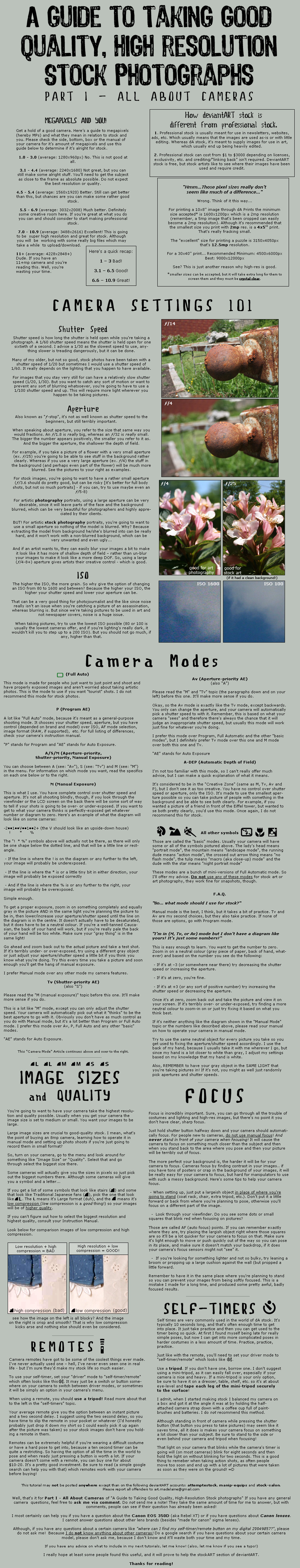
Published: 2006-06-13 05:29:22 +0000 UTC; Views: 71602; Favourites: 1724; Downloads: 9763
Redirect to original
Description
full title: "A Guide to Taking Good Quality, High Resolution Stock photographs - Part I - All About Cameras"In this tutorial I'll explain tons of stuff. Aperture, Shutter Speed, ISO, focus, mega pixels, self-timers, etc.
(This is made for figure stock artists, but all sorts of stockers and beginning photographers can learn from this)
Full-view (zoom in) to see the actual tutorial. WARNING: Very large image! There's a somewhat printable version here: [link]
edit: Oh gods! I just signed on quick before I had to go to work and wasn't able to say thanks (no time), but now I'm back.. and wow!




 Another DD! Thanks so so much to `thespook for suggesting and ^bleedsopretty for featuring it..
Another DD! Thanks so so much to `thespook for suggesting and ^bleedsopretty for featuring it.. 




And thanks to you for looking.





I have used camera symbols belonging to well... I've seen a few companies use them (Canon, Nikon, Pentax). But I've used them for educational purposes only. No copyright infringement is intended. Please oh please don't report me, I certainly don't make any money off of this.
Related content
Comments: 420

This is an amazing tutorial. Thank you so much for posting it! It's really helped me understand what I'm doing a lot better.
👍: 0 ⏩: 0

Hi,
I featured this tutorial in my journal here [link]
👍: 0 ⏩: 0

OMG thank you. I've been trying to use my new camera for stock, but it's impossible to find a simple guide to f-stop and aperture and all the other settings my old point and shoot never had.
If you ever have the time to make another tutorial, a lighting one would be greatly appreciated!
👍: 0 ⏩: 0

Thank you, that will help me a lot. Very hard work, thanks for sharing
👍: 0 ⏩: 0

Is there any reason why we should avoid manual zoom?
This tutorial was soooo helpful o/ I took a graphics class and dabbled in ISO and aperture and stuff in that class, but with my digital camera I've stuck with more automated modes... But this tutorial is very good at explaining all the terms I had trouble learning before
👍: 0 ⏩: 0

Thank you for this wonderful, useful tutorial!
Im have had my camera for 4 years, and Im just now starting to really get into stock and art photography.
thanks again!
👍: 0 ⏩: 0

This is awesome, i have been looking for just this information for a long time. Thanx so much for your submission. I can now play with the manual settings on my camera and experiment with more shots in the future.
👍: 0 ⏩: 0

Oh dear, we will see what happens with this new feature and if it is useful. When I remember on publishing my new artworks, within a few seconds dozen of other arts in the same category are published and my work is lost in nirvana.
I think, the same will happen with this. Every person will try to earn money with this feature and we will have a lot of crap among really useful stuff (which will be hard to find then).
Best option is to have some guys sorting out ununseful crap and choose the really good stuff.
👍: 0 ⏩: 1

In between: great tutorial, really helpful
👍: 0 ⏩: 0

I don't do stock photography, but a lot of the Shutter Speed, mega pixels, etc. is really helpful as a beginner photographer.
👍: 0 ⏩: 0

thank so much! I've just started doing stock, and want to take pictures with stock in mind. this will be a big help
👍: 0 ⏩: 0

I had already adedd this to my favs so that more people get to know about this tutorial and improve their stocks
xd
If you don't mind, I have a technical question: how did you manage to submit an image and make a PREVIEW using another image?
Thanks in advance :*
👍: 0 ⏩: 0

Unbelievable job on this tutorial and a big thank-you!!!
👍: 0 ⏩: 0

haha wow i think this is really usefull 
👍: 0 ⏩: 0

Well fml... i guess i dont need to do my photography 2year a-level nex year.. *sigh* oh well... i need the qualification anyhow..
thanks this guid was great!
👍: 0 ⏩: 0

This is awesome. A friend and I are thinking of opening a joint stock account, and I just learned how shitty my camera is for stock. xD [2.0 or 2.4 MP Canon A20.]
Now I know what my goal is. XD
👍: 0 ⏩: 0

This will really come in handy for me! I want to start doing stock photos not to mention I wanting to major in photography in collage! Thank you so much for this, this is something I really need ^^
👍: 0 ⏩: 0

YAAY! So awesome! Thankyou thankyou thankyou! I'm buying a DSLR soon (Canon EOS 1000D) and this will help me very much! Yaay I got in the 'great' section! (Canon EOS 1000d = 10.1 MP [I think])
👍: 0 ⏩: 0

Hey thanks for that. I bought a decent little camera, but I'm just really figuring out how to use it (aka get frustrated by it). Very helpful tutorial
👍: 0 ⏩: 0

omg thank you for this.. wow, this is what I've been looking for. I've just started taking pics and using them for stock images. this helps me a lot.. thank you for sharing this.
kat
👍: 0 ⏩: 0

Linked to this tutorial here [link] in my journal
👍: 0 ⏩: 0

What a wonderfully informative tutorial! I'm not making stock images, but it came in helpful nonetheless. I've had my digital camera for a couple months now and I've never known what those little symbols or letters were for. Thank you so much for clearing it all up! ^_^
👍: 0 ⏩: 0

Haha, thank you so much for posting this. :]
I have a 12.2 mega pixel camera and I really want to start making stock.
Thank you so much for making this. 
👍: 0 ⏩: 0

thank you for your patience in writing this tutorial. it was filled with useful information but written with understandable english! i really appreciate it and hope you keep taking wonderful pictures.
👍: 0 ⏩: 0

Soooo helpful!
I have a 3.2mp cam, so probably will never make a stock with it. But many of your tips are helping me to do better with the stuff that I have!
👍: 0 ⏩: 0

hey
I just got a new cam a casio exilim z-200 and I'm wondering where to change the shutter-speed and the aperture. I can't find the option =/ do you know if there is one?
👍: 0 ⏩: 0

As a noob to digital photography, I just skimmed this and was greatly helped. Can't wait to see how much I am going to learn!
👍: 0 ⏩: 0

Wow, thanks a lot for doing this! It made a lot of things a million times clearer!
👍: 0 ⏩: 0

how do you change the ISO and aperture modes?
im rlly confused. lol. help please? =[
👍: 0 ⏩: 0

thx for tut 
👍: 0 ⏩: 0

Oh wow! This is so incredibly helpful! I photograph mostly as a hobby, but I hope someday to be able to sell my work. This helps me out a lot! Thanks!
👍: 0 ⏩: 0

Your wonderful Resources have been featured here.[link]
Thank you for providing the gallery with such awesome Resources.
👍: 0 ⏩: 0

this is very helpful thankss!
i was just wondering about your light source. in using natural light, do you ever use the camera's built in flash?
👍: 0 ⏩: 0

Thanks, this is really helpful. 
👍: 0 ⏩: 0

Quick question why would i be wasting my time if i own a camera thats 14.2 mega pix? idk how to use it T_T_T_T_T_T_T
👍: 0 ⏩: 0
| Next =>











































