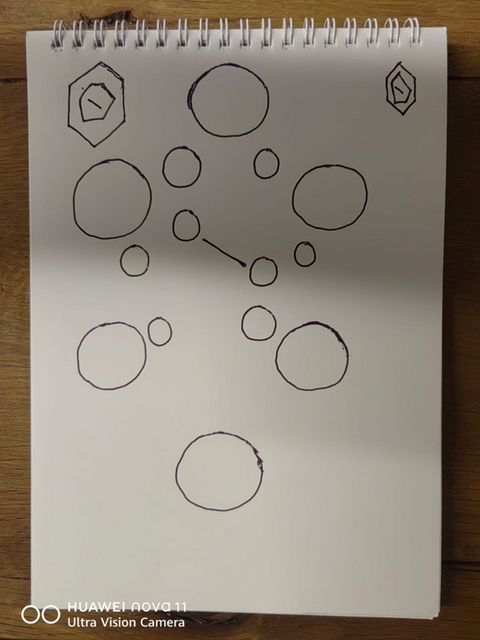HOME | DD
 AvalonMelody — Tutorial: Play Games on Mac (RPG Maker/WolfRPG)
AvalonMelody — Tutorial: Play Games on Mac (RPG Maker/WolfRPG)
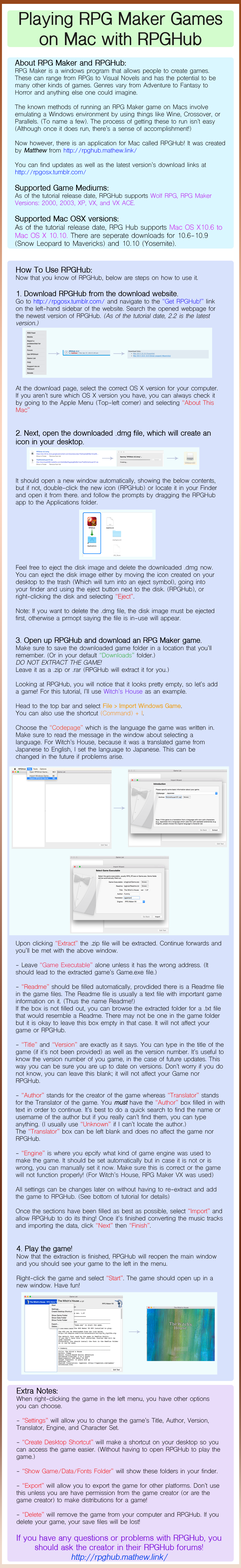
Published: 2015-10-28 20:15:03 +0000 UTC; Views: 6015; Favourites: 26; Downloads: 10
Redirect to original
Description
EDIT: Here is a link to the tumblr page for RPG HUB as well!If you prefer to watch and follow along, there is a RPGHub Video tutorial you can use!
Summary:
RPGHub is an application developed by Matthew that allows most RPG Games to run on a mac. You can find a list of compatible games here!
To get started, download RPGHub here on the RPGHub forums . (You can also go to the forums if you stumble upon problems or have questions.)
Open the downloaded file (.dmg) and allow the computer to mount the image. Then, open the mounted image (although it should open automatically for you) and follow the prompt, dragging the application (RPGHub) into your Applications folder.
Open RPGHub and head to File > Import Windows Game. Locate your downloaded file (Make sure it's not extracted; leave it as a .zip or .rar). Select the proper language (keeping in mind the note in the window about translated games)
Continued forwards and fill all information you can, making sure the proper file locations and RPG Maker version is selected. (RPG Maker version refers to which engine was used to make the game.) Please note that the "Author" box MUST be filled to proceed. Other boxes are optional and some may be filled out already. It's best to leave the already filled ones alone unless you are sure something is wrong with the information. Continue forwards!
Once the process is complete, you will see your game on the right of the RPGHub window. Right-click it and select "Start". Have fun!
I was browsing my Mac partition and found this. .o."
Forgot I made it, ahaha.
Golly it's wordy though... I promise you it's very easy! I just went into extreme detail in hopes of preventing confusion. I wonder if it'll have the opposite effect? ._."
I hope it's of use to someone! I've used it with AoOni, Witch's House, Ib, Yume Nikki, The Crooked Man, and Mad Father so far. It's also been used on various Hetagames from the HVG (Hetalia-Videogames) group gallery. ^^
Any questions, I can try to assist but I'd also ask the creator of RPGHub for help on the forums provided. They would know a lot more about the errors than I would.
(UwU )
You are free to link this tutorial in your games, but please keep in mind that Matthew is the creator of RPGHub, not me!
Related content
Comments: 4

RPGHub site isn't opening for me... maybe it got deleted does anyone has the file that can send it to me please ? ; - ;
👍: 0 ⏩: 0

Yes, go ahead! ^.^/
👍: 0 ⏩: 1