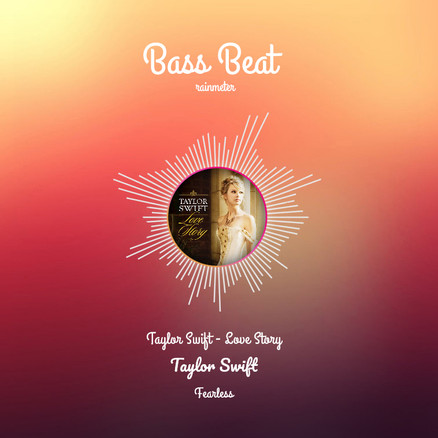HOME | DD
 AzizStark — CB The Animated Woofer
AzizStark — CB The Animated Woofer
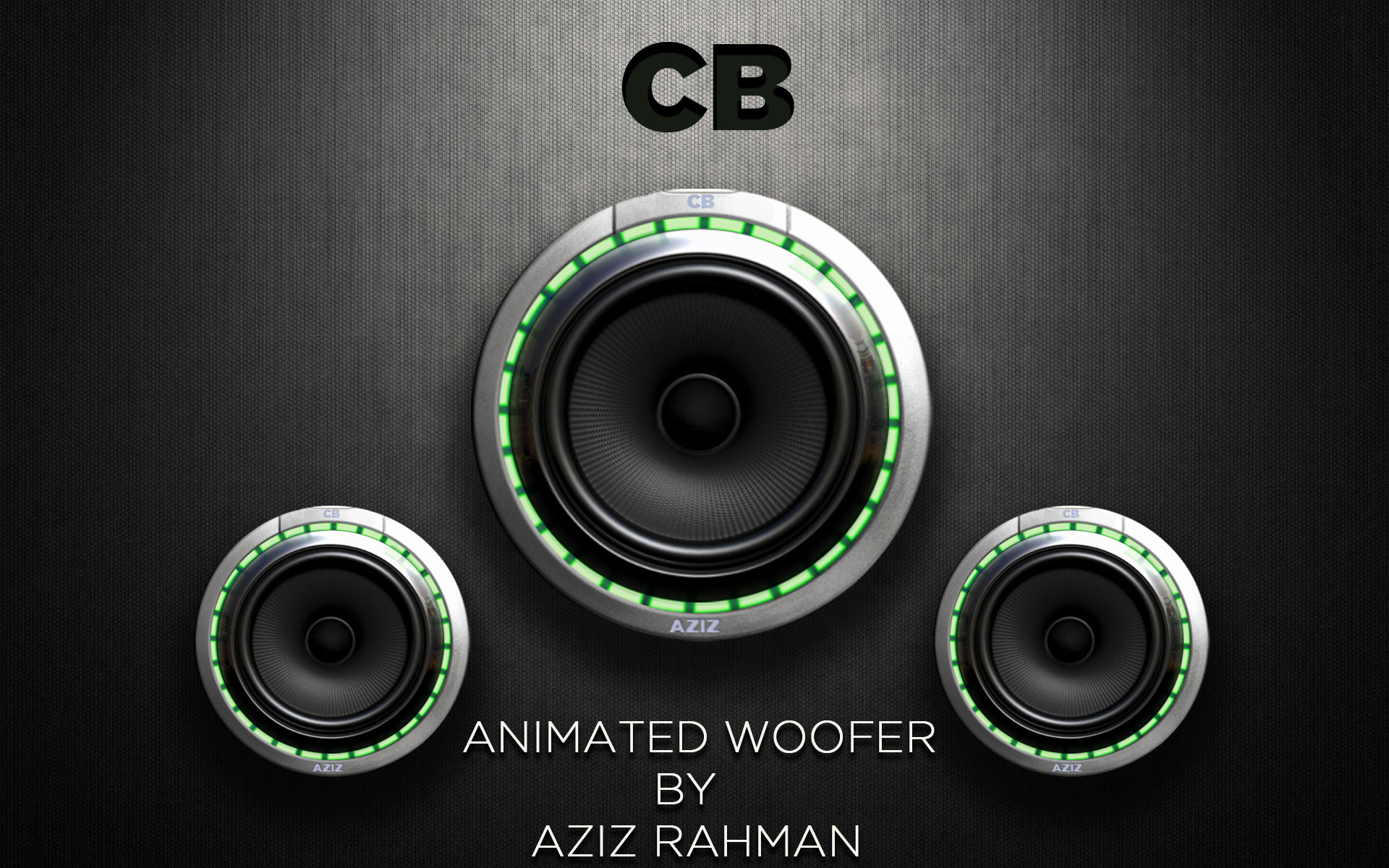
Published: 2015-04-16 15:04:09 +0000 UTC; Views: 26683; Favourites: 52; Downloads: 10518
Redirect to original
Description
This is a rainmeter skin created by me!It took 5 days to finish the skin!
Atlast Now i Finished!
==============================
For Running this you need rainmeter
Download latest version of rainmeter here rainmeter.net/
After installing play a song and see what happens!!!
==============================
This skin has
1) 2 Big woofers
2) 2 Small Woofers
ENJOY!!!!!!!!!!!!!!!
==============================
Everything is For You!!!
So,please Appreciate My work
Don't Forget toComment
Related content
Comments: 39

👍: 0 ⏩: 1

👍: 0 ⏩: 0

👍: 1 ⏩: 1

Install the skin and if it turns invisible then launch the 'manage rainmeter' window by clicking the rainmeter icon which is hidden in 'tray icons' at the right side of the taskbar!
👍: 0 ⏩: 0

First download the latest Beta version of rainmeter! Then Re download the skin and install it! IMPORTANT: DOWNLOAD BETA VERSION ONLY!
👍: 0 ⏩: 0

Thanks you for your hard work,but I can't find the download link.Where is download link ?
Edit=thanks, I found the download link
👍: 0 ⏩: 1

Set the sound settings to default in your sound driver.
CHECK THE WINDOWS SOUNDS IN THE BOTTOM RIGHT SIDE OF TASKBAR
TRY REINSTALLING THE SKIN
HOPE IT WORKS!!
👍: 0 ⏩: 0

Did you have latest version?
Download the beta version from rainmeter site.
MAKE SURE THAT YOUR PLAYER VOLUME IS FULL 100%!
Don't adjust the volume in player.if you want to adjust,adjust it in your speaker(hardware).
BETTER USE Aimp3!
👍: 0 ⏩: 1

set the sound settings to default! In your sound driver !hope it works!
👍: 0 ⏩: 0

I Don't Know Why You Like To Change The Codes!
But I Help !
Include These Codes On The Skin
FreqMin=x "X=Any Numbers"
FreqMax=x
Sensitivity=x
Have A Good Day!
👍: 0 ⏩: 1

i include that codes but not works...
Can you send me complete codes or tell me detail?
👍: 0 ⏩: 1

That speaker animation is already optimzed to the best!
👍: 0 ⏩: 1

rainmeter.net/forum/viewtopic.php?f=18&t=18802
👍: 0 ⏩: 1

Okay!
If you don't mind,Can you send me the modified skin through email?
''rrahman182@gmail.com''
Hope the speaker is accurate!
👍: 0 ⏩: 0

Thank you, my friend!
👍: 0 ⏩: 0

yes! If you like it you can download it
👍: 0 ⏩: 1

I mean, are there other speaker skins, not just the standard one.
👍: 0 ⏩: 1

I can't understand
what you're saying,i
think you're asking
for a new skin,right?
👍: 0 ⏩: 0

AWESOME! You and the maker of the VisBubble Visulizer are my Rainmeter HEROES! Can i DONATE PLEASE!!!!
👍: 0 ⏩: 1

Thankyou, Thanks a lot!,if you like to donate me please give me badges because people or not giving me badges!! Thank you man!!
👍: 0 ⏩: 0