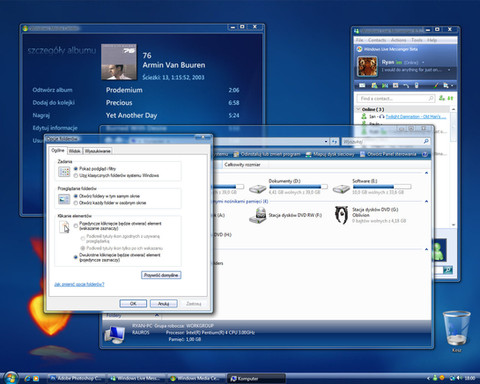HOME | DD
 bcubing —
Windows 7 Logon screen editor
bcubing —
Windows 7 Logon screen editor

Published: 2009-10-27 10:55:03 +0000 UTC; Views: 358203; Favourites: 545; Downloads: 247767
Redirect to original
Description
Windows 7 Account Screen Editor Version 2.0New version with a lot of new options and improvements
New in this version:
- Program rewritten
- Memory improvements
- Image resizing improved
- Preview improved
+ Easy to use Language Editor
+ Choose whether messages should be displayed
+ Configurable image quality
+ Normal mode and Advanced mode avaible
+ Enable/Disable Shutdown Button in the logonscreen
+ Enable/Disable CTRL+ALT+DEL before logging in
+ Show/Hide accounts
+ Show a message before logging in
+ Show information about last login
Account screen editor provides an easy way to customize the logon background. Click on "set background" and choose a image for your logon screen.
Click on: "Restore default Background" to change the logon screen background to the default background.
Changelog
Version 2.0
- Program rewritten
- Memory improvements
- Image resizing improved
- Preview improved
+ Easy to use Language Editor
+ Choose whether messages should be displayed
+ Configurable image quality
+ Normal mode and Advanced mode avaible
+ Enable/Disable Shutdown Button in the logonscreen
+ Enable/Disable CTRL+ALT+DEL before logging in
+ Show/Hide accounts
+ Show a message before logging in
+ Show information about last login
Version 1.1
> Fixed FileNotFoundException error on startup
- Minor Enhancements
Version 1.0
-First Release
Languages
Avaible languages: English and Dutch
Supported:
Windows 7 Ultimate (32 & 64 bit)
Windows 7 Professional (32 & 64 bit)
Windows 7 Home premium (32 & 64 bit)
Windows 7 Home Basic (not tested)
(All languages)
Old version
Old (1.1) version is avaible here: [link]
Related content
Comments: 175

I am getting an Error on Windows 7 x64 bit, and can not change or even add a image, any solution for this bud?
👍: 0 ⏩: 1

go to c\windows\system32\oobe\info\backgrounds\. and delete background default and you should be all set
👍: 0 ⏩: 0

THANKYOU ow it works! THAANKYOUTHNAKYOUTHNAKYOU! `ded
👍: 0 ⏩: 0

Thank you so much, you help me make my screen more beautiful!
👍: 0 ⏩: 0

Hi, can you possibly make it so you can adjust the position of the background images? I don't really like it all squashed up like that.
Thanks!
👍: 0 ⏩: 1

By that I mean so the image is all made to fit perfectly into the box
👍: 0 ⏩: 0

Excellent program bud. Any way to edit the position of username picture?
👍: 0 ⏩: 0

You're application messed up one of my custom logon themes when I changed the buttons. Now I have another completely new one and it's using the animation of the logon that got messed up. WHATS HAPPENING
👍: 0 ⏩: 0

How about adding a option to change and removing, the other stuff, like the user image border, and the windows 7 logo?
👍: 0 ⏩: 0

can we write windows 8 ultimate in place of windows 7 ultimate? plz reply
👍: 0 ⏩: 0

If Able to remove the logon account photo and frame it would be more better
👍: 0 ⏩: 0

Heya, love the small but convenient app...
In any case, it would be good if you can add manifest to your .exe, making it run automatically as admin everytime. In case you are can't be bothered to recompile the entire exe, you can also add the manifest with some resource editors....
👍: 0 ⏩: 0

Doesn't seem too work. When I test out the background, it shows a default BG instead. Anyway to fix this?
👍: 0 ⏩: 0

I've just started getting this message, do you know how to fix it?
-------------------------------------------------------
See the end of this message for details on invoking
just-in-time (JIT) debugging instead of this dialog box.
************** Exception Text **************
System.IO.FileNotFoundException: C:\Users\Brian Trezise\AppData\Local\Temp\Brian Trezise.bmp
at System.Drawing.Image.FromFile(String filename, Boolean useEmbeddedColorManagement)
at Windows_7_Account_screen_editor.Init.picture()
at Windows_7_Account_screen_editor.Form1.Form1_Load(Object sender, EventArgs e)
at [link].OnLoad(EventArgs e)
at System.Windows.Forms.Control.CreateControl(Boolean fIgnoreVisible)
at System.Windows.Forms.Control.CreateControl()
at System.Windows.Forms.Control.WmShowWindow(Message& m)
at System.Windows.Forms.Control.WndProc(Message& m)
at System.Windows.Forms.Control.ControlNativeWindow.WndProc(Message& m)
at System.Windows.Forms.NativeWindow.Callback(IntPtr hWnd, Int32 msg, IntPtr wparam, IntPtr lparam)
************** Loaded Assemblies **************
mscorlib
Assembly Version: 2.0.0.0
Win32 Version: 2.0.50727.4927 (NetFXspW7.050727-4900)
CodeBase: file:///C:/Windows/Microsoft.NET/Framework64/v2.0.50727/mscorlib.dll
----------------------------------------
Windows 7 Account screen editor
Assembly Version: 1.0.0.0
Win32 Version: 1.0.0.0
CodeBase: file:///C:/Users/Brian%20Trezise/Desktop/Windows_7_Logon_screen_editor_by_bcubing.exe
----------------------------------------
Microsoft.VisualBasic
Assembly Version: 8.0.0.0
Win32 Version: 8.0.50727.4927 (NetFXspW7.050727-4900)
CodeBase: file:///C:/Windows/assembly/GAC_MSIL/Microsoft.VisualBasic/8.0.0.0__b03f5f7f11d50a3a/Microsoft.VisualBasic.dll
----------------------------------------
System
Assembly Version: 2.0.0.0
Win32 Version: 2.0.50727.4927 (NetFXspW7.050727-4900)
CodeBase: file:///C:/Windows/assembly/GAC_MSIL/System/2.0.0.0__b77a5c561934e089/System.dll
----------------------------------------
System.Windows.Forms
Assembly Version: 2.0.0.0
Win32 Version: 2.0.50727.4927 (NetFXspW7.050727-4900)
CodeBase: file:///C:/Windows/assembly/GAC_MSIL/System.Windows.Forms/2.0.0.0__b77a5c561934e089/System.Windows.Forms.dll
----------------------------------------
System.Drawing
Assembly Version: 2.0.0.0
Win32 Version: 2.0.50727.4927 (NetFXspW7.050727-4900)
CodeBase: file:///C:/Windows/assembly/GAC_MSIL/System.Drawing/2.0.0.0__b03f5f7f11d50a3a/System.Drawing.dll
----------------------------------------
System.Runtime.Remoting
Assembly Version: 2.0.0.0
Win32 Version: 2.0.50727.4927 (NetFXspW7.050727-4900)
CodeBase: file:///C:/Windows/assembly/GAC_MSIL/System.Runtime.Remoting/2.0.0.0__b77a5c561934e089/System.Runtime.Remoting.dll
----------------------------------------
System.Management
Assembly Version: 2.0.0.0
Win32 Version: 2.0.50727.4927 (NetFXspW7.050727-4900)
CodeBase: file:///C:/Windows/assembly/GAC_MSIL/System.Management/2.0.0.0__b03f5f7f11d50a3a/System.Management.dll
----------------------------------------
System.Configuration
Assembly Version: 2.0.0.0
Win32 Version: 2.0.50727.4927 (NetFXspW7.050727-4900)
CodeBase: file:///C:/Windows/assembly/GAC_MSIL/System.Configuration/2.0.0.0__b03f5f7f11d50a3a/System.Configuration.dll
----------------------------------------
System.Xml
Assembly Version: 2.0.0.0
Win32 Version: 2.0.50727.4927 (NetFXspW7.050727-4900)
CodeBase: file:///C:/Windows/assembly/GAC_MSIL/System.Xml/2.0.0.0__b77a5c561934e089/System.Xml.dll
----------------------------------------
************** JIT Debugging **************
To enable just-in-time (JIT) debugging, the .config file for this
application or computer (machine.config) must have the
jitDebugging value set in the system.windows.forms section.
The application must also be compiled with debugging
enabled.
For example:
When JIT debugging is enabled, any unhandled exception
will be sent to the JIT debugger registered on the computer
rather than be handled by this dialog box.
👍: 0 ⏩: 0

This program is broken, crashes at startup. *sad face*
👍: 0 ⏩: 0

It doesn't work properly when you set the image quality to 100% then try and set a new wallpaper and then preview it, it just shows up as the default wallpaper.
👍: 0 ⏩: 0

I Don't want the windows 7 logo in the way. Can you make that an option?
👍: 0 ⏩: 0

theres a feature like that in tuneup? o.o damn, i gotta mess with that stuff more.
👍: 0 ⏩: 0

this will not work on my computer and i have windows 7 home premium ...i can change things on the editor but when I Go to preview or start up its my computers logo screen and not the one supposed to be used. :S
👍: 0 ⏩: 0

hey, one question: how big can the filesize of the image you're using as a logon screen be? it works fine with a 149 kb image, but it reverts to the default screen if I try to use a 238 kb image.
👍: 0 ⏩: 0
| Next =>