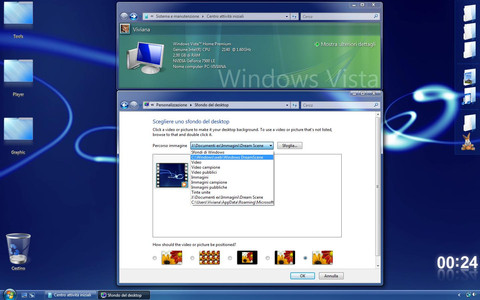HOME | DD
 bcubing —
Windows 7 Logon screen editor
bcubing —
Windows 7 Logon screen editor

Published: 2009-10-27 10:55:03 +0000 UTC; Views: 358289; Favourites: 546; Downloads: 247769
Redirect to original
Description
Windows 7 Account Screen Editor Version 2.0New version with a lot of new options and improvements
New in this version:
- Program rewritten
- Memory improvements
- Image resizing improved
- Preview improved
+ Easy to use Language Editor
+ Choose whether messages should be displayed
+ Configurable image quality
+ Normal mode and Advanced mode avaible
+ Enable/Disable Shutdown Button in the logonscreen
+ Enable/Disable CTRL+ALT+DEL before logging in
+ Show/Hide accounts
+ Show a message before logging in
+ Show information about last login
Account screen editor provides an easy way to customize the logon background. Click on "set background" and choose a image for your logon screen.
Click on: "Restore default Background" to change the logon screen background to the default background.
Changelog
Version 2.0
- Program rewritten
- Memory improvements
- Image resizing improved
- Preview improved
+ Easy to use Language Editor
+ Choose whether messages should be displayed
+ Configurable image quality
+ Normal mode and Advanced mode avaible
+ Enable/Disable Shutdown Button in the logonscreen
+ Enable/Disable CTRL+ALT+DEL before logging in
+ Show/Hide accounts
+ Show a message before logging in
+ Show information about last login
Version 1.1
> Fixed FileNotFoundException error on startup
- Minor Enhancements
Version 1.0
-First Release
Languages
Avaible languages: English and Dutch
Supported:
Windows 7 Ultimate (32 & 64 bit)
Windows 7 Professional (32 & 64 bit)
Windows 7 Home premium (32 & 64 bit)
Windows 7 Home Basic (not tested)
(All languages)
Old version
Old (1.1) version is avaible here: [link]
Related content
Comments: 175

Fantasic tool. I was looking for a way to take screenshots as I make LogonStudio Vista/win7 logons and I needed a way to get a screenshot and this one gives the full image which is great! Is there way to include a sizeable screenshot function for making previews. That would be a nice addition! Thanks for the great work!
👍: 0 ⏩: 0

Simple, user friendly... Thanks !
I can translate it to French if you want.
--> funkatronix@gmail.com
👍: 0 ⏩: 0

I LOVE IT!----(down with the others! up with Bart!)----Great Work!
👍: 0 ⏩: 0

Awesome, it's geat that you share your work. Thanks
👍: 0 ⏩: 0

Nice! I tell you, these bliss type wallpapers never get old! *Nostalgia*
👍: 0 ⏩: 0

Question Where is this program installed to? I used 7 zip to unpack the i9nstall files so what is the default program install?
👍: 0 ⏩: 1

There are no installation files, just run "Windows 7 Account Screen Editor.exe" and select the appropriate language en settings. 👍: 0 ⏩: 0
The settings and language files are saved at: ...\Users\

This is great
Wish there was more customizing program that worked this easy.
👍: 0 ⏩: 0

Omg Thank You Soo Much, Was Searching Soft Like This
👍: 0 ⏩: 0

It's, um... It doesn't seem to be working for me. Every time I try to set an image as my background, it gives me this error and I don't know how to fix it. I think I'll send you a note, as comments might be overlooked.
👍: 0 ⏩: 0

Finally got around to trying this, and it works nice! I do wish there was a function to keep a picture's aspect ratio, since one of the pics I wanna use gets kinda stretched :/ oh well, very nice otherwise
👍: 0 ⏩: 0

I get this message : "Only Windows 7 is supported."
My system is an English win7 with a French language pack on top.
👍: 0 ⏩: 0

thanks to my school i can finally download this and put it to use!!!! XD
👍: 0 ⏩: 0

im using a laptop with windows 7 home premium x64, this application only changes the logon screen preview. when i hit the "test" button, it only shows my default image which is the acer screen. any work around to fix my problem?
👍: 0 ⏩: 0

Not 64bits compliant I suppose, or languages?
"Only Windows 7 is supported, Alleen Windows 7 is ondersteund", lol @ that, running 7 Ultimate x64 bits.
Je zou beter de limitaties van je app opschrijven vent.
👍: 0 ⏩: 0
| Next =>