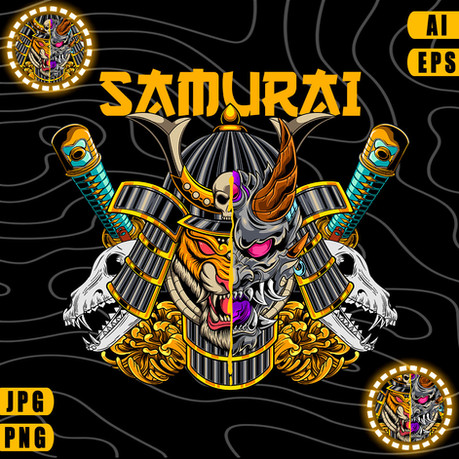HOME | DD
 BeIntelligent — Signature Tutorial
BeIntelligent — Signature Tutorial
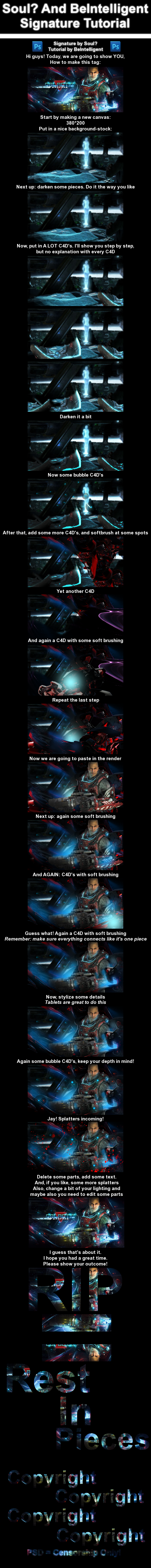
Published: 2011-05-24 19:56:03 +0000 UTC; Views: 13030; Favourites: 121; Downloads: 129
Redirect to original
Description
Signature Tutorial with:[link]
Tag by him, tutorial by me.
Related content
Comments: 19

How did you make the text for the signature? I haven't found a tutorial on it.
👍: 0 ⏩: 0

The most important ones are the Angra 3Ds. I think by simply googling that you'll find them
👍: 0 ⏩: 1

I don't understand the last step, it's the most important part and you just say, change your lighting a bit.
lol explain at least?
👍: 0 ⏩: 1

It looks like he used a blue soft brush and set it to color dodge or linear dodge, if that helps
👍: 0 ⏩: 1

No, I'm not talking about the light, the whole tone of the tag changed, at first I thought it was curves and vibrance adjustment followed by a high pass on overlay, but it didn't do the trick for me
👍: 0 ⏩: 0

This tutorial could be better. i think you rushed this a bit. You didnt explain anything at all. Just gave us directions.
👍: 0 ⏩: 0

not bad, but a bit chaotic, no focal point and lack of depth...
👍: 0 ⏩: 1

Lol, I absolutely don't agree
👍: 0 ⏩: 1

lol - whatever dude, if it's gonna help somebody then it was worth making this tut...
👍: 0 ⏩: 0