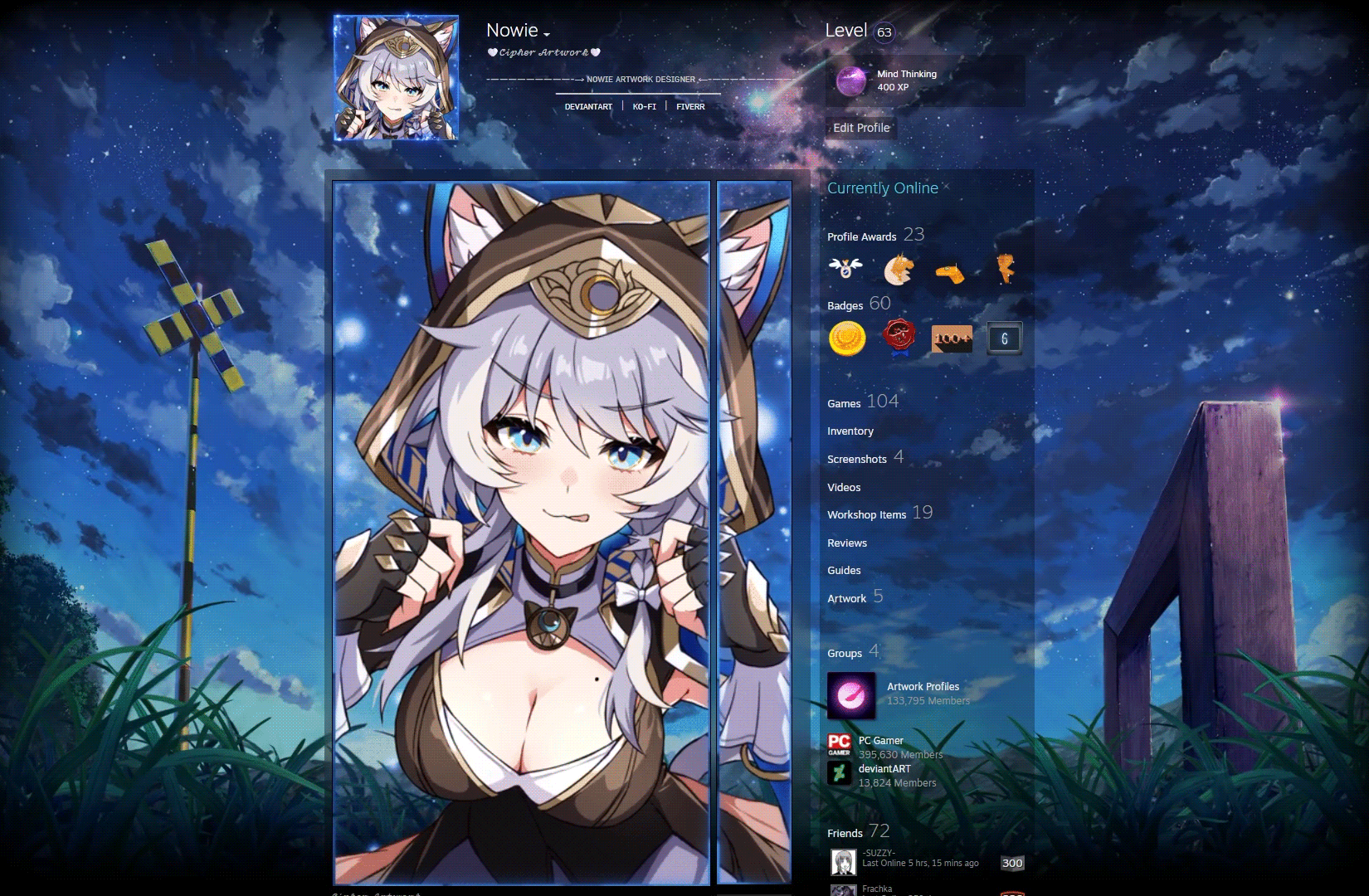HOME | DD
 binkari — Process: Non-Remap Portraits
binkari — Process: Non-Remap Portraits
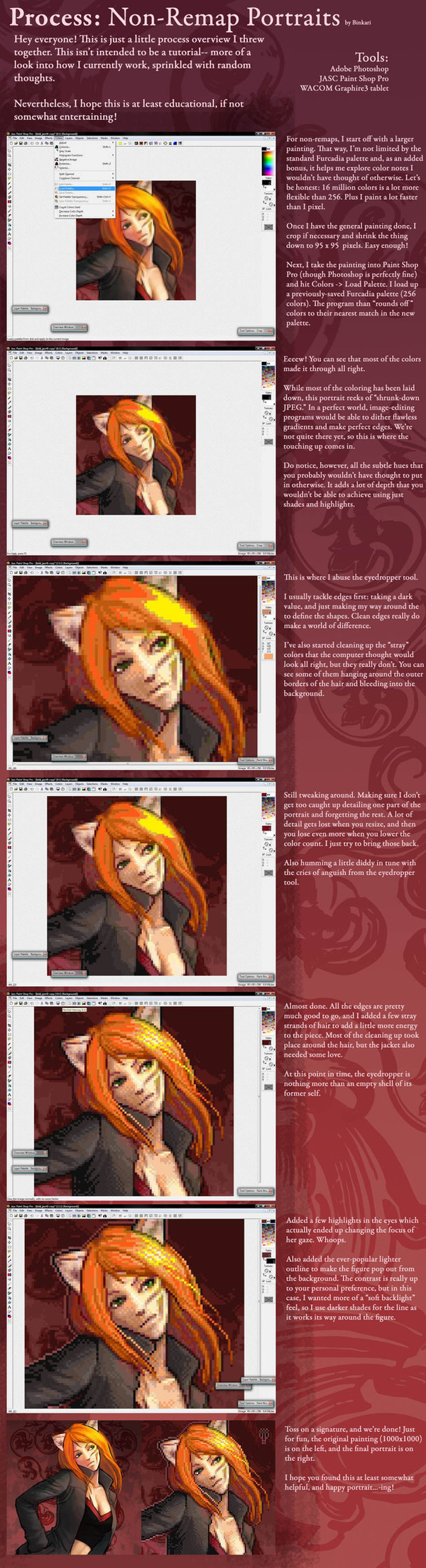
Published: 2008-10-20 01:00:44 +0000 UTC; Views: 3879; Favourites: 62; Downloads: 151
Redirect to original
Description
Trick your friends into thinking that you spend days carefully selecting every single pixel for your portrait when really, you only spend 3 hours fixing the mistakes of a colorblind image-editing program!Just download the file. You won't be able to read anything in full-view. If you can, your eyes probably hate you.
I apologize ahead of time for the wordiness and poor design. Going to scrap this later.
EDIT: If you don't like the Furcadia palette (who does, really?), most photo-editing software has a decrease color count feature where you can bump the overall palette down to 256 colors based on the colors in the painting itself.
(Or you can just skip the decrease all together and pixel by hand)
Related content
Comments: 13

You don't need photoshop to do it! Any painting program that allows you to paint with larger brushes and then pixel by pixel should work.
👍: 0 ⏩: 1

Awesomeness. I never thought to do this! I got bored today and made a portrait this way.. Easy instructions except with stupid PS turning into 256bmp. But I figured it out.
[link]
Woohoo!
Thanks so much! I never make portraits for myself anymore and I took the time today to do it.
👍: 0 ⏩: 1

Awesome work! Glad you found this helpful~ <3
👍: 0 ⏩: 0

I would crop this picture (non pixelated) to be your new DA icon
👍: 0 ⏩: 0

how exactly do you save a palette of 256.. and then load it on photoshop so you can convert your image? <.<
👍: 0 ⏩: 1

I've yet to figure out how to save and load color indices (fancy term for palettes!) on Photoshop, but the easiest way to quickly convert a JPG to the Furc color index is just to import it (the 95x95 piece) into the FSH editor, then export it out as a bitmap. Just be sure you put a little dot of color on the bottom right-hand corner for transparency reasons. The exported picture will have been reduced to the 256-color index, and Photoshop will just work from that.
I prefer PSP because it's a little better at dithering colors than the FSH editor and will actually show you the limited palette and you can sort the colors based on hue and luminosity, which makes selecting the next-best-color a little faster. As far as I know, you can use the color sliders to produce any color you want in Photoshop, but when you try to paint, PS will select the color closest to the one you want in the given index.
👍: 0 ⏩: 0