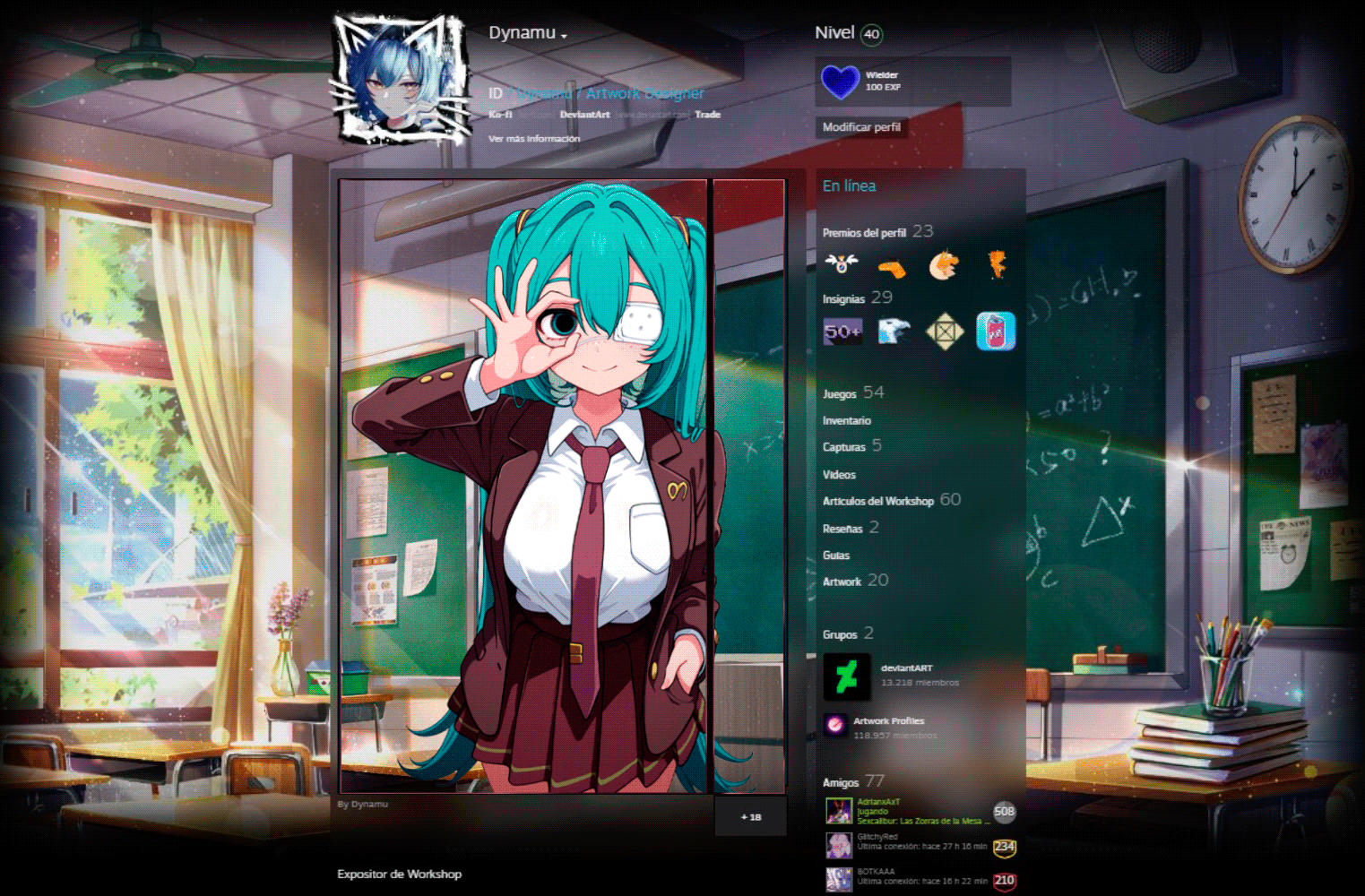HOME | DD
 BlastedSpammer — How To Change Cursor:Windows 7
BlastedSpammer — How To Change Cursor:Windows 7
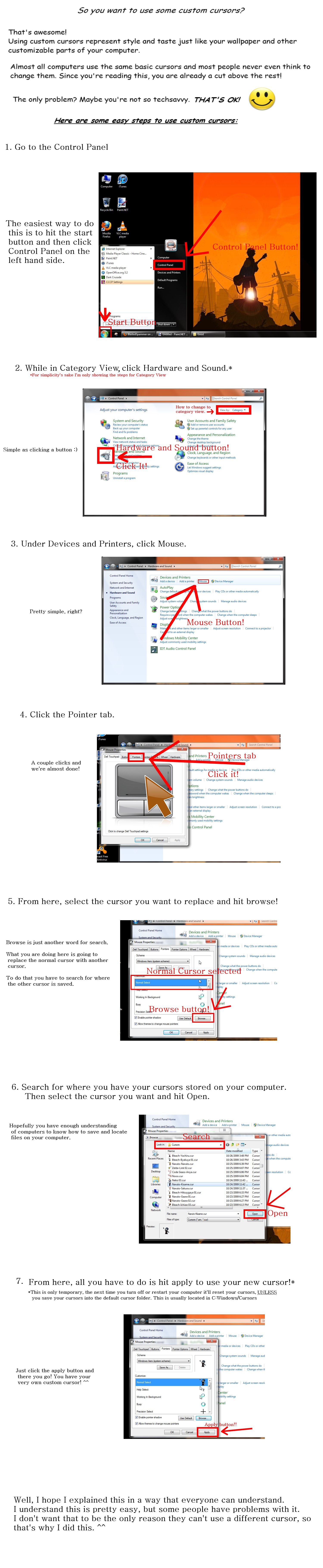
Published: 2010-12-04 22:22:57 +0000 UTC; Views: 4506; Favourites: 6; Downloads: 107
Redirect to original
Description
Please fullview to see it all.Sorry for the huge size. I'm not used to working with large files like this.
I felt like making this to make it easier to explain how to change your cursors in Windows 7.
With computers, there is sometimes multiple ways of doing something. This is just one way of changing your cursors.
*Note: Like I said in the tutorial, in Windows 7 you have to save your cursors into the default cursors folder to make them permanent. This is usually located in C:Windows/Cursors
Related content
Comments: 8

How do you use a cursor if it's in a .zip file? EX: Your BRS cursor
👍: 0 ⏩: 1

Wait, I managed to figure it out, but please tell me instructions anyway; I might forget.
👍: 0 ⏩: 1

That a good question.
To use a cursor that is in a .zip folder, all you have to do is take the cursors out of the .zip folder or unzip the folder.
To take them out of a .zip folder: 1. open the .zip folder 2. select the cursors you want 3. either drag them onto your desktop, or cut and paste them to where you want them.
To unzip a .zip folder: 1. right-click on the .zip folder 2. There should be an option that says "Extract All" (If you're using Windows 7) 3. After you choose that option, a screen will pop-up 4. Click extract at the bottom of the screen and it will make a copy of the .zip folder that will be a regular folder that you can use the cursors from.
P.S. Thanks for the question. I think sometime in the future I'll make another "How To" show people how to do this.
👍: 0 ⏩: 0

I got Miku Hatsune cursors, but they're PNGs
How can i converte them to .curs?
👍: 0 ⏩: 1

If the cursor is the correct size then you can just rename the file extension from .png to .cur, though the hotspot for the cursor might be in the wrong place if you do that. When I make my cursors I use Paint.Net with an add-on to be able to save my cursors in the .cur format and also choose the hotspot I want for the cursor. I know there are other programs that are probably simpler if all you want to do is convert from .pngs to .curs. Try google
👍: 0 ⏩: 0

Thank you so much! With the other tut it failed to say the rest.
👍: 0 ⏩: 1

np, I'm glad I could help ^^
👍: 0 ⏩: 0