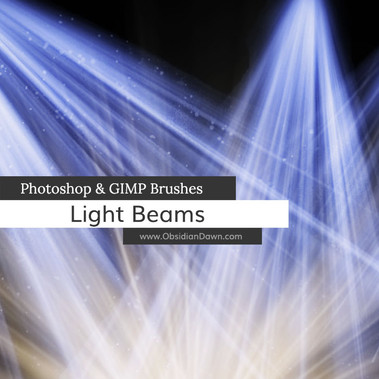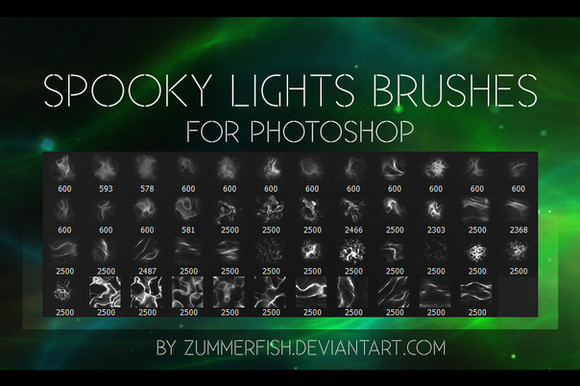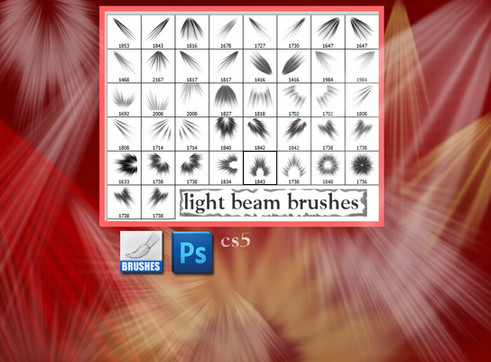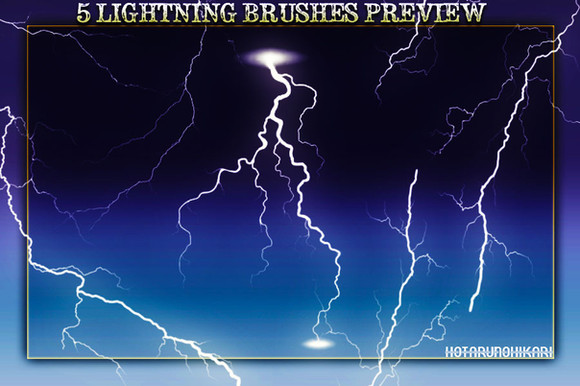HOME | DD
 BlazingFireBug — Build Your Own Light Ray Brush Set
by-sa
BlazingFireBug — Build Your Own Light Ray Brush Set
by-sa
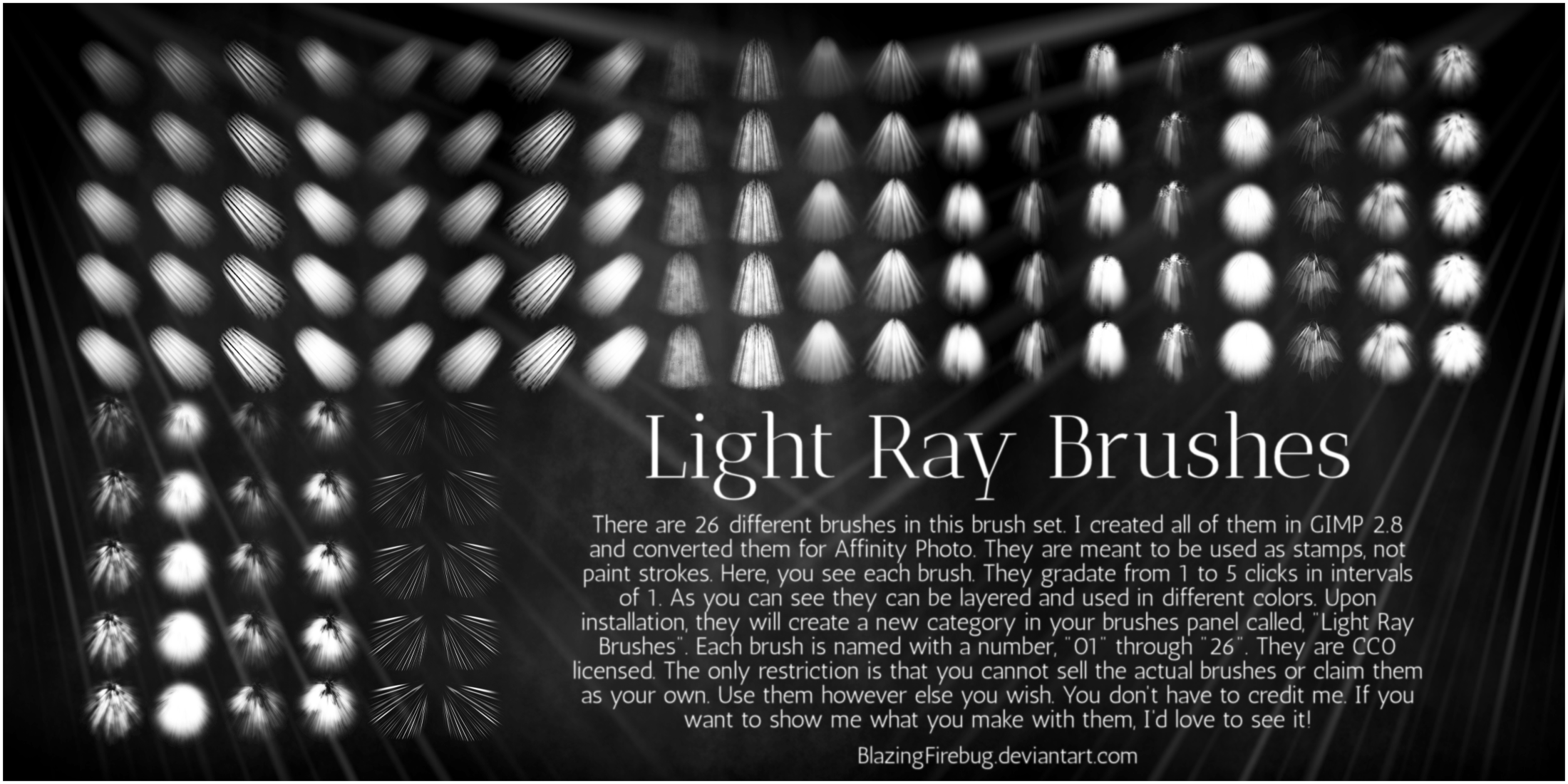
#brushpack #digital #digitalart #digitalpainting #free #godrays #light #lightrays #rays #resource #resources #cc0 #brushbundle #brush #brushes #png #pngs #brushesphotoshop #brushphotoshop #pngpack
Published: 2018-04-20 20:02:23 +0000 UTC; Views: 32792; Favourites: 320; Downloads: 5469
Redirect to original
Description
OVERVIEW:This is a set of 26 light ray PNG files, to use for creating your own program-specific brushes. I already have these posted as brushes for Affinity Photo, and I'm planning to post them as Gimp 2.8 brushes in the near future. As the preview image says, they are free to use for non-commercial and commercial projects, without the need to credit me. The only restriction is that no one can sell any of the files within this zip folder, "Light Ray Brush PNG Files," or claim them as their own. Feel free to delete the ones you don't like from the category. And feel free to share them for free.
PURPOSE:
The purpose of these PNG's is to create a set of your own god ray or light ray brushes. The brushes you create can add a section of these rays of light to your image to make it seem like light is coming from a certain area and/or direction, at any intensity you wish. With these PNG's and instructions, you can make that effect look just how you want it. You can control the strength, the color, and how the light is blended into the scene. There are light ray PNG's that come from the right, the left, overhead, and the middle, as you can see from the preview. You can always rotate the brush to change the direction, if desired. The preview image is from my Light Rays Brushes for Affinity Photo, but you can get the same effects with any program. All 26 are pictured in gradation, ranging from 1 click to 5 clicks. As you can a lot of them can be built up nicely. I feel that these brushes are highly versatile and are indispensable in my workflow. I hope they will be the same for others.
INSTALLATION:
1) Download the zip file with the download button to the right. You might have to right click on it and choose, "Save as" or "Save link as" or the equivalent in your specific browser.
2) Unzip the zip file. You can do this one of a few ways. I'm giving instructions for use under Windows. If you don't have a program that works with archives (7zip, winrar, etc.), then just double click the file to open it then drag out the files. Or right click the zip file and choose "Extract All". If you have something like 7zip, you can use it to extract the files as well, by follow the instructions for your specific program. There should be a folder inside the zip called, "Light Ray Brush PNG Files," a file called "Light Ray Brush Preview," and a file called, "Light Ray Brush PNG README.txt".
3) Use your preffered program (such as Photoshop) to create brushes from the png's, following the convention for your program. If your program has an intensity brush and image brush function, use the intensity brush. This is a greyscale brush that can be used with the other colors instead of the color the actual brush file is.
4) Many programs have brush dynamics or extra settings to make the brushes do something different. These PNG's work best when used as a stamp. This means you won't need the advanced settings. However, feel free to play around with these kind of settings to see if you can get a result you like or find useful.
HOW TO USE:
The best way I've found so far to use them:
1) Choose the brush tool and the brush "tip" you want to use.
2) Set the brush to the size you need it.
3) Pick a very pale, almost white color (or white).
4) Create a new layer just for the brush strokes.
5) Stamp the brush on the new layer where you want it, to keep it non-destructive. You can always merge the layers later. You can try stamping in the same place or several places more than once. This will build up the strength of the light. Or you could layer colors this way, too.
6) Set the layer's blend mode to something like overlay, screen, addition, or soft light. (Or you can use whichever blend mode you like.)
7) Change the opacity of the layer to taste.
8) You could also duplicate the layer a few times to build up the intensity, and change the blend mode and opacity of each layer individually for a deeper level of control.
REQUESTS:
If anyone is interested in the gimp brushes, let me know, and I'll post them too. I could also make them for Corel Paintshop Pro 2018.
SIDE NOTES:
The preview image comes from my Light Ray Brushes for Affinity Photo. If you're interested, you can find that here: fav.me/dc8c1pa . You can ignore the part in the preview image about what happens when you install the brushes. That is only for Affinity Photo.
I had a request for these. Thank you for your request, !
Related content
Comments: 30

👍: 0 ⏩: 0

👍: 0 ⏩: 0

👍: 0 ⏩: 1

👍: 0 ⏩: 0

👍: 0 ⏩: 0

👍: 1 ⏩: 1

👍: 0 ⏩: 0

👍: 1 ⏩: 1

👍: 0 ⏩: 0

👍: 0 ⏩: 1

👍: 0 ⏩: 0

👍: 0 ⏩: 1

👍: 0 ⏩: 0

👍: 1 ⏩: 0

👍: 1 ⏩: 0

👍: 0 ⏩: 1

👍: 0 ⏩: 0

👍: 0 ⏩: 1

That's odd. I tried it just now myself and it works for me. You could try right clicking the download button and choosing the "Save link as" option (or whatever option is the equivalent for your browser, I'm using google chrome).
👍: 0 ⏩: 0

You're welcome! 
👍: 0 ⏩: 0