HOME | DD
 BLPH — Creating Asteroid-Rings
BLPH — Creating Asteroid-Rings
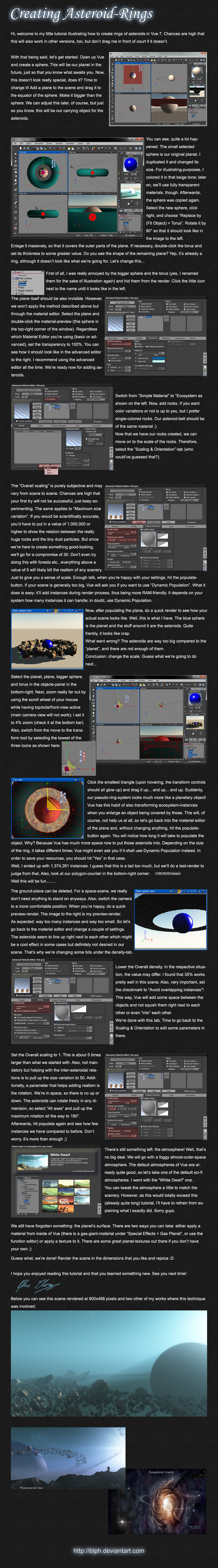
Published: 2010-02-14 22:42:02 +0000 UTC; Views: 10418; Favourites: 159; Downloads: 450
Redirect to original
Description
Quite a few of you have asked me to write up a tutorial of how I created the asteroid-rings in Phenomenal View . Well, here you go




Also, which might be to your interest, I included the .vue-file in the download which is the final scene of the tutorial. Hit the download-button and rejoice





I hope you will enjoy this tutorial. If there are still questions left, feel free to ask me.
Comments and favs are, as usually, highly appreciated.
If you decide to use this tutorial for any of your scenes, crediting is highly appreciated. Also, it'd be great if you could link me to it so that I can view your work. Cheers!





Related content
Comments: 102

Thanks a lot! You should really give it a try, it's quite fun to create entire worlds in mere minutes
👍: 0 ⏩: 1

ooh yus. I usually use my GIMP program to do it, but this looks simply amazing X3
👍: 0 ⏩: 0

Thanks for this tutorial! Really looking forward to giving it a try
👍: 0 ⏩: 1

Awesome, please show me what you can make out of it!
👍: 0 ⏩: 1

It might be a while until I have anything to show - I have only recently bought
Vue, so I'm still settling in with the program. But I will link you to anything I do
using your tutorial
👍: 0 ⏩: 1

Sounds great! Can't wait for it
👍: 0 ⏩: 0

Cool tut, I have never used vue before, but your tutorial seemed really easy to follow. Nice work
👍: 0 ⏩: 1

Sure, you just have to go to the materials-panel (bottom right (by default the object-tab is shown; the materials-tab is one to the right if I remember correctly)), find the material equipped to the rocks, and replace it with some other. For additional realism, you can select displacement mapping, but this will be extremely processor-intensive, so I recommend to just be tricky with the materials and/or fix it up in some post-processing via painting, manipulating, or anything like that.
Hope that helps
👍: 0 ⏩: 2

Hello its me again
I've got the scene almost where I want it, but I can't find the tab to edit the material of the rocks. is it not under ecosystem?
👍: 0 ⏩: 1

Hmm, I quickly made up a little example illustrating where it should be: [link]
That "Chipped" material is the default one of the rocks, so that can be edited. Does it clear stuff up?
👍: 0 ⏩: 1

omg yes. I was looking in the "plane" material through the ecosystem where the rocks come from, this never occurred to me. thanks much, when I am done with this i will link you so you can critique or admire.
rock out.
👍: 0 ⏩: 1

Awesome, can't wait to see your creation!
👍: 0 ⏩: 1

[link]
I'm not sure if its done, or if I just want it out of my WIP folder. Anyhow, here's my result. Your tutorial is epic, thanks.
👍: 0 ⏩: 1

You're welcome! A very interesting outcome, well done!
👍: 0 ⏩: 0

i see what you mean about render time. ill give it a shot though, im nutty like that. thanks much for the reply
👍: 0 ⏩: 0

Amazing work. May I ask how long the final took to render?
👍: 0 ⏩: 1

Hmm, I cannot recall exactly but I think it was something around 15 minutes or so.
👍: 0 ⏩: 0

Thanks for the tutorial. Method used here: [link]
👍: 0 ⏩: 0

Thats a pretty awesome tutorial, I love the outcome - Shame i dont how any idea of how to use that program <_<
👍: 0 ⏩: 1

I think, e-on offers a trial version of Vue. You should definitely try it out, it's a whole lot of fun!
👍: 0 ⏩: 1

It looks way too complicated though O: I'll try and follow you're tutorial one of these next days ;D Thanks for sharing it (:
👍: 0 ⏩: 0

My main problem so far has been texturizing the asteroids... for some reason, I can't apply a texture to the "rock" layer itself without it applying to the entire plane and compromising the invisibility of the plane itself. Any thoughts 
👍: 0 ⏩: 1

Well, there's a little trick behind it. In the bottom right, you'll have the objects-panel containing all the scene's elements. Check the second tab; this is the material-tab. Usually, pretty far at the bottom, there should be the rocks' material (by default, it should be "Chipped"). Double-click on that one and edit it as you want
Hope this helps you
👍: 0 ⏩: 0

Woooow, I will have to try out this tutorial one of these days.
👍: 0 ⏩: 1

Feel free to do so. I'd love to see your results!
👍: 0 ⏩: 0

Keine Ursache! Und dankeschön
👍: 0 ⏩: 0

Hi,
I have a problem: I can't use the Dynamic Population
If I tick "Dynamic Population" in the material editor then I can't do "Populate", do you know why ?
Thanks
👍: 0 ⏩: 1

Well basically, what "Dynamic population" does is adding instances during the render-process. While you're editing the scene, those instances won't be added for more RAM and CPU-efficiency. That is also the reason why you cannot populate the scene manually (as in: hitting the populate-button).
Try to render the scene (regardless of the quality, preview is totally fine to check how it'd look like).
Hope I could help you
👍: 0 ⏩: 1

Ok thanks, I'll try that because actually my pc is dying with 7 billions polygons !
Your tuto is absolutely awesome, I did my asteroids with 3ds max one by one and I hope your method will work because it's great.
👍: 0 ⏩: 1

Thanks a lot!
Yeah, 7 billion polys is also far more than my pc can handle (mine dies at about 1.5 billion). With dynamic population, only instances which can actually be seen will be created, so, for example, if there is just half of the ring visible, there will be around half as many instances and thus half as many polys. It does help a lot!
👍: 0 ⏩: 1

Yeah sure, now I understand.
Thank you, I'll show you my result
👍: 0 ⏩: 1

Sorry dude but I have another problem:
Now I set to dynamic population but after enlarge the objects with the triangle tool I have an enormous density with my asteroids and they are very bigs so I set the overall density to 1% and the overall scaling to 0.010 (minimum) but even if it's better, there is very density too.
👍: 0 ⏩: 1

hmmm...
Did you uncheck the "Avoid Overlapping Instances"-option? It helps reducing the density quite well. Also, the smaller you set the overall scaling, the more objects will be created (and thus the distance between the objects decreased). Makes me actually wonder why you get so large asteroids. Can you show me a screenshot?
👍: 0 ⏩: 1

The "avoid overlapping instances" is check.
Here are the screens: [link] and [link]
Thanks for you help
👍: 0 ⏩: 1

Ah, I think I see where the bug is. Do you see the zoom-level you're working with? It's the percent-value at the bottom: 100%
If I'm not mistaken, you'll have to increase the size of the stuff dramatically. In order to do so, scroll down until you reach something like 4%. Then, enlarge the respective objects (planet, plane, big sphere, and torus) until they fill out the entire "Top View" window again. It'd be good to increase the overall scaling, else you might end up with 10,000,000+ instances
👍: 0 ⏩: 1

I did what you say but it's just a little bit more little :/ The rendering is almost the same even if I zoom out to 6% and I enlarge all the object to fit the top view. But it's better all the same.
So I tried to massively zoom out (after 0%) but it makes artefacts during the render: I see rows of polygons.
Maybe I made so little objects in the beginning of the tutorial ?
👍: 0 ⏩: 1
| Next =>



































