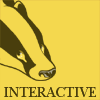HOME | DD
 blue-nadir — AI Clipping Mask Tutorial
blue-nadir — AI Clipping Mask Tutorial

Published: 2006-01-03 00:44:14 +0000 UTC; Views: 2679; Favourites: 11; Downloads: 772
Redirect to original
Description
People asked me for it, so here it is!*PLEASE NOTE: I have no idea whether the Mac instructions are entirely correct - I am a PC user and I am just working by logical deduction here. If I could get some feedback from Mac Users, it would be splendid.





Related content
Comments: 38

Actually the mac controls are incorrect.
[link]
The weird box symbol is ctrl. If you press shift+alt/option+left arrow it duplicates.
This tutorial was so helpful though, since I didn't know that the original path does this double cut thing. @_@ *is so used to Photoshop's clipping masks* Hooray for simple solutions!
👍: 0 ⏩: 0

Hey this was really informative! I'm actually not much of an Illustrator user, so I am kind of clueless...but this really opened my eyes to what certain things do and stuff.
Thanks! I really respect people who make tutorials and share some of their experiences with others.
👍: 0 ⏩: 1

It is a very simple tool really, but the way most tutorials (as in books!) explain it, you are left going "wtf?" and having a minor panic attack. If I can make someone's Illustrator experience less arduous, then I am happy!
👍: 0 ⏩: 0

Goddamn >.< and I have to use the gimp because adobe just didn't like my comp and it crashed ;__; I need to know how to put up a background ina pic without having to redo the whole pic again O.o; argh but if ever it works again I shall try this 
👍: 0 ⏩: 1

The Gimp is EVIL. I hope your Adobe decides to play nice with your computer in future...
PS Can't you just create a layer under your existing layer to add the background?
👍: 0 ⏩: 1

I'll try that!!!! O.o omg...well..I enver really used graphic program to colour my drawings so..I might be a bit slow with computers...>.<;;; Thanks!!
👍: 0 ⏩: 1

Ok i dont use this and I have no idea what it is but i love how simple you make tutorials! I really feel like if i had this i woudl be able to do what your talking about no problem!
👍: 0 ⏩: 1

That is _so_ relieving to hear! I don't wanna talk down to people, but I _do_ want to make it clear and easy to follow! Who knows? Maybe one day I will convert you to vectors...
👍: 0 ⏩: 1

Hey I am always willing to try something new. I always thougth that vectoring was kinda like a picaso. He didnt draw the way he did because he couldnt draw realisticly, he did it because he wanted to as intellectualism to the current art scene. But first he mastered the human for an the in a sense deconstructed it into his final piece. So in order to do vectoring do I have to pretty much have the human form down, proportions etc. Before I can start to try and vector something? I really havent the foggiest of what vectoring is, am I way off?
👍: 0 ⏩: 1

Well, vectors can be rather forgiving. They suit me just fine, because I tend to be a "contour artist", and like to work in simple shapes. Don't be fooled though. Vectors can be used to create the most awesomely realistic pieces if you know all the tricks!
👍: 0 ⏩: 1

Cool, sounds intrieguing! I might just have to check that out!
👍: 0 ⏩: 0

Moo. Hee. I've used Illustrator but maybe twice, so this is all news to me, but hey! If I ever need to know, I now do.
👍: 0 ⏩: 1

I am equiping people for their future... like highschool algebra!
👍: 0 ⏩: 1

Which I have never had reason to use again, hurrah!
👍: 0 ⏩: 1

Don't speak too soon! Tomorrow you may need to differentiate an equation in order to pay for your pint of milk and loaf of bread!
👍: 0 ⏩: 1

Then I will sadly go hungry and starve, because I have no idea what you're even talking about.
👍: 0 ⏩: 1

Don't worry... I'd feed ya! ...you just distract the shopkeeper and I'll swipe the goods.
👍: 0 ⏩: 0

BLUE! you made a moo cow in a box! XD ....or very pale swiss cheese....XD
👍: 0 ⏩: 1

I prefer to think of it as an extreme closeup of a dalmation.
👍: 0 ⏩: 1

If ONLY I had this program I could thank you!
👍: 0 ⏩: 1

Bwahahahah... thanks!
👍: 0 ⏩: 1

EEEEEEEEEEEEEEEEEEEEEEEEEEEEEEEEEEEEEEEE EEEEEEEEEEEEEEEEEEEEEEEEEEEEEEEEEEEEEEEE EEEEEEEEEEEEEEEEEEEEEEEEEEEEEEEEEEEEEEEE EEEEEEEEEEEEEEEHHHHHHHHHHHHHHHHH!
👍: 0 ⏩: 0

Can you visualize it now?
👍: 0 ⏩: 1

*lightbulb goes on* Thank you!! Ahh, the mysteries of AI revealed...
👍: 0 ⏩: 1

Gonna be using the clipping mask more often? 
👍: 0 ⏩: 0

As far as I can tell, the Mac instructions are correct. I'm just not sure of the shortcuts, is that what you're asking about?
BTW, I'm linking this on my Big o'l List of Tutorials.
👍: 0 ⏩: 1

I just don't know about the equivalent buttons. I know the cloverleaf is the equivalent of Alt, but I don't know if it would perform the same function in AI. And thanks for the linkage!
👍: 0 ⏩: 1

It should be. I can test it for you next time I'm in the Mac lab, if you like.
No probs on the linkage!
👍: 0 ⏩: 1

That would rock my sad little world!
👍: 0 ⏩: 1

I'll get back to you on that, then.
👍: 0 ⏩: 0

Thank you so much! This is going straight into my tutorial file. I don't work with Illustrator much (we're not on speaking terms right now), but this will be great when I do (read: have to). ^_^
👍: 0 ⏩: 1

Glad to be of service, m'lady!
👍: 0 ⏩: 0