HOME | DD
 Blue-Ten — Coloring Tutorial - Part 1
Blue-Ten — Coloring Tutorial - Part 1
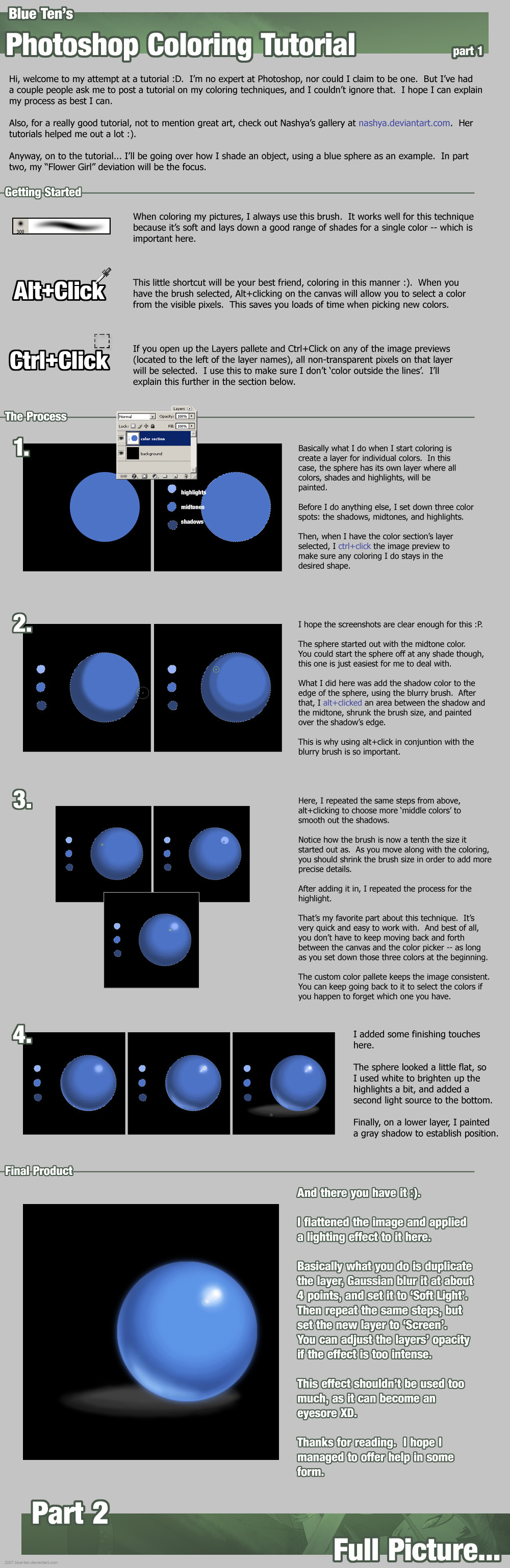
Published: 2007-04-25 06:05:38 +0000 UTC; Views: 11171; Favourites: 242; Downloads: 390
Redirect to original
Description
If the tutorial wasn't very clear... and it probably wasn't



 ... feel free to ask me about it here.
... feel free to ask me about it here.




Related content
Comments: 53

Gaussian Blur is a Filter in Photoshop. To use it, just go to Filter > Blur > Gaussian Blur... XD
👍: 0 ⏩: 1

thats what I might have thought it was...but then you said point 4 and I reconsidered it. thx! XD
👍: 0 ⏩: 0

you make it look so simple
and btw what photoshop is this?
👍: 0 ⏩: 0

I'm kind of confused on what brush you used exactly? I'm just now getting into digital art and coloring when I've only used photoshop for editing photos and making banners and such so I'm kind of dumb when it comes to brushes and their uses x_x
👍: 0 ⏩: 0

Perfect size in full-view, thanks so much for making this
👍: 0 ⏩: 0

You're welcome, of course, lol. Thank you 
👍: 0 ⏩: 0

[link]
heh heh, well, i tried it and.....it came out differently
👍: 0 ⏩: 0

Wow, thanks so much for putting this up ^^ I'm always looking for good coloring tutorials since I'm still just an aspiring artist I guess, but I really like this one, I've always liked shading processes, thanks for putting this up ^^
👍: 0 ⏩: 1

No problem 
👍: 0 ⏩: 0

wow i was looking for a tutorial like yours! i've just got CS3 and i didnt know of the Alt+Click...it was impossible to color! thnx mate
👍: 0 ⏩: 0

Really spiffy little tutorial, I am so faving this! >w<
👍: 0 ⏩: 1

Alright 

👍: 0 ⏩: 1

o_O That's definitely the coolest-looking blue ball I've ever seen. 
👍: 0 ⏩: 1

LoL. Thanks very much 
Oh... and thanks for reminding me about that too 

👍: 0 ⏩: 1

No problem.
Oh lol. No worries, take your time.
👍: 0 ⏩: 0

nice tutorial dude!its very clear and very informative and helpful!
thanks alot man!
👍: 0 ⏩: 0

This is really interesting. I'll admit, I don't understand photoshop that well.
I'm gonna try some of this, if I get the chance.
Thank you for this. It's helpful.
👍: 0 ⏩: 0

Definately, this will be of use to many people. While I'll be sticking to my style, I've certainly picked up a couple of points from this. Simple, clear and precise. The use of a sphere rather than a full picture helped me understand things better.
I look forward to part 2.
👍: 0 ⏩: 1

Thanks a lot 

👍: 0 ⏩: 0

Ooo very useful, i could totally use this, and great job!
👍: 0 ⏩: 1

wow this is the best tutorial i've seen...plus it gives me an idea for trying something different with PSP7
👍: 0 ⏩: 1

Oh, thanks a lot 

👍: 0 ⏩: 1


👍: 0 ⏩: 0

Can't wait for part 2, this one will really help with spheres and all that cause I was really crap at trying to make them look 3D instead of something stuck on.
👍: 0 ⏩: 1

Thanks very much 

👍: 0 ⏩: 1

Very very help full, I've been looking for a nice colouring tut, when I came home and saw this it made my day xD Very nice job on the tut also, easy to understand. Can't wait for part 2
👍: 0 ⏩: 1

When I saw the title I went "YATA!!!!!!!!!!!!", totally freaking out my mom who was peacefully taking a nap nearby, lol 
Anyway, thanks a lot for the tutorial. Now I understand how you paint 

👍: 0 ⏩: 1

LoL. Thanks, Kate 
Hehe, no need to go changing what works for you, unless you find parts of my method easier in the long run 
👍: 0 ⏩: 1

Very well written and clear! I have a question though, what's the opacity of the brush you use? I don't think you mentioned it above, but if you did ... feel free to yell at me. lol XD
Can't wait for part 2!
👍: 0 ⏩: 1

Thanks much 
Oh, nope, I forgot to mention it 
👍: 0 ⏩: 0

...It's taking all my restraint not to envy you for your photoshop skills.
👍: 0 ⏩: 1

Hehe, um, thanks 

👍: 0 ⏩: 0

... Oh my God, I made a bubble wallpaper a few days ago, and the bubbles look a lot like this... O_O Speaking of that, I forgot to submit it...
Anyways, nice tutorial.
👍: 0 ⏩: 1

LoL. You're right. It looks like we even picked a similar shade of blue 

Thanks for the comment 
👍: 0 ⏩: 1

Nope. It's the lighter the blues that count, depending on the background.
It's no problem.
👍: 0 ⏩: 0

informative, i wish i could give some good critique, but i'm not sure how to critique tutorials well, but overall it was pretty good
👍: 0 ⏩: 1

Thanks very much 

👍: 0 ⏩: 0
| Next =>


































