HOME | DD
 Blue-Uncia — Proper use of the grass brush
Blue-Uncia — Proper use of the grass brush
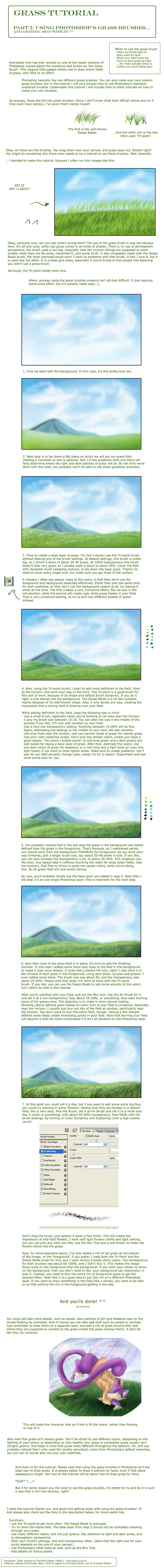
Published: 2009-07-05 13:52:50 +0000 UTC; Views: 19073; Favourites: 475; Downloads: 593
Redirect to original
Description
Photoshop tutorials: Grass tutorial 1: Using the grass brushJuly, 2009
Here's the grass tutorial I've been meaning to make for such a long time: a tutorial on the proper use of Photoshop's grass brushes. I've seen them being abused for so long, that I just couldn't take it any longer. For additional tips and information, please also check out these other tutorials:
- Grass-tutorial , another tutorial about how to use Grass Brushes.
- Tutorial - Grass , a tutorial on how to make your own grass brushes.
- PS - Background Brushes , more brushes.
- Brush Techniques Tutorial , about how to fiddle with brush settings. This person also has a lot of lovely brush sets on offer!
- Creating Brushes in Photoshop , title says it all.
I think I'll enable critiques for this. Tell me what you think, not just about the tutorial but also about the technique.





Related content
Comments: 70

Ah, sorry, no. It's kind of low on my priority list right now.
👍: 0 ⏩: 0

Thanks a lot for this tutorial!
I used the technique for my comic page [link] Since I didn't feel like spending several hours on every panel of grass it doesn't look nearly as refined as in your example but it's much better and faster than what I did before.
👍: 0 ⏩: 1

Hey, sorry for the late reply. That's not bad at all. Glad it helped.
Watch out for those floating grass blades, though. Gotta make sure they stay connected to the earth.
Good luck!
👍: 0 ⏩: 1

Yay!
Thanks for the advice. I'll pay more attention to that. ^^
👍: 0 ⏩: 0

I used this tutorial to make my first background if you want to see it: [link]
I fell in love with it and made it into a background for my first two comic pages. I would love feedback seeing as this is my first actual background that I truly tried on, but only if you have time. It also took me less than 45 minutes to make it, ironically. I didn't know backgrounds were so easy to make.
👍: 0 ⏩: 1

Hi, thanks for using this tutorial. Glad to help.
Some feedback? Sure. ^^
I'd say maybe add some more blues and even some purples near the horizon, to suggest atmospheric perspective. Also make it a little lighter than the foreground. The moon could also do with a bit more definition, since it's a bit on the blurry side right now.
Other than that, it looks pretty good to me. A very respectable first attempt. Beats mine.
👍: 0 ⏩: 0

This helped me soooo much. If you want to see what I made with the help of your amazing tutorial, here it is: [link]
Again, totally saved my horrible first handed backgrounds.
👍: 0 ⏩: 0

What a fantastic tutorial you've done here. You're right in saying that a tutorial on a grass brush seems a little silly at first but once you get in to seeing how bad it can go, you start to see why it's needed. Well done.
👍: 0 ⏩: 1

Heheh, thanks. ^^
It's an old tutorial, and I still think that using different (hand-painted) techniques beats the use of the grass brush, but I'm glad people still think this is useful.
👍: 0 ⏩: 0

nice can u add the link where I can download the grass brushes, thanks
👍: 0 ⏩: 1

These brushes aren't downloadable, because they are the standard grass brushes found on all recent versions of Photoshop.
In other words, if you have a relatively new version of Photoshop, then you already have these brushes.
👍: 0 ⏩: 1

thanks, I sorta found them, It's pretty hard to make a good decent background with grass ;D. really hard spend alot of time in it..
👍: 0 ⏩: 0

Very realistic, when I saw it I was like
HOLY SHIT MOTHER OF LEMONS!
I love it c:
👍: 0 ⏩: 1

Finally found the time to give your great tutorial a go.
It's not perfect but I hope you like it, you have been linked.
Thanks again for your effort to make this tutorial!
[link]
👍: 0 ⏩: 0

Thank you so much for this x.x I avoid using the grass brush because it can really detract from an image, so this tutorial is very helpful. I'll be sure to consult it if I ever think about using the grass brush.
👍: 0 ⏩: 1

THANK YOU.
I used to abuse it when I first started drawing with Photoshop, but soon I learned, and then it began to bug me when other artists did it. XDDD
👍: 0 ⏩: 1

Thank you so much for this tutorial, it's amazing!
👍: 0 ⏩: 1

This helped me a lot. I'm starting to use it all the time.
👍: 0 ⏩: 1

Ahhh finally a tutorial about the proper use of this tool! I've always loathed painting grass hand-made because it took FOREVER. Now that I know how to use it properly it won't take as long! And I can still mess with techniques and even make my own brushes as this suggested!
👍: 0 ⏩: 1

Thanks, I'm glad it's of use to you!
And yeah, this'll work just fine with custom made grass brushes too. So no need to give away any clues about the fact that you "cheated" slightly, by not painting the entire field by hand! ^^
👍: 0 ⏩: 0

Funny, I never use the single blade grass. I always use the tri-blade.
Anyway, I don't make too many mistakes when I use that brush, or at least newbie ones, but this tutorial is insanely helpful for backgrounds in general. I heart it so.
Don't be surprised if you see me uploading drawings with actual scenery now... Kinda' sorta. Hehehe.
👍: 0 ⏩: 1

Lol. I've learned that they actually do have names. In Photoshop, if you hover over the brushes their names will pop up. I just never held my mouse stationary long enough to find out. XD
The Tri-point is actually simply known as the 'Grass brush' while the other one is called the 'Dune Grass brush' or something along those lines.
Oh really? Well, I'm glad to be of assistance. I love sharing knowledge and techniques, so... ^^
👍: 0 ⏩: 1

Wow, I use a tablet so to hover over things I have to very carefully lift my pen so I don't do much hovering either. Hehehe. Either way, that's a cool trick to know. *wonders about some of her favorite brushes names*
👍: 0 ⏩: 1

Yep, it is. Some of the brushes have pretty cool names, I think. ^^
👍: 0 ⏩: 0

nice! i tend to get impatient with my grass. the changing the size to smaller for far away stuff is brilliant
Im gonna go try this
👍: 0 ⏩: 1

Lol, brilliant, huh? Not really, it's just the common rule of perspective, actually.
Thanks! Good luck! And feel free to link me the results some time. ^^
👍: 0 ⏩: 0

myy, intersting, buuut, too long-needs a few min to load XD, too much text- some ppl might not understand
👍: 0 ⏩: 1

True, it is pretty long. That always happens when I make tutorials. XD
I figured that since a lot of people only post image tutorials, I'd make mine a bit more text-heavy, to make things more clear.
Ah well, to each their own, right?
👍: 0 ⏩: 1

of course, but the thing is, text-heavy=only for good english speakers
I have a lot of friends asking me for image only tuts because they don't understand anything
👍: 0 ⏩: 1

Hmm, I guess so. Most of my watchers are pretty good at English though, and if anyone else is having trouble with this tutorial, they can always just ask me. I'll gladly help anyone out. ^^
Personally, I prefer tutorials with lots of text and images, but if someone comes along and asks for a tut with less text, I can always refer them to yours, right? It's better to have lots of variety in dA's tutorials, I think.
👍: 0 ⏩: 1

surely, I prefer images and text too, I often don't understand the text properly even if it's in my native language, I just have to see some things
but then even when I see them I don't always get it too, I need some description
👍: 0 ⏩: 1
| Next =>








































