HOME | DD
 BlueBerryJellyBean — How to Use a Base on MS Paint
BlueBerryJellyBean — How to Use a Base on MS Paint
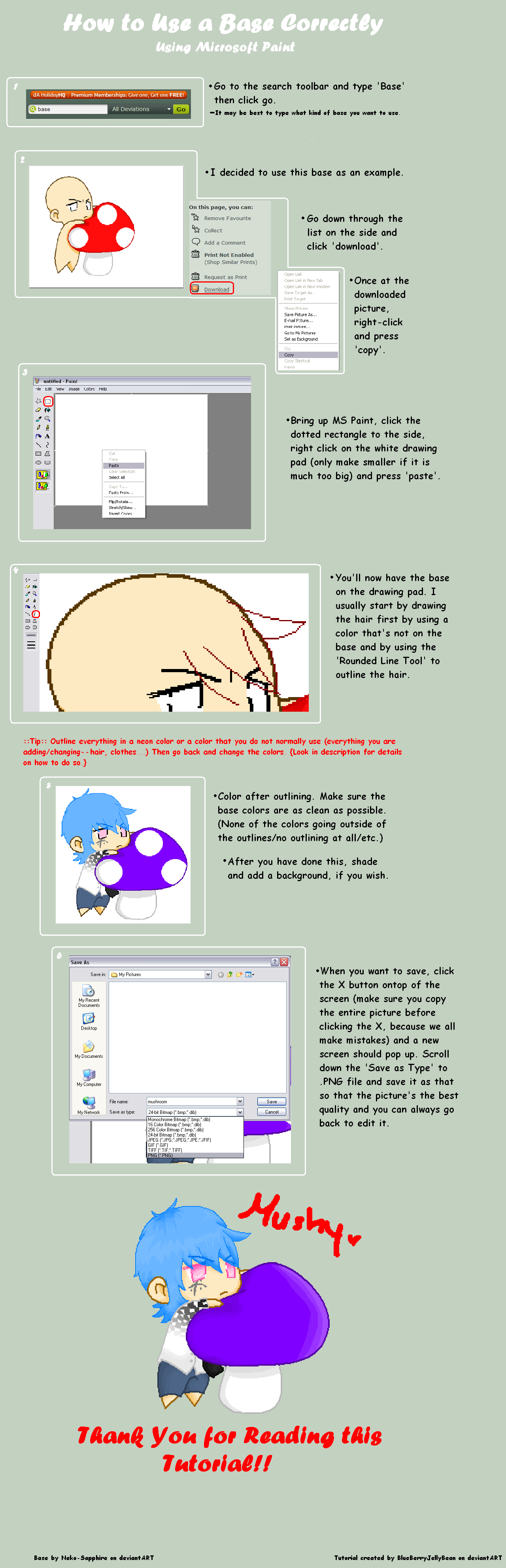
Published: 2009-12-25 20:56:30 +0000 UTC; Views: 10004; Favourites: 91; Downloads: 73
Redirect to original
Description
MS PAINT SECRETS AND TIPS



 Outlining
Outlining




Outline the hair/clothes with a color that's not on the base--usually neon so that it's easier to see--then go to the eraser tool. Click the color of the outline that you have made then right-click the color that you want to change it to. Then, holding the right side of the mouse down, use the eraser to change the outlines to your desired colors. (Other tutorials will go more into detail)




 Making Lineart
Making Lineart




Sketch out the desired picture you want on an clean pad in MS Paint with yellow or light blue. Then, go back with a dark color and outline what you want with the Rounded Line Tool. After you have finished this, go to Image, click Invert Colors, then back to Attributes and--of course--black and white. Go back and invert the colors, then back to Attributes and colors.
You should have a clean lineart of your picture.




 Tools to Use and Tools Not to Use
Tools to Use and Tools Not to Use




When using a base, I suggest not to use the paint brush on the bigger sizes, unless you need to draw buttons or anything else that calls for the paint brush. It's best to stick with the paint bucket, rounded line tool, and pencil.
----------------
fff
took
so
long
xDD I did this only for fuuuunnn
I may be updating this a bit due to size issues >> I've never uploaded anything this big...
I know some people might have laptops or some such that might not have the exact same MS Paint I have...but, so far, everyone I know has the same program I have.
I'm just a bit tired of people screwing up bases like..you know lol
sorry if it seems rushed >>
If anything doesn't seem to make sense, just ask me and I'll explain it the best I can
BASE USED IN THIS TUTORIAL: [link] by ~Neko-Sapphire
Xavier and Tutorial (c) me
Related content
Comments: 34

what if u don't have MS paint the computer wont allow me to download it no matter what
👍: 0 ⏩: 0

Ah, thank you! I've always wanted to learn how to use a base!
👍: 0 ⏩: 0

OMG! Thank you sooo much!! I have been wondering how to do this forever and I've never found a good enough example to use but this one is AWSOME!!
👍: 0 ⏩: 0

I actually do it a different way ^^
What i do is i right-click on the picture, save as, then save it to my desktop... then i open it in MS paint... i also do the hair first most of the time... (but im trying to switch it up now and do clothes first) what i do is i make custom colors... i choose original haircolor... then i darken it a little to be the shadeing... then darken it even more for the outline... then i make it a very light color for the shine... i then choose the dark outline color and i freehand the hair (and clothes)... (my tablet refuses that i use the curved line tool XD) then i use the fill tool and paintbrush/pencil tool to color in the parts that i cant fill... then i add the shine then shade... i then move onto the clothes and things like that... also to change colors of original things i just use the eyedropper and choose the color of the outline/shadeing/original fill and i move that color to a different color keeping the same spot or whatever on the color pallete thingy... (unless i want some outrageous color... and this is what it turns out like [link]
👍: 0 ⏩: 0

I also have a tablet ^^
What i do is i right-click on the picture, save as, then save it to my desktop... then i open it in MS paint... i also do the hair first most of the time... (but im trying to switch it up now and do clothes first) what i do is i make custom colors... i choose original haircolor... then i darken it a little to be the shadeing... then darken it even more for the outline... then i make it a very light color for the shine... i then choose the dark outline color and i freehand the hair (and clothes)... (my tablet refuses that i use the curved line tool XD) then i use the fill tool and paintbrush/pencil tool to color in the parts that i cant fill... then i add the shine then shade... i then move onto the clothes and things like that... also to change colors of original things i just use the eyedropper and choose the color of the outline/shadeing/original fill and i move that color to a different color keeping the same spot or whatever on the color pallete thingy... (unless i want some outrageous color... and this is what it turns out like [link]
👍: 0 ⏩: 0

Your pic reminds me of a anime character........anyway nice
👍: 0 ⏩: 0

I'm glad you do <3
👍: 0 ⏩: 1

it helped me a bit >> got my brain moving
👍: 0 ⏩: 1

haha nothing seems to make my brain move though
👍: 0 ⏩: 1

yeah xDD
I'm working on a fanfic .3.
👍: 0 ⏩: 1

oh really i cant's wait to read it
👍: 0 ⏩: 1

I posted the prologue a few hours ago lol
👍: 0 ⏩: 1

huh did you oh that sonic thing... sorry i did,nt get to read it all we had to go and see my family for xmas dinner
👍: 0 ⏩: 1

it's ok xDD
it doesn't really need to be read, though
👍: 0 ⏩: 1

oh alright i read through half of it anyway before i was dragged awy and i think your prolouge was preety good
👍: 0 ⏩: 1

THANK YOU THANK YOU THANK YOU!!! I needed to know this ^-^ does it work the same with MEME's?
👍: 0 ⏩: 1

A bit.
xD
But this is about bases so... I'm sorry *sits in emo corner*
👍: 0 ⏩: 1

It's okay I know how it works now so thanks ^-^
👍: 0 ⏩: 1

you're so very welcome <3
👍: 0 ⏩: 0







































