HOME | DD
 bluekillerdonkey — How I Shade Tutorial
bluekillerdonkey — How I Shade Tutorial
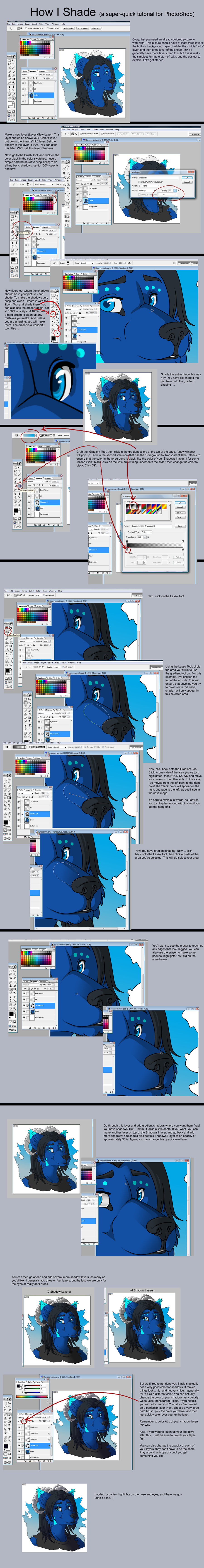
Published: 2011-03-03 05:03:59 +0000 UTC; Views: 2264; Favourites: 83; Downloads: 49
Redirect to original
Description
Quick shading tutorial, as requested by a few people. Character is (c) Lunadarkgoddess from FA.Please note that I am NOT a professional artist by any means. xD This is just how I shade.
Related content
Comments: 20

Thanks for this tutorial, that'll definitely be helpful 
👍: 0 ⏩: 0

this was extremely helpful!!! thank you so very much!!!
👍: 0 ⏩: 1

No worries, hope it comes in handy.
👍: 0 ⏩: 1

Thanks for posting this
I might try it out one day
👍: 0 ⏩: 1

No worries, hope it's useful!
👍: 0 ⏩: 0

Thanks for uploading this, it helps a lot! Could I ask a question? You know when you are drawing the lineart, or the 'ink' layer, when I colour underneath it it doesn't always stay black; for example if it was a cream character then the black lineart would change to grey or something; do you know how I can fix this?
also, can you change the pen to one that doesn't respond to pen pressure, i.e. it stays the same width when you draw?
Thanks if you can help!!
👍: 0 ⏩: 1

Do you have the ink/lineart layer set to 'normal'? As well as the color layer? 

About the pen issue ... I'm ... not sure. I think you can, if you go into your tablet preferences, but I think it depends on what tablet you have. I *think* there's also a command in PhotoShop you can use, but I don't know what it is. ;--; Sorry.
👍: 0 ⏩: 1

Thank you very much for the feedback 


👍: 0 ⏩: 0

YESSSSSSSSS. ; A; Thank you for this, LOLOLOL
👍: 0 ⏩: 1

:snugs: xD no worries~ hope it helps a bit!
👍: 0 ⏩: 0

rofl! i aim to please, rust. xD ilu too.
👍: 0 ⏩: 1

PFFFFT- you aim to be AMAZING!
👍: 0 ⏩: 0





























