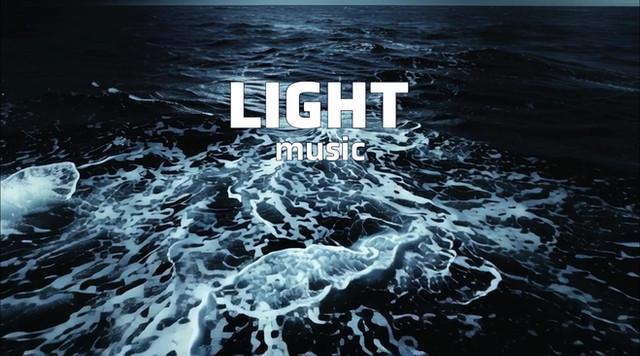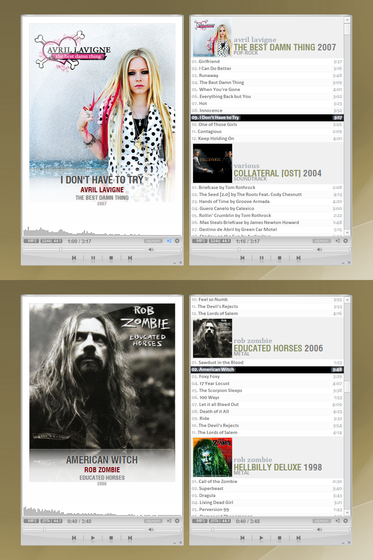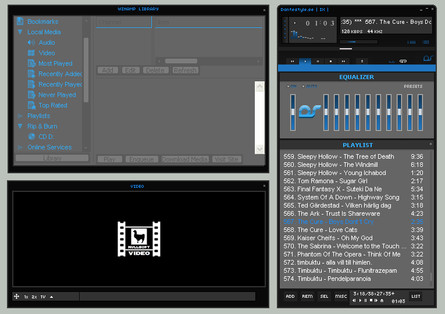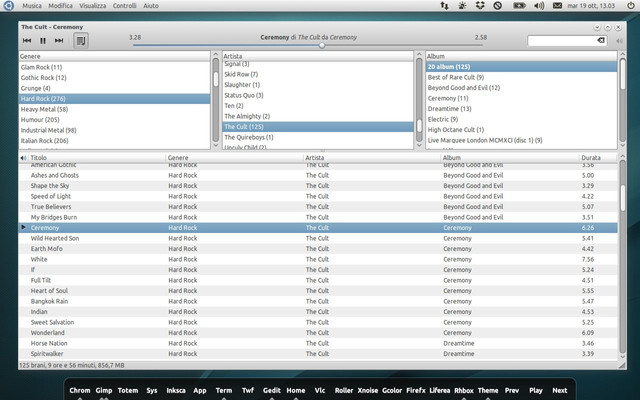HOME | DD
 Br3tt — fooRazor
Br3tt — fooRazor

Published: 2012-05-19 19:31:46 +0000 UTC; Views: 95978; Favourites: 131; Downloads: 10204
Redirect to original
Description
a DefaultUI config for foobar2000 v1.x.x



 v1.0.3 released on 2012-05-20 01:15 GMT+1 updated on 2012-05-26 (quick fix on common script for non numeric rating tag support!)
v1.0.3 released on 2012-05-20 01:15 GMT+1 updated on 2012-05-26 (quick fix on common script for non numeric rating tag support!)v1.0.2: optimization ! important update!
v1.0.3: minor update, fix a problem for people that doesn't use European language set
[Fonts Required]
* Optional but recommended: Font uni 05_53 >> [link]
* Optional: Font guifx v2 transports >> [link]
[Installation notes]
1. Copy the content of this folder to your foobar2000 user profile folder
==>If Normal install done, on Windows Seven, your foobar2000 user profile folder is C:\Users\
==>If Portable install done, your foobar2000 user profile folder is your foobar2000 program folder, for example C:\My Programs\foobar2000\
2. Run foobar2000
3. Go to foobar Preferences: menu File>Preferences>Tools>WSH Panel Mod page, untick "Safe mode" option!
4. Go to foobar Preferences: menu File>Preferences>Display>Default User Interface> "click Import Theme button", then select the fooRazor .fth file, Apply/OK, it's done!
[Tips]
- double click on Play/Pause button = Stop button
- double click on Prev/Next button = Random play
- CoverFlow and Playlist panels have their own settings (collapsed toolbar on their top)
enjoy!





Notes:
Bottom controls panel inspirated by an old PanelsUI config named DSjr (control buttons look and gradient effect on a black background)
Related content
Comments: 147

how can i use ur seekbar in another skin like darkone ?
👍: 0 ⏩: 0

how can i use ur seekbar in another skin like darkone ?
thanks
👍: 0 ⏩: 0

I'm a little lost as to why the directory to which I save my music isn't being imported to foobar when I tell it do so in Preferences. I took a screenshot of what I'm referring to. I'm still fairly new to this program, so I'm unsure as to what could be wrong. Any help appreciated. The link to the image is down below:
👍: 0 ⏩: 0

Was hoping you could help with below error. I get it when importing theme.
Running foobar portable v1.2.9 and did everything mentioned including unticking safe mode in WSH Panel Mod.
Thanks.
--------
Startup time : 0:00.041980 👍: 0 ⏩: 0
WSH Panel Mod (WSH Path v1.0.0 by Br3tt aka Falstaff >> br3tt.deviantart.com) : Parsing file "C:\foobar2000\themes\fooRazor\scripts\WSHcommon.js"
WSH Panel Mod (WSH Path v1.0.0 by Br3tt aka Falstaff >> br3tt.deviantart.com) : initialized in 8 ms
WSH Panel Mod ({58210623-69D2-4049-B082-3B18E18FB453}): initialized in 0 ms
WSH Panel Mod ({881B89BF-0D7A-49B2-BA4D-259DDC85F74E}): initialized in 1 ms
WSH Panel Mod (Simple Cover Art Panel v2.0 by Br3tt): Parsing file "C:\foobar2000\themes\fooRazor\scripts\WSHcommon.js"
WSH Panel Mod (Simple Cover Art Panel v2.0 by Br3tt): initialized in 2 ms
Playlist Organizer: Error (Playlist [1-Library] unfound or name does not match) reading configuration
Playlist Organizer: Error (Playlist [0-Mood] unfound or name does not match) reading configuration
Playlist Organizer: Error (Playlist [2-Default] unfound or name does not match) reading configuration
Playlist Organizer: Error (Playlist [3-New Playlist (2)] unfound or name does not match) reading configuration
Playlist Organizer: Error (Playlist [4-foobar_radios] unfound or name does not match) reading configuration
Playlist Organizer: Error (Playlist [5-#Quicksearch [The Kinks]] unfound or name does not match) reading configuration
Playlist Organizer: Error (Playlist [9-New Playlist] unfound or name does not match) reading configuration
Playlist Organizer: Error (Playlist [6-Folder VARIOUS ARTISTS] unfound or name does not match) reading configuration
Playlist Organizer: Error (Playlist [7-Queue Content] unfound or name does not match) reading configuration
Playlist Organizer: Error (Playlist [8-CoverFlow View] unfound or name does not match) reading configuration
Playlist Organizer: Unmatched number of playlists while reading configuration
Playlist Organizer: Reinitializing Treeview
WSH Panel Mod ({881B89BF-0D7A-49B2-BA4D-259DDC85F74E}): initialized in 0 ms
WSH Panel Mod ({4B58EBA9-3E91-4910-B2AD-91D8A4D38DBB}): initialized in 0 ms
WSH Panel Mod (CoverFlow View v1.4.1 by Br3tt aka Falstaff >> br3tt.deviantart.com) : Parsing file "C:\foobar2000\themes\fooRazor\scripts\WSHcommon.js"
WSH Panel Mod (CoverFlow View v1.4.1 by Br3tt aka Falstaff >> br3tt.deviantart.com) : initialized in 7 ms
WSH Panel Mod (WSH Playlist Viewer v2.0.7 by Br3tt aka Falstaff >> br3tt.deviantart.com) : Parsing file "C:\foobar2000\themes\fooRazor\scripts\WSHcommon.js"
WSH Panel Mod (WSH Playlist Viewer v2.0.7 by Br3tt aka Falstaff >> br3tt.deviantart.com) : initialized in 6 ms
WSH Panel Mod ({58210623-69D2-4049-B082-3B18E18FB453}): initialized in 1 ms
WSH Panel Mod ({881B89BF-0D7A-49B2-BA4D-259DDC85F74E}): initialized in 0 ms
WSH Panel Mod ({881B89BF-0D7A-49B2-BA4D-259DDC85F74E}): initialized in 0 ms
WSH Panel Mod ({58210623-69D2-4049-B082-3B18E18FB453}): initialized in 0 ms
WSH Panel Mod ({4B58EBA9-3E91-4910-B2AD-91D8A4D38DBB}): initialized in 0 ms
WSH Panel Mod ({4B58EBA9-3E91-4910-B2AD-91D8A4D38DBB}): initialized in 1 ms
WSH Panel Mod ({881B89BF-0D7A-49B2-BA4D-259DDC85F74E}): initialized in 0 ms
WSH Panel Mod (WSH Controls v1.0.0 by Br3tt aka Falstaff >> br3tt.deviantart.com) : Parsing file "C:\foobar2000\themes\fooRazor\scripts\WSHcommon.js"
WSH Panel Mod (WSH Controls v1.0.0 by Br3tt aka Falstaff >> br3tt.deviantart.com) : initialized in 2 ms
Error: WSH Panel Mod (WSH Controls v1.0.0 by Br3tt aka Falstaff >> br3tt.deviantart.com) : Microsoft JScript runtime error:
Invalid procedure call or argument
File:
Ln: 290, Col: 5

My favorite foobar skin! But I can't seem to get the song play count to show up?
👍: 0 ⏩: 1

Ah, NVM. I didn't know I had to add my music library folder to Foobar. Fixed it myself
👍: 0 ⏩: 0

thank you. I want to ask how to make an auto playlist like your 'library'.Please reply thanks
👍: 0 ⏩: 1

Awesome skin, what is the visualizer above the seek bar called?
👍: 0 ⏩: 1

it's the visualization "Oscilloscope" (panel available in DefaultUI only, or as a window in ColumnsUI via menu View>Visualizations>Oscilloscope
👍: 0 ⏩: 1

>panel available in DefaultUI only.
Ah that's why I couldn't find it, thanks!
👍: 0 ⏩: 0

Hi br3tt!
You may be already aware of this small bug in your Playlist Viewer of selecting/double clicking through the tool-tip of long track titles. If you click to select/double click to play a track through a tool-tip you must do it twice, but without moving your mouse away from the track when doing so. Therefore to avoid this you must click above or below the tool-tip. Also foobar's window will 'wink' at you, like when you try to click behind/beyond a dialog window. In version 2.1.0 that I got from somewhere...?, this isn't a problem as the the tool-tip is offset below the offending track.
You do outstanding work, Thanks!
👍: 0 ⏩: 0

hi br3tt,
is there a possiblility to display the album-total-time in the album header?
e.g.:
11 TRKS | MP3 | POP | 1:00:24
thx
phiber
👍: 0 ⏩: 1

somewhere here.. but is there a varibale?
if(group.nbrows==2 && group.type!=0) {
try {
gr.DrawString(total_grp_items+(total_grp_items>1?" TRKS":" TRK")+" | "+this.codec+" | ---> TOTALTIME <--- | "+this.genre.toUpperCase(), mini_font, g_textcolor&0x44ffffff, text_x+1, (this.y-cover.margin)+2, text_w-1, row.h, lb_stringformat);
} catch(e) {
gr.DrawString(total_grp_items+(total_grp_items>1?" TRKS":" TRK")+" | "+this.codec+" | ---> TOTALTIME <--- | "+this.genre.toUpperCase(), gdi.Font("tahoma",11), g_textcolor&0x44ffffff, text_x+1, (this.y-cover.margin)+2, text_w-1, row.h, lb_stringformat);
};
} else if(group.nbrows>2) {
try {
gr.DrawString(total_grp_items+(total_grp_items>1?" TRKS":" TRK")+" | "+this.codec+" | ---> TOTALTIME <--- | "+this.genre.toUpperCase(), mini_font, g_textcolor&0x44ffffff, text_x+1, (this.y-cover.margin)+2, text_w-1, row.h, lc_stringformat);
} catch(e) {
gr.DrawString(total_grp_items+(total_grp_items>1?" TRKS":" TRK")+" | "+this.codec+" | ---> TOTALTIME <--- | "+this.genre.toUpperCase(), gdi.Font("tahoma",11), g_textcolor&0x44ffffff, text_x+1, (this.y-cover.margin)+2, text_w-1, row.h, lc_stringformat);
};
};
👍: 0 ⏩: 0

What does right click -> Activate on a playlist suppose to do? Thought it would play that playlist, but doesn't seem to do anything. :0
Another great skin though!
👍: 0 ⏩: 0

is it possible to resize side panels, for example lyrics panel to be 1/3 of the main window?
great job Br3tt
👍: 0 ⏩: 0

How did you hide the toolbar in the screenshots?, I want to know how to do it..>.<
👍: 0 ⏩: 1

Brett, I have foo_ui_hacks installed. How did you hide the toolbar? 
👍: 0 ⏩: 0

you're welcome, and thaks a lot for the
👍: 0 ⏩: 1

np m8 , btw did u checked MusicBee player , maybe u can get some new ideas from there
👍: 0 ⏩: 0

Hey Br3tt ,
this is a great skin , i like it very much.
Please can u tell me were i can change the pic "nocover"
i can't find the path
greeting
👍: 0 ⏩: 0

I apologise for being an utter noob-o-tron... but i followed the instructions (a few times to make sure i wasn't just being more of a dildo than normal) and all i get is a bunch of white panels that say "create your script"
What is wrong with me?
👍: 0 ⏩: 1

1. Copy the content of this folder to your foobar2000 user profile folder 👍: 0 ⏩: 0
==>If Normal install done, on Windows Seven, your foobar2000 user profile folder is C:\Users\
==>If Portable install done, your foobar2000 user profile folder is your foobar2000 program folder, for example C:\My Programs\foobar2000\
surely a mistake from yours at this point ...

Hi br3tt, thx for this another great work!
There's a way for changing text color for additional infos? (trks, genre ecc...)
👍: 0 ⏩: 1

hi, i'm going to apologize in advance, but I just downloaded foobar2000 for the first time, v1.1.13, i have no idea if i need to download any other 'modules' or programs to get your skin to work, but I was wondering if you could explain what exactly all i need to download and install before installing your skin. it sounds like i need to have some other things than just the foobar2000 v1.1.13 program. thank you so much for your help, this skin looks really nice and i would love to use it.
👍: 0 ⏩: 1

you're kidding? all the explanation are already listed and extra files required are in the archive ("Download File" link on the top right of this page!), so, just install foobar2000, extract the archive file to the good folder (read installation notes above) ... etc etc
👍: 0 ⏩: 1

Sorry
How about my question?
I need help
👍: 0 ⏩: 0

A lil bit confusing with Auto Playlist.
How to sort my Library by artist or album using Auto Playlist? like tree panel in HiFoo.
So, I'll have like :
- Folder
- Artist
- Album
Can u help?
Thanks before
👍: 0 ⏩: 0

Amazing work! Thanks for making my foobar not boring looking!
👍: 0 ⏩: 0

Is there a way to automatically create autoplaylists everytime a folder is added to my monitored folder?
In other words: Can i have something like the "Album List" in the playlist section? Like in your ibiza config.
👍: 0 ⏩: 0

[link]
hi! this is my foobar after be edited a little.
i use foo_facets to add the filter in the left panel.
now I wish to have a "Switch to the playing playlist" button next to 4 buttons above the seekbar but I dont know about JScript.
Would u please to help me
👍: 0 ⏩: 1

I've just found the "Show Now Playing" under the Playlist panel toolbar. Anyway, in my opinion, it would be better when have a button for this feature. Thanks so much!
👍: 0 ⏩: 0

cant help me plz ...[link]
Scripting Engine Initialization Failed (WSH Controls v1.0.0 by Br3tt aka Falstaff >> [link] CODE: 0x80020101)
Check the console for more information (Always caused by unexcepted script error).
Scripting Engine Initialization Failed (WSH Playlist Viewer v2.0.7 by Br3tt aka Falstaff >> [link] CODE: 0x80020101)
Check the console for more information (Always caused by unexcepted script error).
Scripting Engine Initialization Failed (CoverFlow View v1.4.1 by Br3tt aka Falstaff >> [link] CODE: 0x80020101)
Check the console for more information (Always caused by unexcepted script error).
Scripting Engine Initialization Failed (Simple Cover Art Panel v2.0 by Br3tt, CODE: 0x80020101)
Check the console for more information (Always caused by unexcepted script error).
👍: 0 ⏩: 0

[link]
Can you tell me how to hide the menu bar, and get the AutoPlaylists like yours.
👍: 0 ⏩: 1

already asked and answered, read previous comments
👍: 0 ⏩: 1

i think you should tell about this tip above
👍: 0 ⏩: 0

I have a problem.. 👍: 0 ⏩: 1
Sort by changing the error appears.
image link -> [link]
console text..
'UI Hacks: DLL-hijacking failed
UI Hacks: hooks status 0x020000
Watching: C:\Users\glay\Downloads\Music
Watching: E:\Album
WSH Panel Mod (WSH Path v1.0.0 by Br3tt aka Falstaff >> [link] ): Parsing file "C:\Program Files\foobar2000\themes\fooRazor\scripts\WSHcommon.js"
WSH Panel Mod (WSH Path v1.0.0 by Br3tt aka Falstaff >> [link] ): initialized in 35 ms
WSH Panel Mod ({58210623-69D2-4049-B082-3B18E18FB453}): initialized in 0 ms
WSH Panel Mod ({881B89BF-0D7A-49B2-BA4D-259DDC85F74E}): initialized in 1 ms
WSH Panel Mod ({881B89BF-0D7A-49B2-BA4D-259DDC85F74E}): initialized in 0 ms
WSH Panel Mod ({4B58EBA9-3E91-4910-B2AD-91D8A4D38DBB}): initialized in 1 ms
WSH Panel Mod ({58210623-69D2-4049-B082-3B18E18FB453}): initialized in 0 ms
WSH Panel Mod ({881B89BF-0D7A-49B2-BA4D-259DDC85F74E}): initialized in 0 ms
WSH Panel Mod ({881B89BF-0D7A-49B2-BA4D-259DDC85F74E}): initialized in 1 ms
WSH Panel Mod ({58210623-69D2-4049-B082-3B18E18FB453}): initialized in 0 ms
WSH Panel Mod ({4B58EBA9-3E91-4910-B2AD-91D8A4D38DBB}): initialized in 1 ms
WSH Panel Mod ({4B58EBA9-3E91-4910-B2AD-91D8A4D38DBB}): initialized in 0 ms
WSH Panel Mod ({881B89BF-0D7A-49B2-BA4D-259DDC85F74E}): initialized in 0 ms
Custom Database: Initialize
Custom Database: table quicktag already exists (1)
Custom Database: table database_version already exists (1)
Custom Database: index url_idx already exists (1)
Custom Database: Completed
WSH Panel Mod (Simple Cover Art Panel v2.0 by Br3tt): Parsing file "C:\Program Files\foobar2000\themes\fooRazor\scripts\WSHcommon.js"
WSH Panel Mod (Simple Cover Art Panel v2.0 by Br3tt): initialized in 29 ms
WSH Panel Mod (CoverFlow View v1.4.1 by Br3tt aka Falstaff >> [link] ): Parsing file "C:\Program Files\foobar2000\themes\fooRazor\scripts\WSHcommon.js"
WSH Panel Mod (CoverFlow View v1.4.1 by Br3tt aka Falstaff >> [link] ): initialized in 20 ms
WSH Panel Mod (WSH Playlist Viewer v2.0.7 by Br3tt aka Falstaff >> [link] ): Parsing file "C:\Program Files\foobar2000\themes\fooRazor\scripts\WSHcommon.js"
WSH Panel Mod (WSH Playlist Viewer v2.0.7 by Br3tt aka Falstaff >> [link] ): initialized in 23 ms
WSH Panel Mod (WSH Controls v1.0.0 by Br3tt aka Falstaff >> [link] ): Parsing file "C:\Program Files\foobar2000\themes\fooRazor\scripts\WSHcommon.js"
WSH Panel Mod (WSH Controls v1.0.0 by Br3tt aka Falstaff >> [link] ): initialized in 9 ms
Startup time : 0:00.316717
Opening track for playback: "C:\Users\glay\Downloads\Music\Midnight Sun\0516 Skyline.mp3"
Audioscrobbler: Handshake successful.
Opening track for playback: "C:\Users\glay\Downloads\Music\MCR - Black Parade [FLAC]\05 - My Chemical Romance - Welcome To The Black Parade.flac"
Error: WSH Panel Mod (WSH Playlist Viewer v2.0.7 by Br3tt aka Falstaff >> [link] ): Microsoft JScript runtime error:
개체가 이 속성 또는 메서드를 지원하지 않습니다.
File:
Ln: 3804, Col: 13

do you have the last version of WSH Panel Mod ??? maybe not ... should be v1.5.3.1
👍: 0 ⏩: 0

Hi. I'm having a few issues; I'm following your instructions exactly, but still getting this: Scripting Engine Initialization Failed (WSH Path v1.0.0 by Br3tt aka Falstaff >> [link] CODE: 0x80020101)
Check the console for more information (Always caused by unexcepted script error).
Any advice on what to do?
👍: 0 ⏩: 2
| Next =>