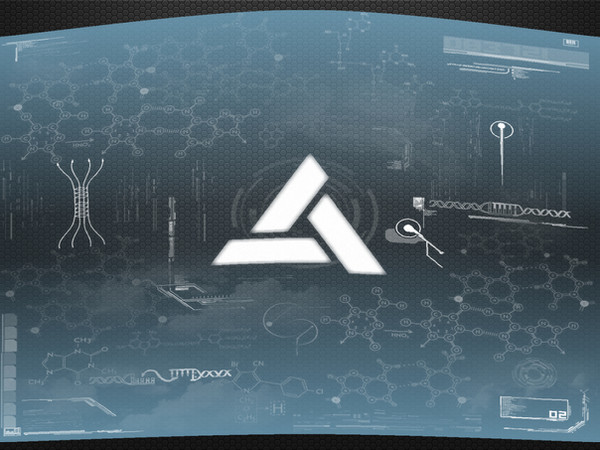HOME | DD
 Broken303 — SysOverview [WIP][preview]
by-nc-sa
Broken303 — SysOverview [WIP][preview]
by-nc-sa

Published: 2012-12-18 17:37:12 +0000 UTC; Views: 10589; Favourites: 21; Downloads: 2407
Redirect to original
Description
This is a preview of a Rainmeter Skin i'm working on. At this point it is already usable and has almost all the data i need it to show.If you like my work, found a bug or have a feature request, please feel free to leave a comment.
So far, additional to what can be seen in the screenshot, the skin offers support for up to 6 cpu-cores and 6 drive partitions. Also a "dark" theme. Please check the .ini for more information
Related content
Comments: 21

I don't know if you're still actively working on this or not, but I just wanted to say thanks. I've been looking for a sysinfo skin that I can use to tweak and basically work out how Rainmeter works and yours has been perfect. It does what it's meant to do without a load of extra rubbish on top.
Thanks for your work on this dude, it's helped me out loads.
👍: 0 ⏩: 1

i appreciate that, thanks
my further plans basically were of a cosmetic nature, make it easier to configurate. but those are changes that require time i don't have.
i'm sorry to say, that my motivation isn't at its best either ^^"
maybe i'll sit down on the project again, once the next major update of rainmeter is out.
if you have any suggestion or are finding bugs, please let me know!
👍: 0 ⏩: 0

When I try to make cpu 5 and 6 display they show up but don't measure anything.... %1% appears in the percentage section
👍: 0 ⏩: 0

I love that skin but i got one problem. Instead of showing the drive text its only showing "system" "data" and "music" but they are called "System" "Work" and "Media". I mean the "Drive C: [#DriveC#]".
👍: 0 ⏩: 1

please check the "variables" section in the skin-file
👍: 0 ⏩: 0

This doesn't work with latest stable version 2.4
What should we do?
👍: 0 ⏩: 1

please try changing the file extension to ".rar" and open it with 7Zip or Winrar to extract the ".ini"-file within and move this into your skins-folder.
I'm sorry, but the installing of themes via .rmskin files seems to be buggy. there is nothing i can do about the installation of skins failing on some systems.
hope i could help
👍: 0 ⏩: 1

OK. I've got it to work. I've done a small research and really there is obvious problem with .rmskin
And one more thing. Is there a way to Wi-Fi router show the signal strenght? Or is it just if computer connects to internet via Wi-Fi not calssic DSL or Cable connection?
P.S. This is definitely the best system monitor theme of rainmeter ever, everything nicely, compactly, sofisticated done
👍: 0 ⏩: 0

giving it a spin now! thank you! i love the small text, finally someone who doesnt want to cover their screen in stuff
👍: 0 ⏩: 0

This is broken, lol. I can't install, saids that it needs to be created with a skin installer or something like that.
👍: 0 ⏩: 1

That seems to happen on some systems. Do you have the latest version of rainmeter installed?
If everything else fails you can extract the skin using winrar or 7zip.
👍: 0 ⏩: 2

7zip won't open it either. Says it cannot be opened as an archive. Could you perhaps repack the .rmskin file? Thanks
👍: 0 ⏩: 1

I fear that would not help much, since they didn't change anything in the file-format.
Did you change the extension to .rar while trying 7zip?
Please let me know. If that fails i may upload the config-file seperately.
👍: 0 ⏩: 1

Didn't work, alrey tried to "open as..." with various Archive presets. Even renaming the actual file to .rar didn't work. The archive seems to be corrupt. So repacking should actually help.
👍: 0 ⏩: 1

i repacked the skin now and put the new one to be available for download.
also, i tested the old one on my pc again and it worked fine. i guess RM still haven't fixed the issues involved with those files, and as you can see from the other comments, you're not the only one to experience them.
let me know if the repack helped.
👍: 0 ⏩: 1

Nope, Rainmeter still won't open it. Very strange, indeed.
However, I can now open it using 7zip. So thanks for re-uploading!
👍: 0 ⏩: 0

Is this for Rainmeter 2.5 Beta or 2.4 Final?
👍: 0 ⏩: 1

I made it for 2.4, but since there is nothing to fancy in the config file, it should work just fine using the beta.
👍: 0 ⏩: 0

Runs and looks great on Windows 7 (64bit) . Perfect skin !
👍: 0 ⏩: 1

Thanks, i hope i can make it even better
👍: 0 ⏩: 0