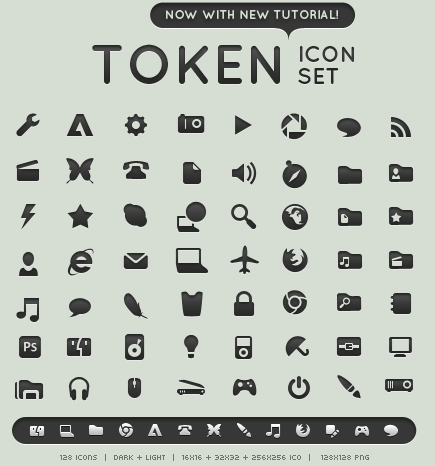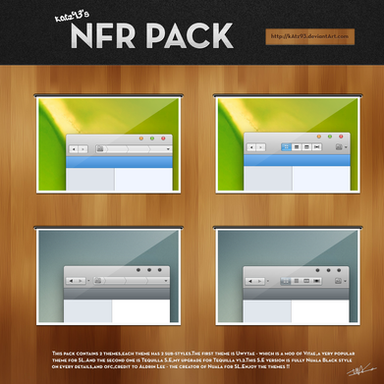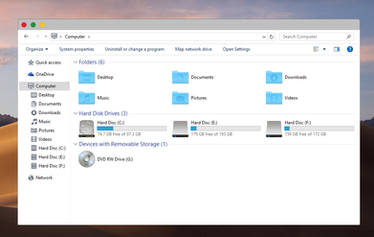HOME | DD
 brsev — Subtle Start Orb
by-nc-sa
brsev — Subtle Start Orb
by-nc-sa

Published: 2009-08-20 07:14:06 +0000 UTC; Views: 71570; Favourites: 152; Downloads: 11938
Redirect to original
Description
Matches my Token icons. For Windows 7, looks best when 'small icons' is checked and taskbar is at the bottom of the screen.Pictured here with theWin7 visual style AeroPlain, find it here: [link]
Instructions
-----------------
Option 1: use a resource editor like ResHacker and replace bitmaps 6801, 6805, and 6809 in explorer.exe - look elsewhere for a tutorial, I'm not very good at explaining it.
Option 2: If and ONLY IF you're using Windows 7 RC build 7100 32 bit / x86 version, you can TRY my modified explorer.exe included in the zip - no guarantees.
Related content
Comments: 62

omg i love you. i always use small icons and no start orb matches. ahh, fuck yea.
👍: 0 ⏩: 0

Hi~ alright well I was just wondering if you could explain how to, i guess instal this. Mostly because I truly have no idea! And it's frustrating me that i cant this done... so if you could help me out, it would be appreciated!!
thanks~
👍: 0 ⏩: 0

is there anyone who could make bigger version of this?
👍: 0 ⏩: 0

it's my most favorite orb ever cause i am one of thousand se7en users who use token icons dock taskbar 
one question: is it possible to remove these bright lines at the right what match the soft7 vs and keep the flag with animation so i can use it in other visual styles too. the lines don't look that good with small taskbar 
👍: 0 ⏩: 1

Thanks man! If I don't get around to offering a new version in a timely manner, open the channels palette in photoshop and you should be able to see the Alpha channel - black out the lines in the alpha and they won't show.
👍: 0 ⏩: 2

thanks ~brsev i will try it, ok i confess i'm a photoshop-lefty but i think i can get this hahaha. best regards and keep up the great work dude
👍: 0 ⏩: 0

Looks nice. I like the idea how it light with white colour...
👍: 0 ⏩: 0

brsev, any chance for a 64 bit version ? Not digging the reshack thing, thanks !
👍: 0 ⏩: 1

If you really want it for x64 I can do it for you. But I would have to get his permission.
👍: 0 ⏩: 1

It's not like i'm gonna sell it, just send it over my e-mail if you can do it for me - miscbeep@gmail.com
Thanks in advance !
👍: 0 ⏩: 0

Hey, love this... I'm using it with the Nude vs and token icons for all my programs (kudos, for those btw) only problem is I'm trying to reshack my 64-bit explorer.exe and it works fine with the included .bmp but when I try to remove the two vertical lines next to the actual flag (sorry, just don't like those)and use the edited .bmp, I get a weird 4 pixel wide black smudge which isn't really what I want... so basically, any ideas how to fix that?
👍: 0 ⏩: 1

It's a four-channel RGBA bitmap, you'll need to edit the alpha channel in photoshop or the gimp.
👍: 0 ⏩: 1

Oh right, sorry... didn't realise it had an alpha channel. All is perfect now
👍: 0 ⏩: 0

Nice. Can you make version so I can use this icon when taskbar location on screen is set to top?
Please.
👍: 0 ⏩: 0

very good!
is there a Large version of the start button?
because a lot of us are using large button for taskbar...
it's a very good icon!
thank you
👍: 0 ⏩: 0

Very nice. I hope to see a larger one to match your icon set in the future.
👍: 0 ⏩: 0

im a member over at [link] and we would like your permission to share your start orbs with our members. we will not be hosting the download only a pic and a link back here so that they may grab it from you. of course you will be credited on our site. please respond to my profile and thank you for sharing your wonderful art with us.
👍: 0 ⏩: 0

Nice orb!!!
was wondering if you have the PNG images of this???
👍: 0 ⏩: 0

wtf!????????!!!!!!!!!!!! i some how got this to work on my ubuntu panel!!! it stops working after like 5 sec. but still!?!?!?
👍: 0 ⏩: 1

I'm not sure I understand you - the file is just a bitmap with an alpha channel, you could probably adapt it for anything. But glad to hear it!
👍: 0 ⏩: 0

Do you think we can get this in white, like your token icons?
👍: 0 ⏩: 0

Your explorer.exe worked on 7 RTM x86
But could you please make a light version to go with the whit icons as well? Thanks
👍: 0 ⏩: 0

Not work for me. After I restarted the explorer the start button is bright and I see a blackbox flashing when i go with mouse over it.
👍: 0 ⏩: 1

a 64-bit Win7 explorer.exe would rock! great job mate!
👍: 0 ⏩: 1

No can do myself, but yeah it would be handy! Thanks!
👍: 0 ⏩: 1

Got it! Your icons are the best buddy! I'm using them right now over the whole desktop... Reshacking Apps and Changing System Icons until most everything is "Tokened"!
I'm using it with the SlanXP2 Windows 7 theme and it looks stunning!
Would you be able to give me the bitmaps to change the Explore.exe for 64-bit so I can give it a whack?
👍: 0 ⏩: 2

Done! Tested it myself and it works... explorer.exe for x64 Windows 7 RTM... lemme know if you want me to forward you a copy of the file so you can upload it in this section of your gallery... (I also changed the explorer icon to the "Token" one included in your icon set
👍: 0 ⏩: 1

How do I apply this orb on 64 bit Win 7 ?
👍: 0 ⏩: 0

Thanks man! Awesome! AFAIK, you only need the bitmaps that are already included in the download... see option 1 above.
👍: 0 ⏩: 1

got it! lemme try to do this... will post a screenshot of my token-ized 7
👍: 0 ⏩: 0

Can you create a "light" version too, like with Token icons? 
👍: 0 ⏩: 1

nice one! 
👍: 0 ⏩: 0

Hah, I will apply this style when i`ve enough of Win7 style
👍: 0 ⏩: 1
| Next =>