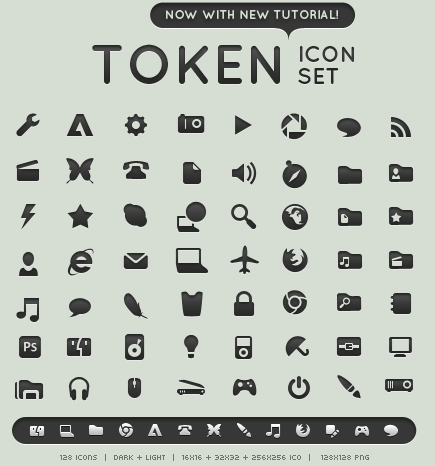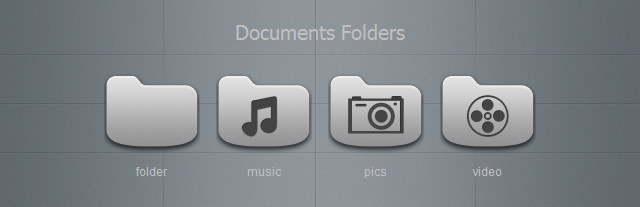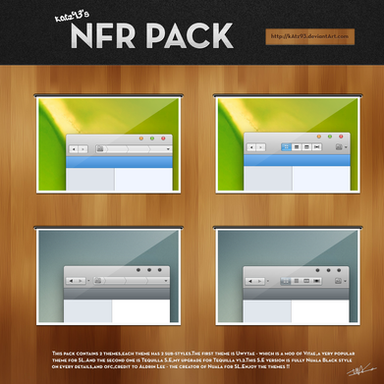HOME | DD
 brsev — Subtle Start Orb
by-nc-sa
brsev — Subtle Start Orb
by-nc-sa

Published: 2009-08-20 07:14:06 +0000 UTC; Views: 71573; Favourites: 152; Downloads: 11938
Redirect to original
Description
Matches my Token icons. For Windows 7, looks best when 'small icons' is checked and taskbar is at the bottom of the screen.Pictured here with theWin7 visual style AeroPlain, find it here: [link]
Instructions
-----------------
Option 1: use a resource editor like ResHacker and replace bitmaps 6801, 6805, and 6809 in explorer.exe - look elsewhere for a tutorial, I'm not very good at explaining it.
Option 2: If and ONLY IF you're using Windows 7 RC build 7100 32 bit / x86 version, you can TRY my modified explorer.exe included in the zip - no guarantees.
Related content
Comments: 62

I am using your icons and this start button image and think its great
but one request I don't use the small taskbar and so the start button images don't match, could you make a version for the big taskbar
take care
Chris-
👍: 0 ⏩: 1

Hey, thanks man! Glad to hear it! Well, check out my gallery for my last start orb, it doesn't match token as closely but it should work. I'd adapt this one to large taskbar, but school's starting up and I'm quite busy.
👍: 0 ⏩: 1

yeah thanks 
no pressure
take care
Chris-
👍: 0 ⏩: 0

I can, I'm a bit busy for the next few weeks but I'll let you know when it's done!
👍: 0 ⏩: 0

Did u mod that VS or u just have a special wallpaper? 
👍: 0 ⏩: 1

Ha, you caught me, I put a gradient right behind the taskbar to give it some dimension.
👍: 0 ⏩: 0

can you post your explorer.exe so we can all just download and replace it as well? that'd be easier.
👍: 0 ⏩: 1

Sure, done - hopefully you're using 7100 32-bit, 'cuz that's all I have.
👍: 0 ⏩: 0

What would i use for the 64-bit version to replace it?
👍: 0 ⏩: 1

Hmm - not sure if there's any freeware, I think Restorator works for that but its pricey commercial software.
👍: 0 ⏩: 0