HOME | DD
 bstylez — How to make customize DOA5 model in blender 2.49b
bstylez — How to make customize DOA5 model in blender 2.49b
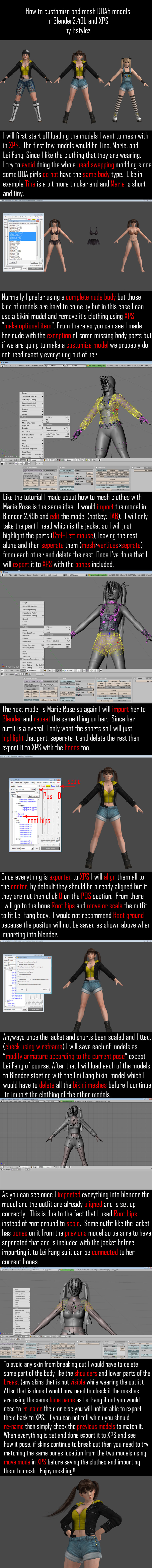
#blender #doa5 #xnalara
Published: 2014-11-27 19:41:05 +0000 UTC; Views: 14643; Favourites: 113; Downloads: 26
Redirect to original
Description
Head swapping no more!Edited: Yes I forgot to mention a couple of things, my bad!
Updated: 11/29/14
For this Thanksgiving holiday I would like to introduce you to a tutorial that helped me made my models so successful. It's my token of my appreciation. I hope to see more customize model from all of you.
Weather you keep your model private because the model poses really bad due to the neck posing issue but have no fear this will fix all your problem since this does not require head swapping at all. The only thing you would need is the original body which is the bikini model.
This tutorial was helpful on making these models
Related content
Comments: 37

👍: 0 ⏩: 0

👍: 0 ⏩: 0

Hi. How can I open model in blender? I have open file > import > but there is no format I need (tmc). That's why I can't open any doa5 model. Help me, please.
👍: 0 ⏩: 0

I want made my own collection but I don't know Blender *Siiiigh*
👍: 0 ⏩: 0

Hi B-Sama!!!! I have a question
This tutorial can be useful if i want put clothes on nude models? (Like some of your pretty meshmods)
👍: 0 ⏩: 1

yes it is....but you would have to cut some body parts out to avoid skin from clashing out.
👍: 0 ⏩: 1

and if i want optional clothes???? :3
👍: 0 ⏩: 1

Watch this video then
How to create customize to nude DOA5 models Ep.07
👍: 0 ⏩: 1

How do you meshmod Kasumi in Kokoro's Costume 7 in Tecmo Koei's Dead or Alive?
👍: 0 ⏩: 1

There's two ways. One is simply just head swapping, but they both doesn't share the same body. You would need to do some adjustment using blender to match kasumi neck with kokoro body neck. The other way is using a nude/bikini kasumi model and taking the clothes from Kokoro's Costume 7 to add on to that Kasumi nude/bikini body.
👍: 0 ⏩: 1

Nope, not exactly. The method of those are already taught here, just not the model you wanted.
👍: 0 ⏩: 1

Well, I know how to add hair on characters
👍: 0 ⏩: 0

hello, I have a problem I hope you can help me.
look I'm doing a model, and followed all the steps of your tutorial, however when i tryed exporting the model to xps python give me a error,the question is
How can I re name the meshes?
I do not understand that step
i hope you help me
👍: 0 ⏩: 1

it's not re-name the mesh, according to that part it say check if the meshes are using the same bone name if not you would have to re-name them, meaning both meshes has to have the same bone name in order for it to understand each other and is able to be exported
👍: 0 ⏩: 0

Hi! i followed everyrhing but i don't understand... How to put cloth on models? oO That's not works, i'm a big noob sorry! anyway i'm on latest version of blender!! xD and when i try to verticle > separate > selection , by materials by loose part, that i have... Sorry for my bad english...
👍: 0 ⏩: 1

I think having different version of blender would not make a big difference, oh though few of the option has been changed but in the end I've explained this tutorial clearly as possible. Either you need the same blender as me for this tutorial to work easier or if you're English is bad then you must be understanding this all wrong,
When you try to verticle I assume you mean highlight the verticle you do that by editing the mesh first (hotkey:TAB) then you can highlight and separate the meshes you want to get rid of. If you don't edit the meshes then you can't separate anything at all.
👍: 0 ⏩: 1

Thank you for taking the time out to make these tutorials they are very easy to understand. And I am brand new to mesh/mod in blender lol.
👍: 0 ⏩: 1

Wow!!. Another piece of wisdom from bstylez. I should not waste this opportunity!!!!.
A couple of things in this tut helped me a lot to improve my meshmods. Thank you.
👍: 0 ⏩: 1

yep, no head swapping require...so basically people now don't have to worry about neck posing issue
👍: 0 ⏩: 0

You need to edit it by using tab key and just use the ctrl+left mouse to highlight it
👍: 0 ⏩: 0

Thanks for taking the time to make this tutorial!
👍: 0 ⏩: 1

welcome, did you understand any bit of it?
👍: 0 ⏩: 0

yep a lot of people were upset of the neck posing bad when meshing DOA character and couldn't seem to solve the issue, this tutorial however allow you to keep the original body and the head attached to it. From there people can freely do its own fashion design on it.
👍: 0 ⏩: 0






























