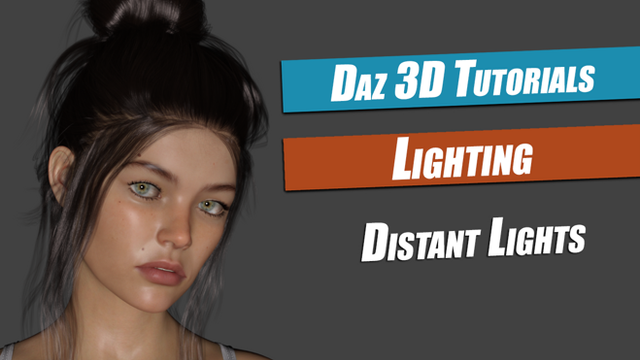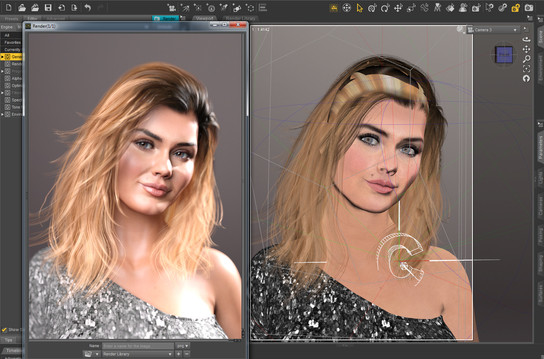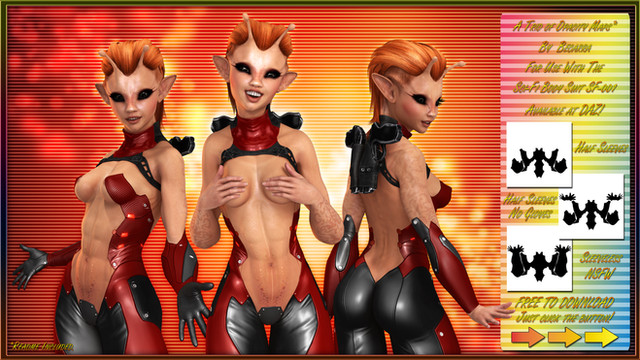HOME | DD
 BubbleCloud — Edit render settings while rendering
BubbleCloud — Edit render settings while rendering
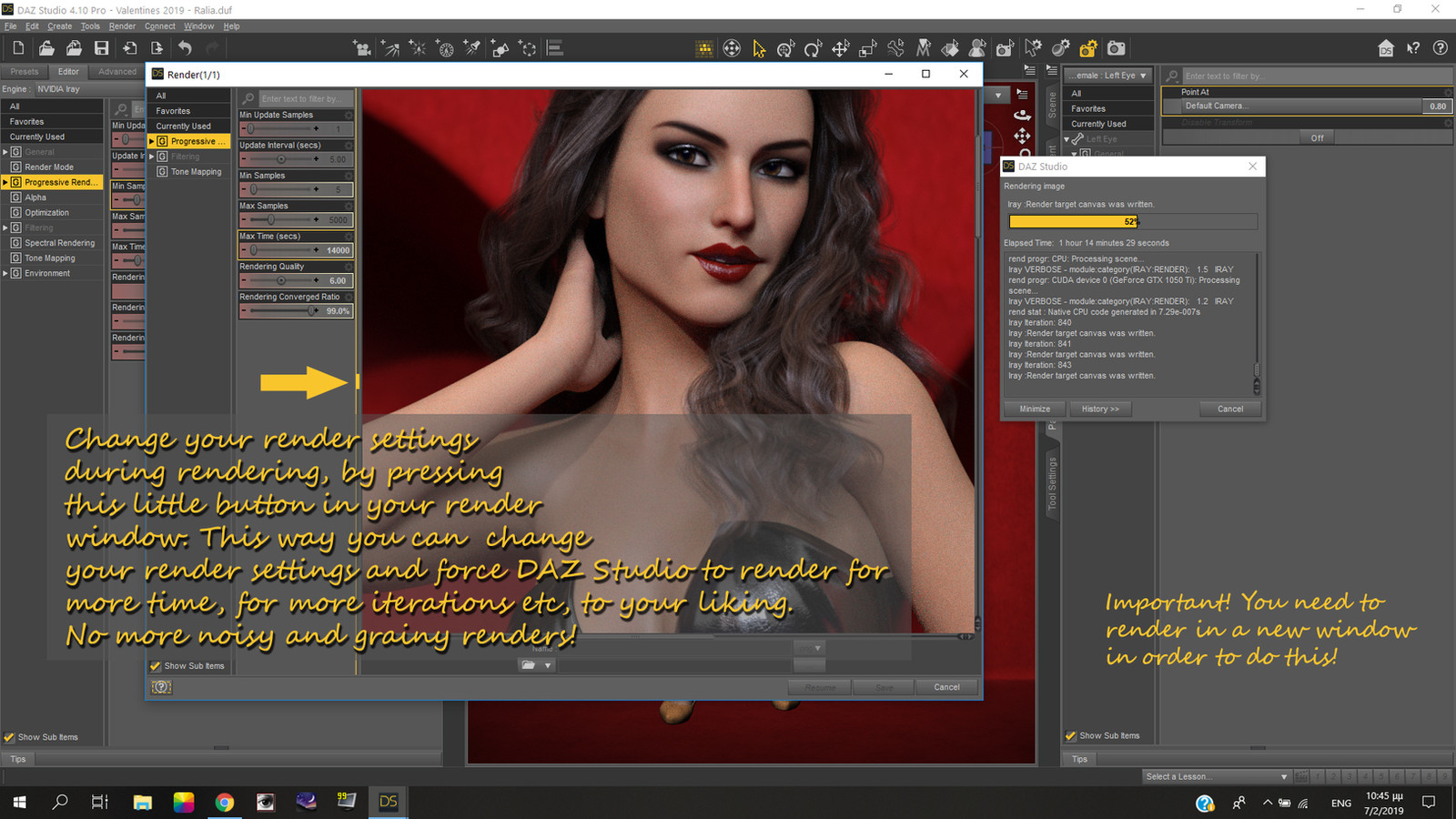
#dazstudio #dazstudiopro49
Published: 2019-02-07 21:08:36 +0000 UTC; Views: 4872; Favourites: 48; Downloads: 63
Redirect to original
Description
A tip for DAZ Studio Iray






Related content
Comments: 27

It's a life saviour, I had to spread the news
👍: 0 ⏩: 0

I totally found this out by accident a couple days ago lol, thanks!
👍: 0 ⏩: 1

Totally forgot about this feature. Thanks for the reminder!
👍: 0 ⏩: 1

It’s amazing what can be done in Daz and equally amazing what Daz doesn’t tell people about... Thanks for this! I’m going to be trying it out this weekend!
👍: 0 ⏩: 1

I discovered it just a few days ago, and yes, it's really cool and I thought everyone should learn about it!
The lack of a detailed manual is really un-understandable
👍: 0 ⏩: 1

I finally got the chance to use it! Thank you for finding and sharing this! 
👍: 0 ⏩: 1

It was really a great find!
What I do now is wait till my render is at about 90%, chack how many iterations I have,
and if I am not satisfied I open this window and change some settings and then my
render goes back to 50% or something like that!
👍: 0 ⏩: 0

you 're welcome, spread the world with the news!
👍: 0 ⏩: 0

Yeah. This is a great tool.
I recommend rendering a preview in small enough scale for it to work fast(ish) and messing with the Tone Mapping stuff. That way you can easily see what each slider does I usually do few test in 500 - 800 px size and adjust Burn Highlights or Crush Blacks - sliders. In my opinion the default settings are a bit too high...
👍: 0 ⏩: 1

I can see what you mean, well we all do test renders I guess.
Just sometimes I see my render completing really quickly, and that button over there is a life saviour!
👍: 0 ⏩: 0

Thanks for this tip, again though, does DAZ need a proper manual or what?
👍: 0 ⏩: 1

Yes sure, and I don't understand why they don't make one. .
👍: 0 ⏩: 0

Just be warned that changing anything under the filtering or tone-mapping tabs will effectively restart your render.
👍: 0 ⏩: 2

Yes, definitely. I actually just commented on this topic on another user's account who linked to this. I've actually had renders continue after adjusting tone mapping (Dimension-Z said this could be done all the time but such is not true) but it is risky to try it and most just restart. I never do that anymore. Really though, I prefer to have all my adjustments ready during the testing process and let Iray have at it once I know it's not struggling with dimmer scenes. Very rarely do I need to increase Max Samples.
👍: 0 ⏩: 1

it comes really handy when I notice timing runs out before the sampling
👍: 0 ⏩: 0

I didn't try that, all I wanted is to be able to take the noise away!
But thanks for letting us know, it's an important info
👍: 0 ⏩: 1

Best tip for that is- under "Filtering" in the surfaces tab, set your "pixel filter radius" to -100. You'll have to uncheck "use limits" in the parameter settings to make it go below 0.
👍: 0 ⏩: 1

thank you, will try that too
👍: 0 ⏩: 0

I discovered it just a few days ago, and yes, it's really cool and I thought everyone should learn about it! 
👍: 0 ⏩: 1