HOME | DD
 C-Puff — Colouring-Painting Tutorial
C-Puff — Colouring-Painting Tutorial
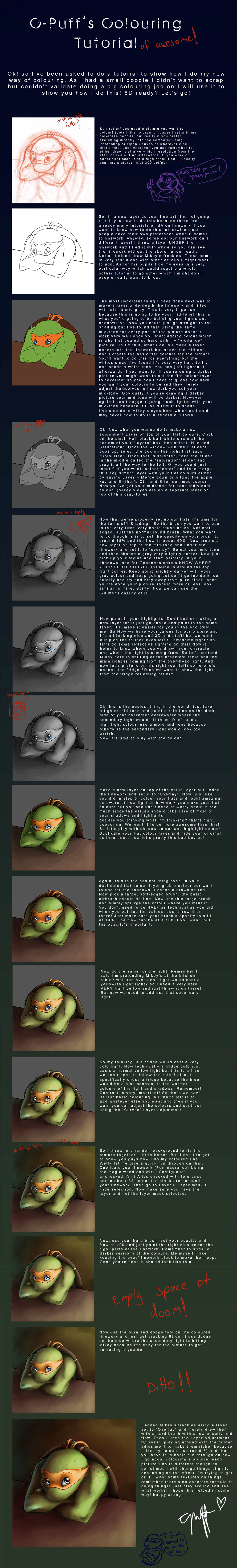
Published: 2009-04-19 02:34:07 +0000 UTC; Views: 3110; Favourites: 64; Downloads: 86
Redirect to original
Description
Edit: Fixed typos




Some-one asked me how I got the slightly painted look to my pictures. And since It's a little hard to explain simply with text here is a tutorial for her as well as any-one else who feels they'd like to try this out 8) I happened to have a Mikey doodle lying around I wanted to submit but which wasn't really a nice big shaBANG picture, so he was the perfect subject to use for this (Despite the fact that I really wanted to use Raph for this tut.. oh well)
I hope this helps!
Colour Adjustment Tutorial --> [link]
Brush basics --> [link]
Related content
Comments: 16

This is really helpful! 
👍: 0 ⏩: 0

Big thanks for this tut, I'm totally frustrated at coloring and this is giving a big push in the right direction, congrats.
👍: 0 ⏩: 1

XD This tutorial is old as I no longer use this technique to colour as I became unsatisfied with how my pictures were looking, but it did help me better understand value so it did help me grow 
Once again, I'm glad you found it useful
👍: 0 ⏩: 0

Wow. This tutorial just answered in three minutes all the problems I've been having for years. 
👍: 0 ⏩: 1

XDD haha! Well I'm glad you found it useful!
👍: 0 ⏩: 1

Very, veeeery useful. *pumps the air in a happy cheer* It shall make my life much easier. XD
👍: 0 ⏩: 0

OMG I'm such a bleeping moron! 
And I now realized I was doing it completely wrong. 
Also, I wanna applaud you on your great sense of color! 
👍: 0 ⏩: 1

No worries 
And thanks
👍: 0 ⏩: 0

PFFFFFFFFFFT. 8DDDDDD THIS TUTORIAL HAS GOT TO BE ONE OF THE BEST ONES I'VE SEEN THAT IS ACTUALLY EASY TO FOLLOW.
No, but seriously. This is amazing! I love the technique that you used to successfully paint that piece. FOR YEARS, I've always had a problem with the colors, but this is definitely going to help me by a millionfold (however you spell it). Thank you so much for sharing your tips. 8DDDD YOU'RE SO AWESOME. <333
👍: 0 ⏩: 1

XDD Awww~ thank you so much!
I'm very happy you find it so helpful because I was afraid I skimmed over some of the details XD;;
thanks again! 
👍: 0 ⏩: 0

wow
this tutorial sure looks helpful. I'll try this technique
👍: 0 ⏩: 1

I must figure out the tangly webby puzzle called Photoshop
👍: 0 ⏩: 0





























