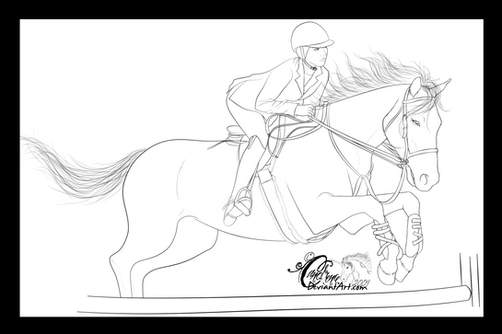HOME | DD
 Candrence — Realistic Horse Practice WIP
Candrence — Realistic Horse Practice WIP

Published: 2008-11-19 12:41:34 +0000 UTC; Views: 5981; Favourites: 105; Downloads: 77
Redirect to original
Description
If you



 WITHOUT taking the time to post a comment, do not expect a thank you.
WITHOUT taking the time to post a comment, do not expect a thank you.I've been running out of time to go to everyone's profile to thank them, but if you can't take the time to type a short comment, I'm not going to take the same time for you.
*** Final Update ***
* Click DOWNLOAD for Full View *
Ok, I changed this to show all of my progress steps, with the new addition of the last step.
Full Version of Completed Piece - [link]











































































** Original Comments **
Yes, I'm trying for a realistic painting, lol. Key word: trying, lmao. These are just the base colors and I'll be working to blend them as I work.
Now, if I can just make my tablet behave, maybe I can finish this in my lifetime, lol. I'm hoping that updating the drivers is all it needed. I'm running Windows XP 64bit now and the website for my tablet doesn't list any 64bit drivers.
*** Update #1 ***
I added a little more to the base colors and blended them a little bit more. I also added some shadows and highlights of details to the eye area and the muzzle.
*** Update #2 ***
Ok, I started on a little more depth to the cheek and muzzle. I also started some of the shadows cast by the bridle.
*** Update #3 ***
I added more of the BASE colors for the rest of the neck, I still might tweak some around. Expanded on a little more of the fur texture at the top of the neck. And started work on the bridle details. I like how the leather looks, but I think I still need to work on the metal parts, lol.
*** Update #4 ***
Now, I've completed the details to the bridle. I think I got the metal parts right now. I still need to start on the reins. I started with the mane and forelock. I'm not sure if I'm satisfied with them yet, lol.
Anyway, still a ways to go before I'm done and I haven't even thought about what I should do for a background, lol.
*** Update #5 ***
I finished a lot of the details. I changed the background color. I'm still trying to sketch out a proper background, but they aren't satisfying me, lol.
Related content
Comments: 216

W.O.W
is this not a photo, one day i wish to be this good
👍: 0 ⏩: 1

Hahahahaha, nope, this is not a photo. This took, I believe, 3 months to complete! So, it wasn't like I threw this together in an hour, lol. But it was sure worth the time and effort!! Just keep at it and you can surpass me, 

👍: 0 ⏩: 0

How do you get the hair to look like that 0.o
👍: 0 ⏩: 0

*blush* Thank you very much!
👍: 0 ⏩: 0

*blush* Thank you very much
👍: 0 ⏩: 0

*blush* Thank you very much!
👍: 0 ⏩: 1

Loving it! Can't understand how you do it...
👍: 0 ⏩: 1

Thank you! Hehehe, very, very carefully, lol. A ton of hours went into making all that fur, lol.
👍: 0 ⏩: 0

how do you make all of the fur lines? Every time I try to make fur, it looks like a whole bunch of scribbles.
👍: 0 ⏩: 1

It's hard to explain, but let's just say, that's part of why this piece took me three months to complete, lmao
👍: 0 ⏩: 0

the eye looks better here than in the other picture, no offence or anything. VERY nicely done however :]
👍: 0 ⏩: 1

That's ok, we all have our own opinions, and I'm actually kinda on your side because I'm not really liking the newer version I did for the eye in this picture, lol. I still need to work on painting eyes, lol.
👍: 0 ⏩: 1

*blush* Thank you very much!
👍: 0 ⏩: 0

^.^ Love it reminds me of one of them show draft horses.
👍: 0 ⏩: 1

Hehehe, thank you very much, 

👍: 0 ⏩: 0

Erm, which brushes do you use for which parts?
👍: 0 ⏩: 1

Mostly just the very basic ones that come with Photoshop. Some big and tiny hard-edged brushes, a couple airbrushed, etc.
👍: 0 ⏩: 1

Cool! For the "furry" texture, which do you use? I'm hoping to get better with some of my realistic paintings, but so far no good. I'm resorting to desperate measures...
👍: 0 ⏩: 1

I just used a super-tiny (2 to 3 pixels), hard-edged brush and made short scribbles/strokes, making sure to go with the flow of the fur,
👍: 0 ⏩: 0

Wow! This is beautiful! You did a great job on it!
👍: 0 ⏩: 1

Thank you very much!! And thanks for the 
👍: 0 ⏩: 1

But how did you get it to really look like the horse hairs? AMAZING!
👍: 0 ⏩: 1

Well, once I had the base colors how I wanted them, I went over them with a fine brush (I think it was a 3 pixel hard-edge brush) and used the Burn and Dodge Tools to go over it in short scribbles in the direction the fur would be going. The Burn Tool makes colors darker and the Dodge Tool makes them brighter. Oh, and I was using Adobe Photoshop CS3. I'm not sure if other programs have the Burn/Dodge tools.
👍: 0 ⏩: 1

Lots of work then huh? lol
ya I use CS3 as well...but don't do it that way...I might have to give it a try...lol
👍: 0 ⏩: 1

The Burn/Dodge tools have been wonderful for me, lol. It made it a 100 times easier to make that fur effect than any other technique that I know of, lol. I know there are probably PS brushes just for that purpose (seriously, just try searching "fur photoshop brush" or whatever else). I've actually gotten to the point where I'm just starting to get the hang of how custom brushes work in PS and how the slew of options available are so vast that you can get pretty damn close to what you are looking for, lol.
I have also watched easily 20 hours of PS videos, but my issue STILL is that ALL of the videos I've seen have all been targeted at the photo editing side of PS (enhancing colors, small photo-manipulation techniques, etc), not a thing on how to just "paint" something from nothing. I only see PS tutorials for painting through dA and the issue I have with pretty much all of those is that they only really show you THAT artist's technique and not really just showing you how to work WITH PS to get what YOU want out of it. I guess that's why I've never made a tutorial myself, lol.
👍: 0 ⏩: 1

haha
well you should. it would make it a LOT easier for people who want to learn more...
👍: 0 ⏩: 1

Hehe, I'll have to remember to maybe make a tutorial while I'm working on my next piece 
So far, the closest thing I've gotten to a tutorial was actually a video I put up on YouTube of a speed painting I did on a website called iScribble.net - YouTube [link] - I was planning to make more of the speed-painting videos on iScribble, but I just haven't logged into that site to actually draw since I did that one, 
👍: 0 ⏩: 1

wow..had to watch the entire thing...lol
haha
Ya. I wont ever do a tutorial on my style...I can't. it's my style...lol and they're are way too many things that you have to do...for just a head shot like the Arabian, that was over 45 layers...
👍: 0 ⏩: 1

Hehe, yeah, and I know that I can get carried away with layers, but at least now I have a computer built to handle it, lmao.
👍: 0 ⏩: 1

lol...ya! mine is about ready to just crash...Danny is going to get me an apple for Christmas, I am super excited about it!
👍: 0 ⏩: 1

Woots!! That should be a wonderful machine for artwork, 
👍: 0 ⏩: 1

lol ya...I don't mind this computer, but i have to constantly keep my stuff on my thumb drive...so it's a hassle to put stuff on and take stuff off EVERY TIME!
👍: 0 ⏩: 1

Yeah, that's really a bummer, 
👍: 0 ⏩: 1

lol silly! This one was a hand me down as well...Dannys dad's old cpu. it's great except for the viruses on it...
👍: 0 ⏩: 1

Ewwww, viruses are always bad and annoying,
👍: 0 ⏩: 1

Your joking! This is amazing 
👍: 0 ⏩: 0

This is by far more than trying - I feel like I should be able to reach out and pet him. This is amazing - great job on all of the individual hairs!
👍: 0 ⏩: 1

*blush* I'm honored to have you say that, 

👍: 0 ⏩: 1
| Next =>