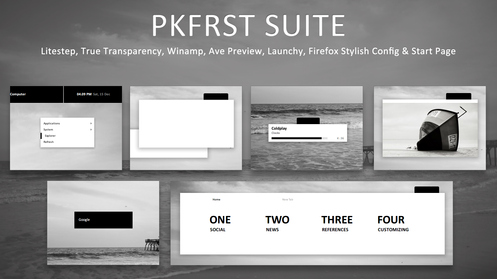HOME | DD
 cathycatchy — #2
cathycatchy — #2
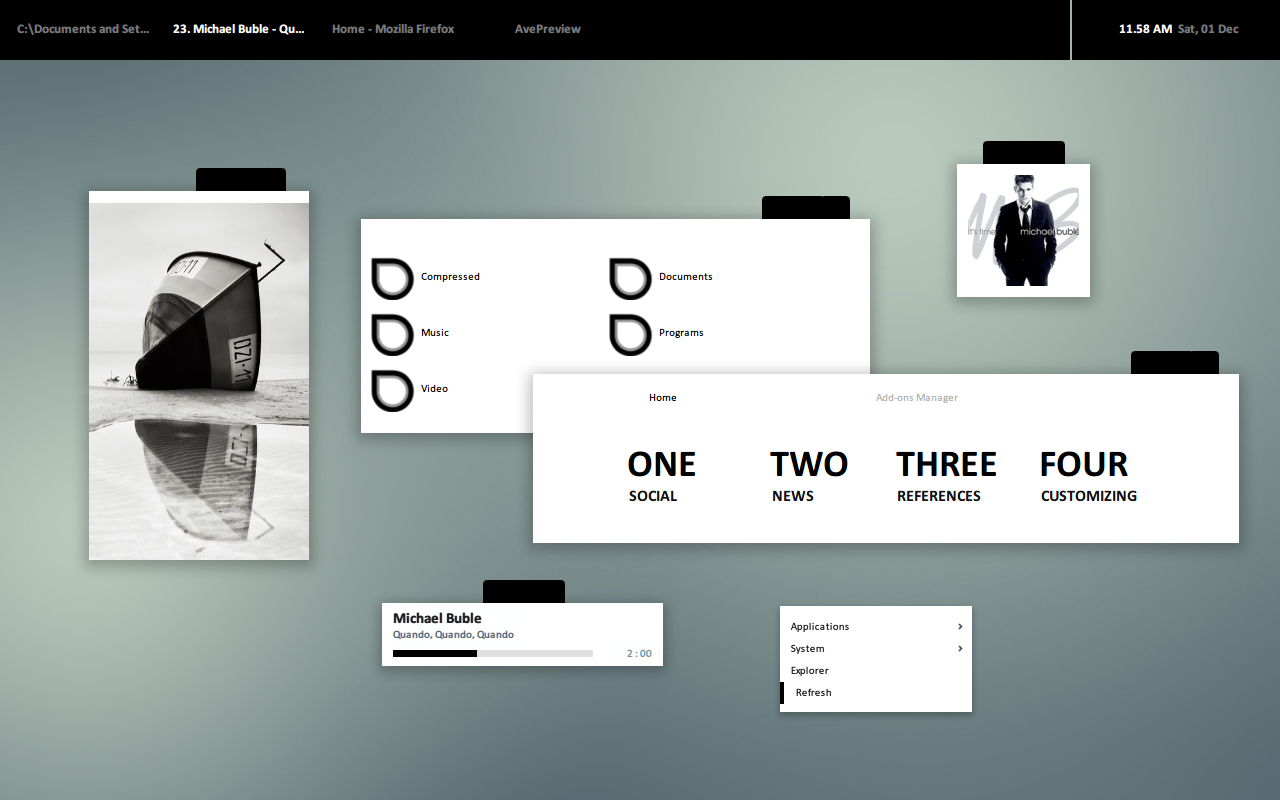
Published: 2012-12-01 05:33:46 +0000 UTC; Views: 6247; Favourites: 59; Downloads: 72
Redirect to original
Description
my current set up




thanks to:
pk1st for the CAD skin and inspiration
hystolke for Medusa VS
nitzua19 for TheLight.06 icons
k3ttc4r for firefox homepage
requestedRerun for Appows wallpaper
and also piotrus33 for the beautiful photo
the rests are selfmade: winamp, litestep, avepreview, true transparency
Related content
Comments: 56

Great desk!!, could you tell me please how do you do the top bar with the names of the open programs but without icons on it?
👍: 0 ⏩: 1

That's great thank you!! I just tested it right now and it's awesome, just that I have to uninstall it each time I use it to have my start bar again as allways lol. Do you know If there's anyway to change the explorerframe in Windows XP?.
👍: 0 ⏩: 1

You dont need to replace explorer frame if you're using WinXP. I also use WinXP, i simply change my VS, use True Transparency and Styler Toolbar skin.
👍: 0 ⏩: 1

That's great bro thank you so much! I just tested a little more the styler toolbar and finally I could change the explorerframe that easy!! 
I hope not to bother you that much mate but how do you change the navigation panel on the left side of the windows?. I'm on XP, but I can't find a guide of how to do it or something like that, could you tell me please?. I've heard is not as simple as it seems. Thank you so much in advice bro!.
👍: 0 ⏩: 1

true transparency changes your title bar and window borders.
for navigation panel: go to folder option on windows explorer, check 'use windows classic folder' on general tab, and you can get your explorer to look like mine.
👍: 0 ⏩: 0

thank you
the setup is available to download
👍: 0 ⏩: 0

any chance i can get the resources for this? TT, Litestep, Homepage
👍: 0 ⏩: 1

great SS, could you tell from the appows wallpaper, which one you using, plz ? thks
👍: 0 ⏩: 1

Hi,
Thanks for the reply, i know its from that package but what wallpaper number didi u use ?
I would like to ask other thing, did you resized the wall or in photoshop u did a new image with the resolution of your computer screen and drop there the 1920x1200 wall ?
Thks
👍: 0 ⏩: 1

it's number 7
i cropped it and resized it for my screen resolution
👍: 0 ⏩: 1

i'll send them to your note
👍: 0 ⏩: 0

you think you could also send that homepage as well mate ? (:
👍: 0 ⏩: 1

Awesome work mate, could u share ressources plz ?!
👍: 0 ⏩: 1

Could I please get a link for that litestep theme?
👍: 0 ⏩: 1

I like it, but I don't see any usability, assuming that one of these is an explorer window.
👍: 0 ⏩: 1

using keyboard shortcut is fun if you get used to it
👍: 0 ⏩: 0

This is incredible. Links and whatnot to each of the stuff you already have would be appreciated, and if you ever want to release your stuff, it's awesome! Well done!
👍: 0 ⏩: 1

account of hystolke is deactivated. how does one get that medusa vs? could you provide links to everything else?
👍: 0 ⏩: 1

it's an old XP theme
you can get it from here [link]
and thanks for the fave
👍: 0 ⏩: 1

thanks, and you're welcome. best regards
👍: 0 ⏩: 0

anyway i can get this setup mate? skins and everything, this is lovely
👍: 0 ⏩: 1

check your note
and thanks for faving
👍: 0 ⏩: 0

really nice, could u share the vs please? i've been looking for it but can't find it
👍: 0 ⏩: 1

i'll send it to your note, soon
👍: 0 ⏩: 0

Holy shit. This is awesome. Like that.
Please share the blue wallpaper.
👍: 0 ⏩: 1
| Next =>