HOME | DD
 CatSpaceDesign — Dress Tutorial for Krita
CatSpaceDesign — Dress Tutorial for Krita
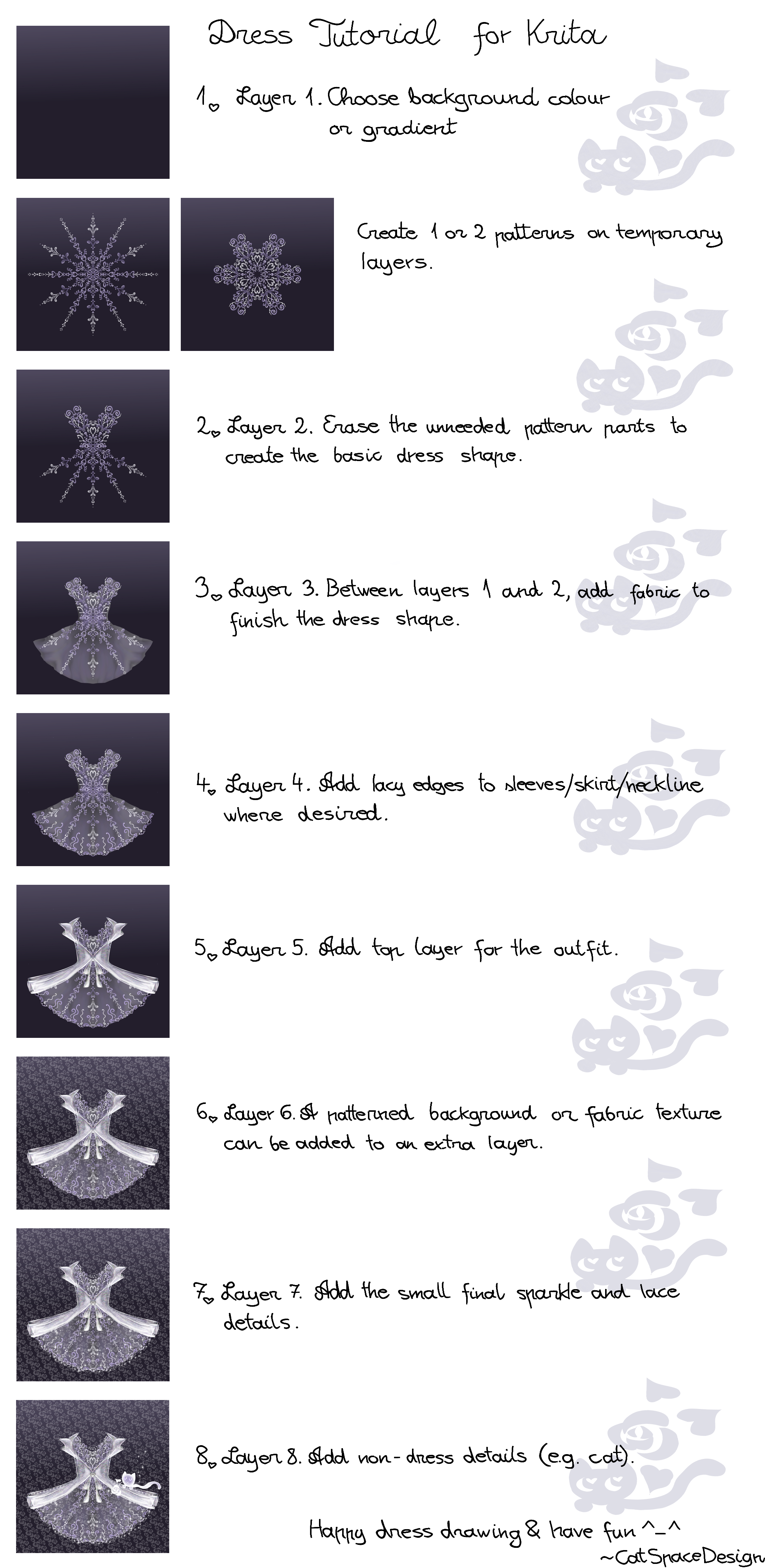
Published: 2017-10-16 11:41:09 +0000 UTC; Views: 2311; Favourites: 31; Downloads: 0
Redirect to original
Description
A basic tutorial on how I draw my dress and cat drawings ^^A few comments that are missing on the tutorial image:
- Making symmetric patterns in Krita is explained in a previous tutorial of mine: catspacedesign.deviantart.com/…
- The temporary layers of step 2 can be either kept as an invisible copied layer if you want to use them later or just merged into layer two after the dress shape has been cut out
-For dress textures, I generally use the Basic_mix_soft blending brush for smooth, silky fabric texture (example: catspacedesign.deviantart.com/… )
and Sketch_chrome brush with screen brush mode for the crystal-like or metallic texture (example: catspacedesign.deviantart.com/… )
-For making the pattern of layer 6, I used the clone tool
-I generally advise putting all dress parts on separate layers- if you ever want to make changes later, you will have less of a headache doing it







Best of luck with dress drawing and I hope you will have fun ^_^
If you have any questions about the tutorial, feel free to comment or send me a note






 If you try to make something using this tutorial, please let me know- I`d love to see the results ^^
If you try to make something using this tutorial, please let me know- I`d love to see the results ^^
Related content
Comments: 11

It's good to know how you do dresses! Who know you'd do dresses from a pattern!
I know it's for Krita, but it has also helped me!
👍: 0 ⏩: 1

The basic steps would probably work for any drawing program if you can figure out how to create the patterns if you want to use those in the dresses 
👍: 0 ⏩: 1

Oh really? I usually do traditional art tho, but I can use it when I'm doing digital art.
Thank you again! <3
👍: 0 ⏩: 0

Very interesting!! Thank you so much for sharing!!
👍: 0 ⏩: 1

You`re very welcome ^^
👍: 0 ⏩: 0
























