HOME | DD
 CherryJam — MS PAINT tutorial 2008
CherryJam — MS PAINT tutorial 2008
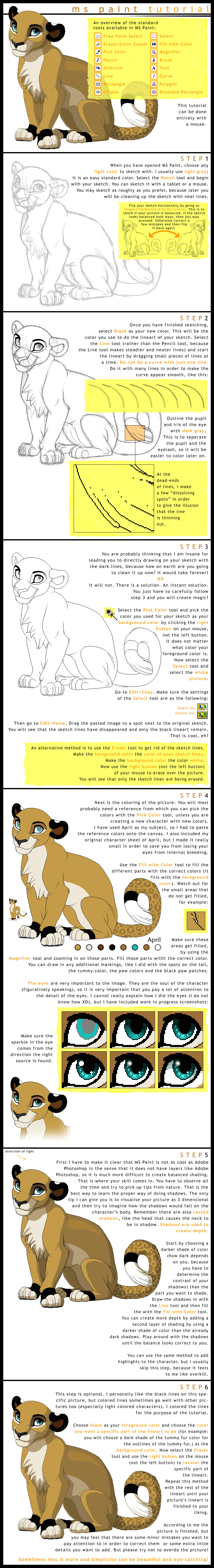
Published: 2007-12-18 02:33:36 +0000 UTC; Views: 27981; Favourites: 948; Downloads: 426
Redirect to original
Description
warning: this file is HUGE! 8OThis be the new and improved version of a tutorial I did a while back (i think it was 2004?). But I felt that it needed a bit of a face-lift. So a bit of extra details, better design, (hopefully) better picture... 8D
Yeah this was completely random; dunno why I did it. I wasn't bored, jut wanted to do this for some reason... hmm...
Hope this helps! And if you have any questions, feel free to ask. Please ask in the comments, because then I will answer it and other people can see my reply too. But if you feel embarrassed by your question, then ask me via note.




 Don't worry! no questions are stupid; it is the only way of learning. I ask questions ALL THE TIME. I am surprised I am not yet killed haha
Don't worry! no questions are stupid; it is the only way of learning. I ask questions ALL THE TIME. I am surprised I am not yet killed haha 




If there are any spelling mistakes, well just live with them. I am too lazy too update such a HUGE file, sooo... yeah XD
Do not be intimidated by the amount of text! It reads quite fast. There were a lot of steps to cover, so don't blame me haha! And not even ALL the small details were added (some things are just common sense man!.... or I was lazy...




 )
)Oh yes...
The Lion King is copyright to Disney Company
April is my design, but inspired by the Lion King.
Related content
Comments: 89

Hehe wow I didn't know about that select and paste trick to get rid of the lines, I always just used the erase tool trick. This looks heaps faster ^_^
Oh and when I'm doing eyes and what not, I just use the custom colour tool on a main colour I chose and change the hue by about 5, depending on just how much detail I want/ how much time I have to spend on it. hehe.
But yeah, this was great ^_^
👍: 0 ⏩: 0

You make it look so easy! lol Love the tutorial, it really does make everything seem easy and more simple.
👍: 0 ⏩: 0

This is great... Paint is the only program I have for now, and I'm happy you can actually make something cool with it! (great job on April, btw)
👍: 0 ⏩: 0

wow this is awesome!!1
and it really works!
i had no idea that paint could do that!!
👍: 0 ⏩: 0

I tryed to clean up my line for the rought sckech but it didn't work!!
👍: 0 ⏩: 0

Wow. this would help alot for me.... ^--^ thanks!! you did a wonderful job
👍: 0 ⏩: 0

that has got to be the ONLY tuitorial witch shows you how to get rid of all the scetces thanks for the IMPORTANTinfo
👍: 0 ⏩: 0

this is great but i have a question.
did this person get permission to do this?- [link]
they put no copyrights on it so im just curious.
👍: 0 ⏩: 1

aww damn... i cannot believe it... it is the second theft i have found out about in two days 

👍: 0 ⏩: 1

ur welcome. I really think art theft is wrong!people are just jealous cuz ur so freakin good! ^-^
👍: 0 ⏩: 1

that is so nice of you! thank you very much for the compliment
👍: 0 ⏩: 1

This is truly amazing and rad!! Love it! I'm definitely sure that it'll help me out!!
👍: 0 ⏩: 0

OMFG!
Thank you so much!
I love this, I cant get any other art programs but ms paint and this is so awsome,
lol hehe thanks ^^
👍: 0 ⏩: 0

yay! i am glad that you find this helpful 
👍: 0 ⏩: 1

YES!
Thank you!
I probaby looked at 100 other MS paint tutorials and never came out with the right results on the 'magic' step where it removes the skethc lines. 83
This tutorial is helpful beyond believe. 
👍: 0 ⏩: 1

awwww.... i am sooooo glad it helped you! 
👍: 0 ⏩: 0

Awesome! I don't use MS Paint, but it's good to know how to make lineart with it. I have the program, maybe I'll try this out some time
👍: 0 ⏩: 0

Holy crap this is awesome. 

And as always, flawless work. :3
👍: 0 ⏩: 0

Wow!! This helped me a lot!! *goes to do a drawing*
👍: 0 ⏩: 0

This is nice. ^^ I've been wondering how to get rid of the sketches when I do MS Paint. Thanks for sharing! :3
👍: 0 ⏩: 0

Really good stuff! You own! 
👍: 0 ⏩: 0

In my case, a poor workman blames his tools. In your case, you make something like this with something so simplistic as MS-Paint. Well done and thanks for the tut.
👍: 0 ⏩: 0

OMG You are so incredible! I sometimes draw in Paint but this tut help me so much! (I love this paint-eyes)
paint rocks 

I know you have tablet (you must have o.o xD)
But how much time did you do this?

~*~
My English is the massacre...
👍: 0 ⏩: 0

It's incredible that you can take work to such heights with that dinky little MS Paint! What a great update for this tut! I especially love the yellow scheme you used for it.
👍: 0 ⏩: 0

YOU ARE MY FAVORITE <333
and i hate you for being so good >>
👍: 0 ⏩: 0

You taught me a couple of things in MS Paint that I didn't even know about...
Thank you!
👍: 0 ⏩: 0

I remember the MS paint tutorial! I like this new and improved one even more. 
👍: 0 ⏩: 0

totally wicked O_O thanks for this ^^ now i can use this for when i do ms paint
👍: 0 ⏩: 1

No problem! 
👍: 0 ⏩: 0
<= Prev |

































